Hi PGR:
My problem is not what you tell me but thanks for your help. I really apreciate your quick answer because I see another posts with no answers from nobidy in the fórum.
After think a lot about this issue, I found the solution and I wanna share with everybody. After a lot of search with google.
I tried with two VM by bitnami (versions 7.7.5 and 7.7.9) running in VMWare 12. Yesterday I tried with Google Cloud Platftorm running 7.8.3 (same situation). Today I upgraded to lastest versión 7.9.0 and the same behavior. I was really frustrated. Then, I decided to write to the Fórum.
Eureka happen to me and find it. How to confirm it? Building a new PDF template from scratch (zero).
I created a new PDF template.
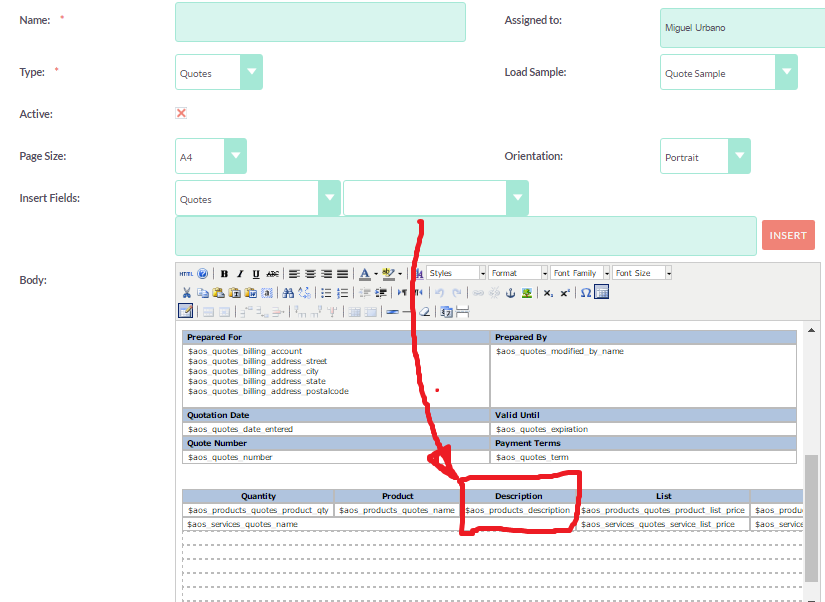
I saw in the body of PDF template, the column with name “Description” with letters of color black and background with color light blue. There was a variable with name “$aos product description”
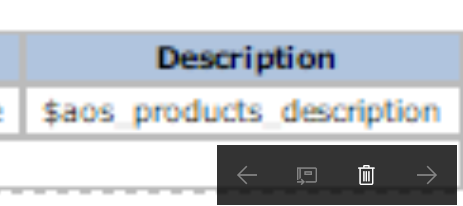
So, I deleted this valiable and I went to “Insert Field”, I selected “Line Ítems: Products” to find all the variables about the products and I found two “Description” and I tried the second
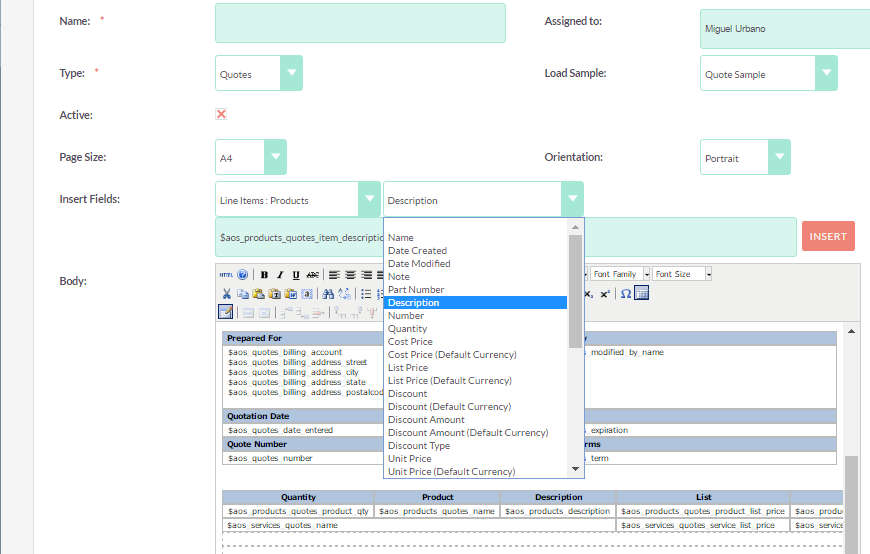
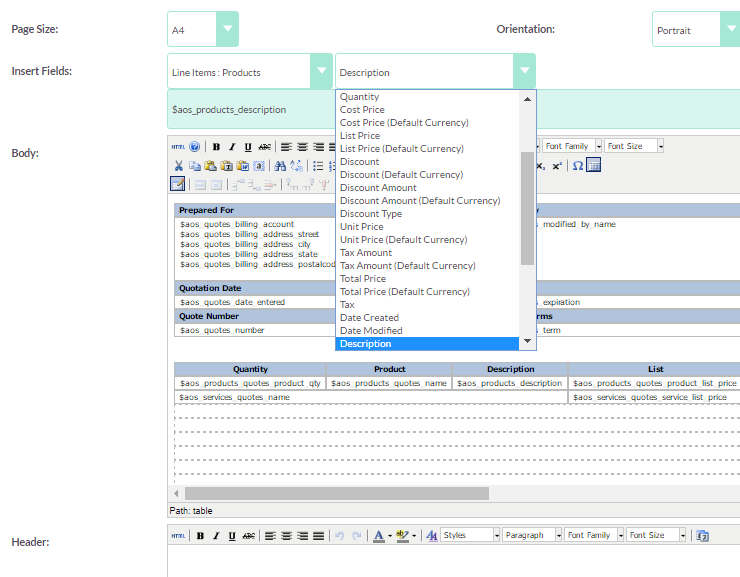
The first “Description” has the variable “$aos_products_quotes_item_description”
The second “Description” has the variable “$aos_products_description”
The solution was to replace “$aos_products_description” with “$aos_products_quotes_item_description”
and save it.
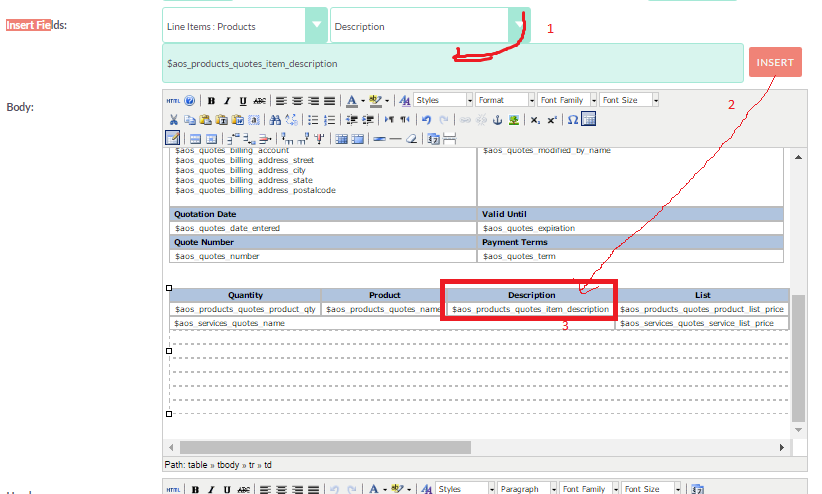
Now, I tested the PDF template with this change, and the same modified text in the quote is the same in the quote in PDF.
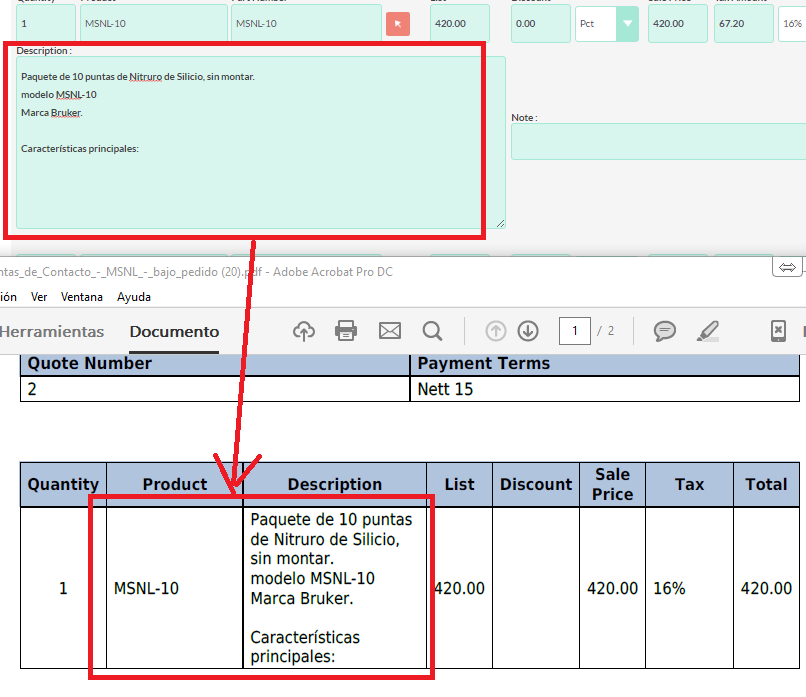
Thanks PGR and to the develoopers of this great open source solution.
Miguel
P.D. I hope this help to all the people who is starting. I attached screenshoots to do it easier to understand.
