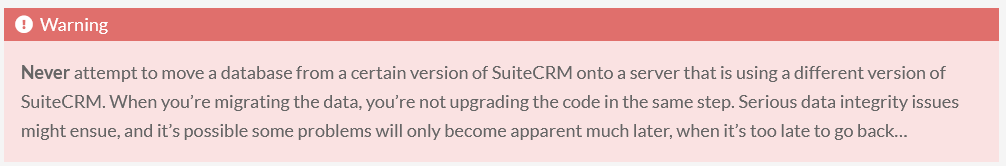Hello All,
I’ll be short here. I have SuiteCRM setup that has been running for years on a Windows server. I am now needing to upgrade to 8.x.x. which only runs on Linux. Is there a process for moving from a Windows environment to Linux? I have searched previous posts and topics, but I’ve come up empty. Currently I have 7.12.5 running on Windows, and 8.3.0 (though I’m confident that I downloaded and setup 8.7.0) on Linux. I can export the database from the windows system and import it into the Linux system. Where I’m lost is with the CRM files, as we have made some customizations over the years. Thanks in advance!
Hi Jsmith,
did you give it a try in a dev / testing environment?
It could be that there are different charsets, different file encoding etc. - but overall, it might not be too problematic.
I’d just test it and tackle the upcoming issues one at a time.
Maybe the biggest problems will be the customizations - not the move to linux itself.
This might be helpful
The basic idea with the CRM files is - move them to the new system. It should work.
Bastian, pgr,
Thanks for the replies. Here is what I have taken from both of you.
1). The CRM files are likely OS agnostic. I should be able to copy them from the windows environment to Linux and they should work.
– I tried this and it did not work, but that’s most likely because I was copying 7xx files into a 8xx environment.
2). I probably should try to bring up a Linux environment, with 7xx that matches my Windows environment. Then copy over the files and see if that works. If it does, I can then upgrade incrementally to get to 8xx
I’m going to give this a try and report back.
Definitely, do not attempt to do a migration and an upgrade in a single step. Each has its own moment (and its own challenges).
Yes! I’m only trying to get CRM working right now, not working with the database at all just yet. But like I said, I didn’t consider that my existing CRM version was TOTALLY different from the new.
Since my first reply to you I have spun up a new SuiteCRM 7.12.5 instance on a Linux box, and I am able to login to the environment.
My next steps are:
1). Copy my CRM files from the Windows Server to Linux, resolve any issues that arise
2). Create a backup of the database on the Windows box
3). Try to import it into the Linux environment. resolve any issues that arise
4).Incrementally upgrade the system from 7.12.5 up as far as I can go.
Of course I’m prepared to troubleshoot any issues as I