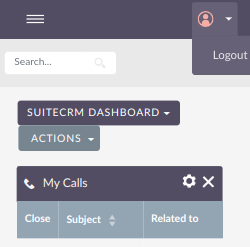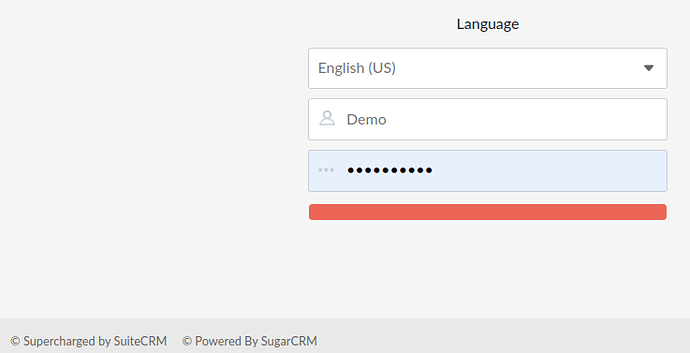SuiteCRM 8.1.0
Upgraded to 8.1.2
I carefully followed and reviewed the steps at
https://docs.suitecrm.com/8.x/admin/installation-guide/upgrading/
My server response.
========================
SuiteCRM Upgrade
========================
Running: check-package
step: check-package | status: done
Package found in path
Running: extract-package
step: extract-package | status: done
Package extracted
Running: check-permissions
step: check-permissions | status: done
Permissions checked
Running: install-upgrade-package
step: install-upgrade-package | status: done
Successfully installed package
Running: run-migrations
step: run-migrations | status: done
Successfully run migrations
Running: legacy-post-upgrade
step: legacy-post-upgrade | status: done
Post Upgrade process complete
Running: clear-symfony-cache
step: clear-symfony-cache | status: done
Successfully cleared cache
========================
Then I went to login to my instance and:
I found a couple of errors:
At the login page, the button to submit the credentials is not being shown properly. (1st image)
After login successfully into the system, the database was displayed properly but the menu under the User only shows Logout. (2nd image)
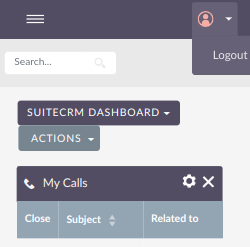
These errors were tested with PHP 7.4 and PHP 8.0
I also tried upgrading from a new installation, v8.1.0, with the same results.
Does anyone recognize this issue?
Thanks so much.
Hi @domiserver,
I’d suggest trying to clear your browser cache.
Try: Press F12 > Right-Click Reload Button > Empty Cache and Hard Reload
Hi @Mac-Rae
I followed the suggestions from my laptop.
a) Clearing my Google Chrome browser cache.
b) Right-Click Reload Button
but the SUBMIT button was not displayed correctly.
In order to make sure the issue was independent from my browser, I login to this instance from my mobile and received the same error with the Login Button and the menu under the User Profile.
The browser console in Developer Tools is not showing any errors.
A good thing is the data is being read correctly after the upgrade from 8.1.0
Thanks so much for sharing your time.
Hi @domiserver,
To confirm, you right-clicked the reload button with the development tab open? This allows for a more thorough cache clear option - Empty Cache and Hard Reload
If that has run and you are still seeing the same errors could you please try running a repair and rebuild from the administration menu. Admin > Repair > Quick Repair and Rebuild - Wait - Execute code if any is present.
Thanks!
Hi @Mac-Rae,
The only choice I had under the Profile menu was to logout, so I could not access the Administration link. I tried by adding: /public/#administration/index and it did not work.
But I got lucky! I contacted Softaculous and they upgraded their default version to 8.1.2. So I just installed, in less than a minute, the new SuiteCRM 8.1.2
So I just have to add my previous database , logos, images and language pack.
Thanks so much for taking the time to help me out.
1 Like
Glad to hear upgrading fixed your issues. I’m assuming something during the upgrade process resolved the mucked-up styling.
Any issues or questions please give me a shout!
Thanks,
Mac