Hi All,
I have installed a fresh SuiteCRM 7.8.1 with SuiteR theme, And In config_override.php I added $sugar_config[‘save_query’] = ‘populate_only’;
Now when I click on View Accounts Search screen does not display but it work fine when I set $sugar_config[‘save_query’] to ‘no’ or ‘all’.
I have also attached my CRM screenshot
Below snap taken when $sugar_config[‘save_query’] = ‘populate_only’;
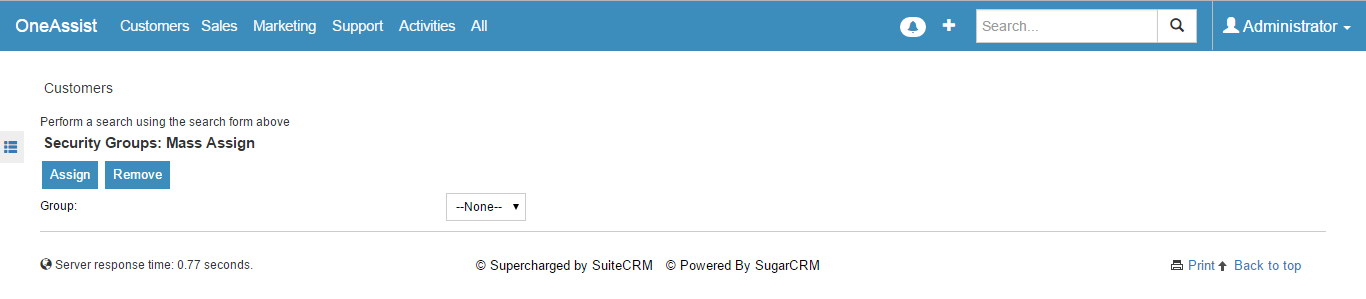
Below snap taken when $sugar_config[‘save_query’] = ‘no’;
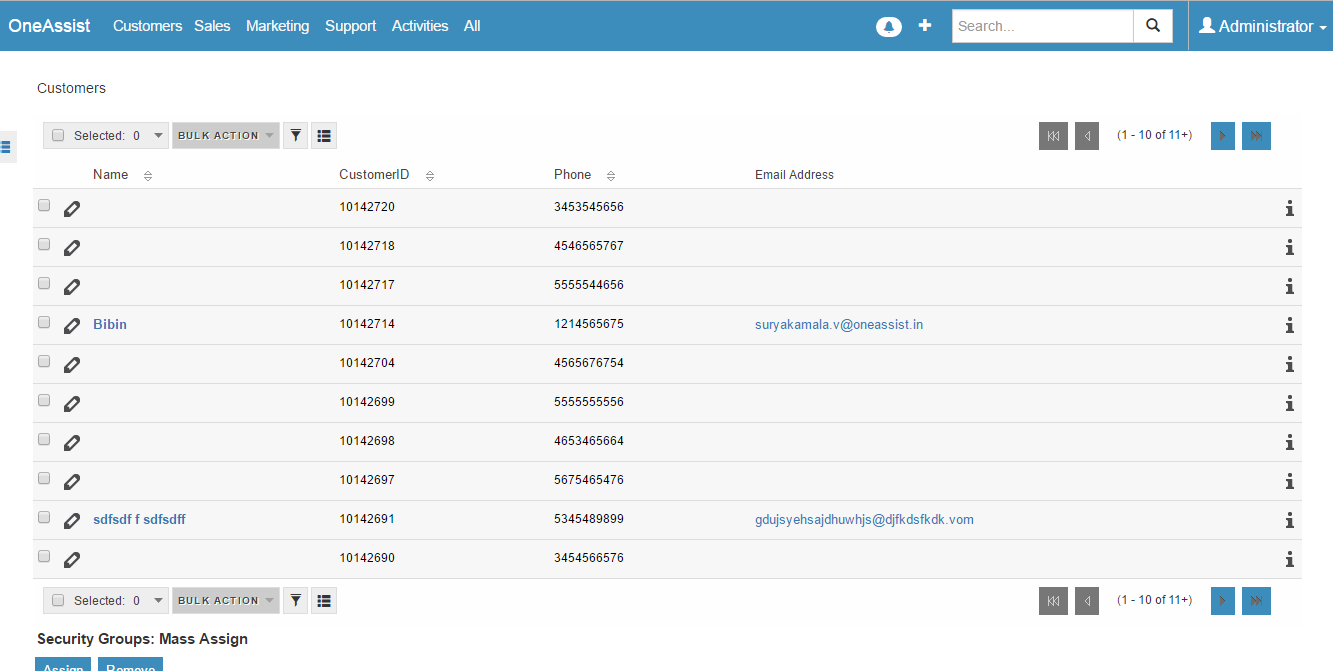
This problem is also with other two themes of suitecrm.
Please let me know if this is a bug
Upgraded from 7.7.1 to 7.8.1 and all search functions are missing as in the first screen above. This is across all modules. Need a fix quickly please.
Opened issue #3072 on GitHub.
Validated fixed by modifying include/SearchForm/SearchForm2.php line 289
Remove
$searchFormInPopup = !in_array($this->module, isset($sugar_config['enable_legacy_search']) ? $sugar_config['enable_legacy_search'] : array());
Add
$searchFormInPopup = empty($this->getSearchInfo()) && $sugar_config['save_query'] == 'populate_only' ? false : (!in_array($this->module, isset($sugar_config['enable_legacy_search']) ? $sugar_config['enable_legacy_search'] : array()));
For me it gives error
Fatal error: Can’t use method return value in write context in C:\wamp\www\SugarCESuite\include\SearchForm\SearchForm2.php on line 290
@nbouwsma, I was getting an error on PHP 5.4 but in PHP 7 it was working fine. But when you click on Search and then you try to add another filter than it is giving some javascript error. And also it was displaying old UI.
I found another workaround hope it will help
In include/ListView/ListViewSmarty.php I change below code
Old Code
if(!$this->should_process) return $GLOBALS[‘app_strings’][‘LBL_SEARCH_POPULATE_ONLY’];
New Code
if(!$this->should_process) return $GLOBALS[‘app_strings’][‘LBL_SEARCH_POPULATE_ONLY’].’ Click Here to Filter’;
But SuiteCRM has to give fix for this