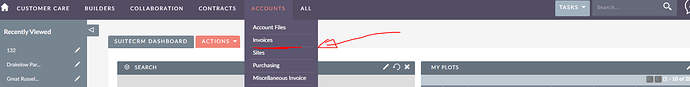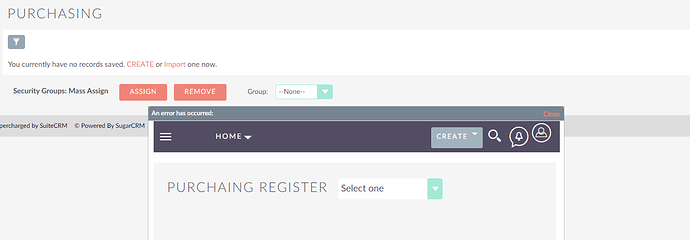peted
19 November 2020 16:18
1
IS there away to add a link to the menu menu for a custom entry point?
I can customize the quick create menu, but I need a link to an entry point in a specific place.
I have only used the " MODULE MENU FILTERS" option to change these menus in the past.
Any help would be greatly appreciated.
@peted
$this->ev->defs['templateMeta']['form']['buttons'] = array('SUBPANELSAVE', 'SUBPANELCANCEL', 'SUBPANELFULLFORM');
peted
19 November 2020 20:59
3
Thanks for the reply, but i don’t think i explained it well. I am after adding links into this menu.
Check here for some ideas:
Hi,
I created a custom module to be used on the back end only. I didn’t want it available for menus or panels so I hide it. To achieve that I
modify, custom/Extension/application/Ext/Include/MyCustomModule.php and modify from:
<?php
$beanList['MyCustomModule'] = 'MyCustomModule';
$beanFiles['htgi3_MultipleActivities'] = 'modules/MyCustomModule/MyCustomModule.php';
$moduleList[] = 'MyCustomModule';
?>
To this:
<?php
$beanList['MyCustomModule'] = 'MyCustomModule';
$beanFiles['MyCustomMod…
Thanks,
BrozTechnologies
@peted
@peted
pgr
20 November 2020 10:56
7
There is a “proper” way to do this
Introduction The extension framework provides a means to modify various application data inside SuiteCRM. For example it provides a way to add or modify vardefs, scheduled tasks, language strings and more.
The mechanism is slightly more complicated...
The “Menu” extensions are just for this purpose.
If you’re having trouble getting it to work, have a look at the function that loads these items: https://github.com/salesagility/SuiteCRM/blob/master/include/MVC/View/SugarView.php#L1381
@pgr
pgr
20 November 2020 17:42
9
@p.konetskiy You’re right.
@peted Then I suggest a custom _headerModuleList.tpl
Copy themes/SuiteP/tpls/_headerModuleList.tpl custom/themes/SuiteP/tpls/_headerModuleList.tpl
in the new file, between these two lines
add something like this:
{if $group == "Support"}<li><a href="https://docs.suitecrm.com">Docs!</a></li>{/if}
Instead of “Support”, use whatever top menu you wish to add to.
Note that a separate entry is likely necessary for the mobile menu, when the screen width is lower everything changes (search for it in the same file).
1 Like
peted
24 November 2020 10:51
10
Thanks for this, I have had a quick play and i can get what i need on the top menu. @pgr thanks for your suggestion about module menu, This would prove useful for other modules. However i can’t get it working for custom entry points.
My menu.ext.php contains this:
$module_menu = array();
$module_menu[] = array('index.php?entryPoint=PurchasingTable', 'Purchase Table', 'import', null);
however when it is clicked the URL it directs to is: /index.php?action=ajaxui#ajaxUILoc=index.php%3FentryPoint%3DPurchasingTable
and it opens up the entry point in a error window.
Any Suggestions?
@peted
change your call
index.php?entryPoint=PurchasingTable
to
index.php?entryPoint=PurchasingTable&module=NoAjaxUse
‘NoAjaxUse’ can be any name.
$sugar_config['addAjaxBannedModules'] = array('NoAjaxUse');
1 Like