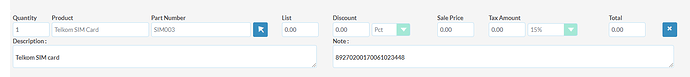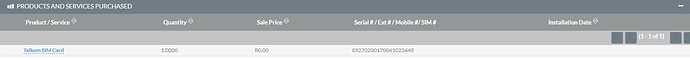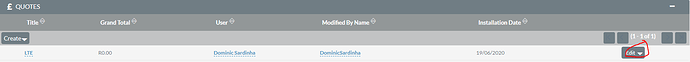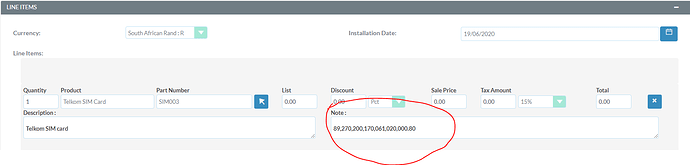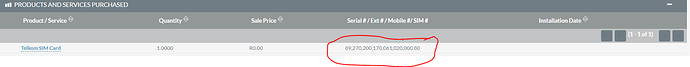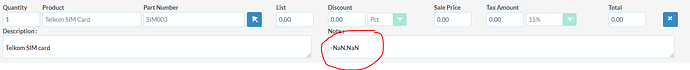I m picking up a strange incident. When I add a line item I use the note facility to capture serial number:
so far so good… Once saved, this appears under my products and services sub panel of accounts:
Still good!
The problem now comes in if I go back to the quotes sub panel and click edit:
This happens- (the note section changes to a number format which is completely off):
If I then click save it moves this incorrect information and number format to my products and services sub panel:
The format of this field is Text Area. How do I stop this from happening as we need to track serial numbers and there will be a time when these will need to be edited
Sometimes this also happens:
Any light or help on this will be greatly appreciated…
Thanks
I think what you’re seeing there is a currency formatting; a comma separating thousands, and a dot for two final digits (cents).
As in $ 10,400.50
But I have no idea why a currency formatting would be applied to a text field. If you can reproduce this on the live demo, I would say it’s a bug.
Hi there,
So I tested on the demo site and the demo does not change to a number format. So I am really not sure where that change could have happened. I used the same defaults as used in the demo. A work around from was to create a custom module, but this is obviously not ideal. My only change is my local settings to South Africa and Currency to ZAR
Just to make sure, you aren’t using any logic hooks or other things in your end?
Or any browser add-ons? Try this on a different browser.