Hi, I realized that by installing SuiteCRM (ver. 1.7.3) are already many files for the Italian language (also of other languages) in modules / / language.
The file names for the different languages have this format it_it.lang.php (written in lower case).
After installing the Italian language pack in the same location modules / / language I find duplicate file it_IT.lang.php (written with the second IT Shift).
This produces a duplicate file.
What should I do to have a single file for the Italian language?
I think the error is in the language pack that should have file names written all lower case to overwrite existing files with the basic installation of SuiteCRM?
Do you know what is right?
Thanks for the support
Should language files be xx_xx or xx_XX ?
I don’t see nothing wrong if a language pack is xx_XX
The international language code is actually xx_XX so its used this way by many softwares
If you have different files they come from different language packages creators, so you need to clean up:
1- Uninstall italian language pack
2- Quick rebuild (all traces of Italian translations should be gone)
3- Install the language pack you want
4- Quick rebuild
5- Done
Note for Salesagility: SuiteCRM should never be deployed with language files not created by a language package (there are now some language files in the zip that do not belong to a language pack!
Hello horus68, thanks for your reply.
I do not speak English very well and was perhaps misunderstood my post.
I thank you for the good work of translation and I hope to be able to join.
I just wrote what I saw and then I wanted to know how to proceed to have a single language files.
Maybe the right way is to delete those lowercase who were present with the installation of SuiteCRM?
Thanks for your support, and hope to have better clarified my question of aid.
Login but change your language to english.
- Try to uninstall the language itallian to see if they go away (there are many php and js files, some of them created automatically from the ones already listed.)
- See if the lowercase are also gone. If not you need to delete them.
- Go to admin / Quick Repair
- Then you can install again the language pack using admin / Module loader
- Go to admin / Quick Repair
- Logout and login as Italian
Thanks, I’ll try what you have suggested, and I’ll let you know if it has worked to remove language files with lowercase name.
Hi, it did not work the process that you have shown me.
I removed the files in lowercase deleting them by hand.
I did request to be added to the translation group of www.transifex.com/projects/p/suitecrm/, I wait to be activated to provide my contribution.
Thanks for the support
After deleting the files in lowercase I uninstalled language it_IT I did the job admin / Quick Repair, I reinstalled the Italian language it_IT and I did the job admin / Quick Repair again.
After all this now in modules quotes and invoices there are undefined lines.
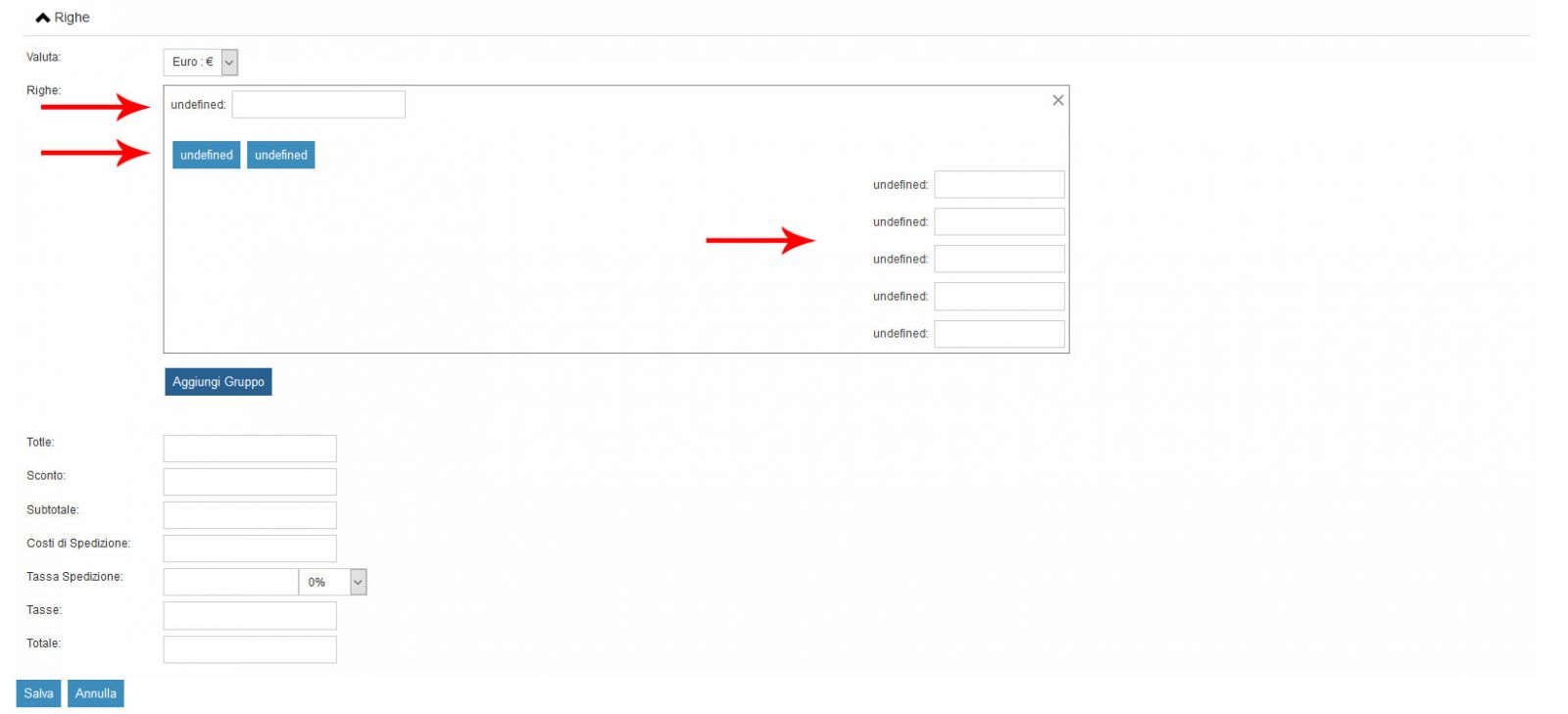
How can I solve this problem now?
Thank you
Probably there is an issue with permissions for files created on your system
I solved.
I set the permissions on the folders again, now works.
Thank you
Great!
Now its easier for you to help translating / revising translations
(Italian is 96% ready… or 475 lines to go)
I started with some small correction of some wrong words that I found . I will give my contribution! 