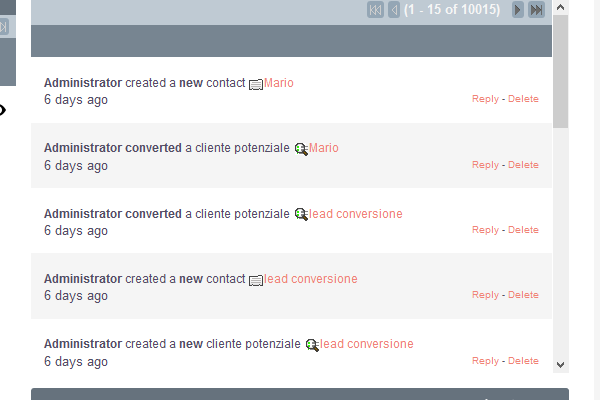Hi to all, i have a strange problem with language translation. I’ve edited the name of the lead module in “Clienti potenziali”. Now, in my language(IT) in the dashlet “my activity stream” seems to ignore this edit and sometime convert the name “lead” in “reclamo”(reclamo = Cases in my language). But if i switch to eng language the lead is converted correctly and it’s called “clienti potenziali”. why? where i have to edit to fix that?
Language IT
Language EN
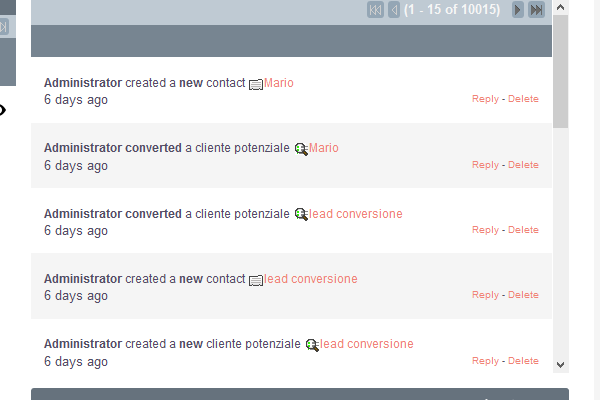
Thanks all
There are many different strings for the same value like this one, so you could have chnged one but not the other.
Note: a quick repair and rebuild its mandatory after language changes.
1 Like
thanks for the quick reply but sadly, i’ve done so many times quick and repair those days and this edit i’ve done like 1 week ago. So there is a way i could find the right strings to edit correctly?
You have your language mixed up english and italian.
Its strange, so there has been some strange edits around there!
The strings involved are placeholder strings, using the symbol {0} to get the case/opportunity/Lead translation.
My proposal:
- Uninstall and delete italian language (and remove language pack from system)
- Admin / Repair / Rebuild Javascript languages
- Admin / Repair / Quick rebuild
- Download fresh language pack from Crowdin https://crowdin.com/project/suitecrmtranslations
(note: get the zip from Crowdin Italian language page because the zip for 7.9 - from sourceforge - do not includes latest changes to italian language for the Lead module)
- Install new Italian language pack
- Admin / Repair / Quick rebuild
- Enjoy!
Note: never change language locally, always fix translation online!
… and tere are missing translations for Italian… please help making the language from 98% to 100% done
1 Like
Thanks for the answer. Last question, i’ve made a lot of custom field and dropdown fields, if i do that, i will lose all the info about this fields?
Yes. You need to backup each custom language files and place them again after installing the new language pack
1 Like