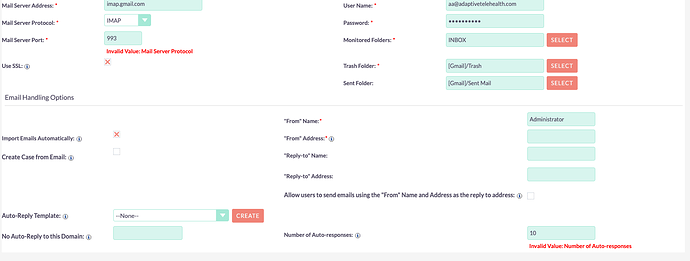Hello everyone,
I’m trying to setup the inbound email settings in our suitecrm instance and we are getting issues with the form, this is using default values for gmail and the test connection works fine but when I try to save, I’m getting error with the port and the number of auto-responses. it doesn’t matter what value we write, it always shows the same message:
Invalid Value: Mail Server Protocol
We are running Version 7.12.3
Sugar Version 6.5.25 (Build 344)
Please see the image attached.
Thank you very much in advance for all your help.
Hi @fiannolo
Can you try this one: Port 143
or Check out the port
Use APP PASSWORD instead of regular email password.
for this, please watch the video to better understanding:- How to Bypass 2 step verification for Third-Party Apps using App Password - YouTube
Hi @vijay1992 When i click on test connection it works fine, and the connection was successful because it allowed me to select the folders for trash and sent mail.
The problem seems to be the validation of the form. i tried with por 143 just to see if it would allow me to save but it didn’t work either.
You can see I’m getting the same error in the number of auto-responses which is weird because this is a default value that I haven’t changed.
Any other idea?