Hi There,
I’m new to SuiteCRM and trying to configure the mails’ settings.
The good news is that now I can send email via SMTP and SSL from SuiteCRM.
The bad news is that when I check my mails using mail-tester.com, I get the following messages:
FSL_HELO_BARE_IP_2 IP used in the HELO request
The hostname should be a domain name, not an IP address
RCVD_NUMERIC_HELO Received: contains an IP address used for HELO
And of course the score is below 7/10 because of that. The rest is fine (DKIM, SPF, etc.) and if I send a mail from my domain using Thunderbird I get a 10&10 score from mail-tester, means everything on the host side seems to be ok.
Could somebody help me to solve this issue?
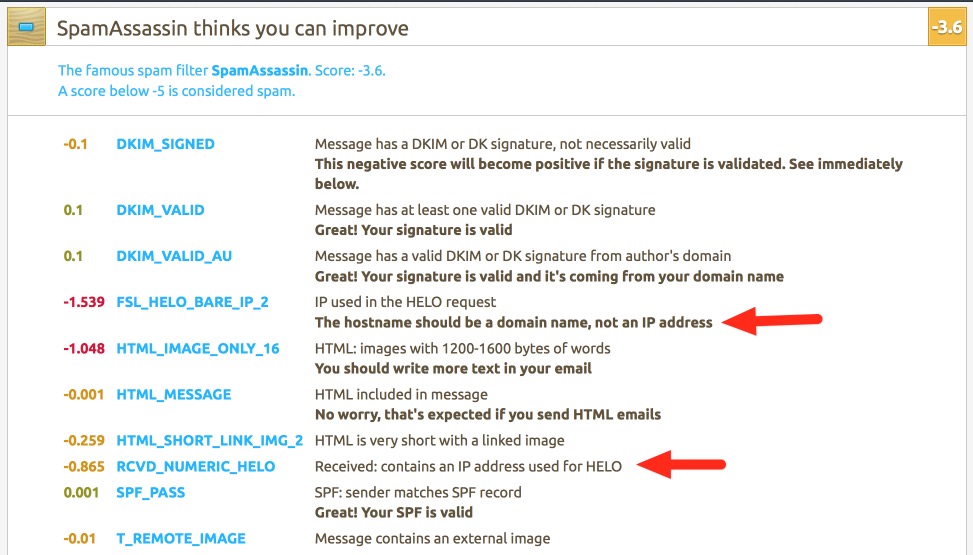
Thanks a lot for your help,
Cheers
Claude
Claude,
I just tried the mail-tester.com email spammyness test, sending from SuiteCRM 7.3 (the release from today), and got 10/10 perfect score.
Your mail server is identifying itself with its IP address and not the internet domain name matching your SuiteCRM website.
Running on a shared host, ask their tech support about that.
Running your own server, you can change that setting so that it’s announcing itself by the internet domain name that matches the email domain.
.
1 Like
Hi Chris,
Thanks for your help!
Actually I’ve been talking with my host for hours hoping he would find a solution but he did not.
I’ll keep on trying  Thanks again for your message.
Thanks again for your message.
Cheers
Claude
It’s possible you have no hostname set on your server. So the sendmail mailer identifies itself to email destination servers by IP address only.
The point is when I send mails via SMTP using the same server but with Thunderbird instead of SuiteCRM, I get a 10/10 score by mail-tester…!?
You set Suite to use the same SMTP settings for sending mail, as Thunderbird ?
I’ve been checking 10 times thinking there should be a difference… but I’m still not seeing it!!!
Open your file “config.php” in the root folder of Suitecrm.
Find the line:
'host_name' => 'www.espacenetworks.com',
Edit to match your SuiteCRM website host name…
For example
'host_name' => 'www.claude.com',
1 Like
Chris… you’re just… excellent!

Thanks a lot for your help, now it’s working perfectly, waow I’m really happy 
Hi, will you please tell us, how did you make it in details including SPF and DKIM. Thank you!
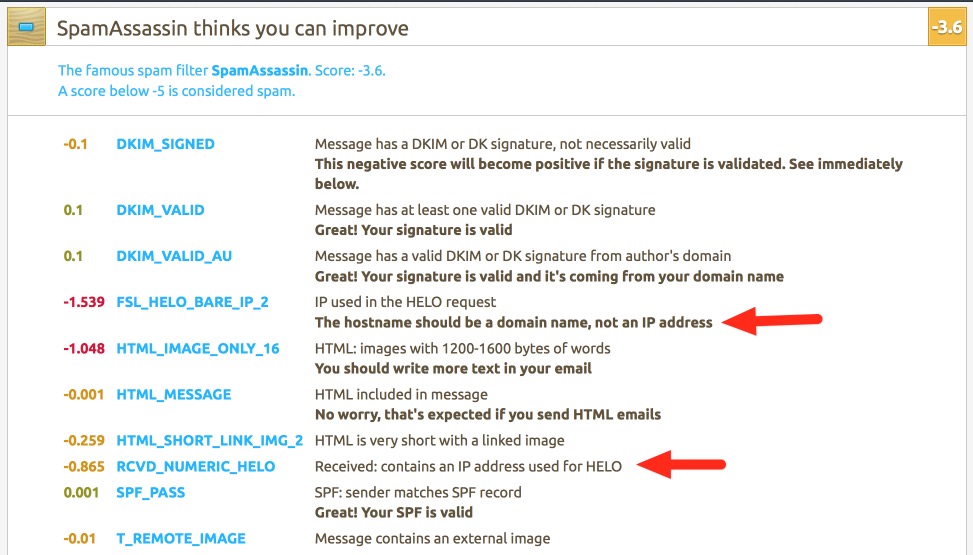
 Thanks again for your message.
Thanks again for your message.
