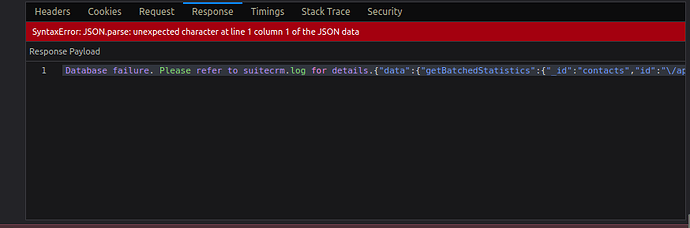In a suitecrm 8 instance I recently noticed that in the contact detail view to the following request
POST https://manager.sonar.es/api/graphql
I get in response
Database failure. Please refer to suitecrm.log for details.
{
"data": {
"getBatchedStatistics": {
"_id": "contacts",
"id": "/api/batched-statistics/contacts",
"items": {
"contact-last-touchpoint": {
"id": "contact-last-touchpoint",
"_id": "contact-last-touchpoint",
"messages": null,
"options": null,
"data": {
"value": "-"
},
"metadata": {
"type": "single-value-statistic",
"emptyValueString": "-",
"dataType": "varchar",
"labelKey": "LBL_STATISTIC_ERROR",
"tooltip_title_key": "LBL_STATISTIC_ERROR_DESC_TOOLTIP",
"descriptionKey": "LBL_STATISTIC_ERROR_DESC"
}
}
},
"__typename": "BatchedStatistics"
}
}
}
Accompanied by the legend: SyntaxError: JSON.parse: unexpected character at line 1 column 1 of the JSON data. In addition, the request was resolved with status 200
The problem is that I understand this error causes other customizations not to show up. Specifically in Contacts/metadata/detailviewdefs.php I have commented a widget from the sidebarWidgets section and the modification is not shown
Any idea how to resolve this error?
Greetings and thanks in advance