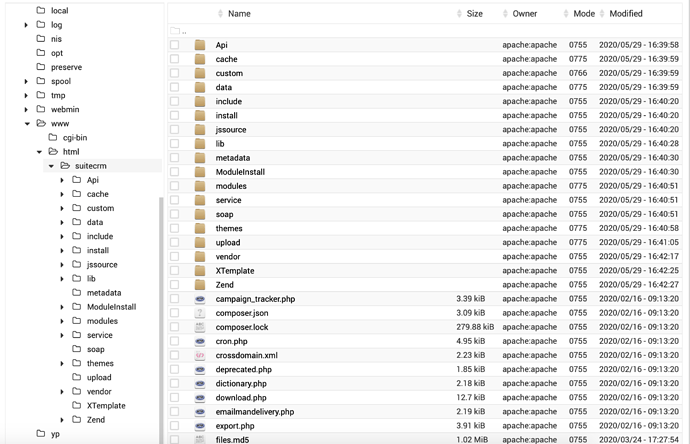Hey everyone,
I’ve been asked to create a test installation of SuiteCRM in order to evaluate its features and contemplate a migration. We have a small sales team, so most likely there won’t be more than 5-6 users.
We have a Windows-based Active Directory environment with two DCs, and upon launching the appliance (ESXi) and following the wizard, I stopped at the very last step. The server wanted to add itself to our domain as a DC Master, which I’m not too comfortable with. Why does it need to be a DC Master? I don’t want our perfectly good environment to get screwed up after this.
Can anyone clarify this? Thank you.
What wizard is that sorry?
The one that starts with the virtual appliance on first run.
Sorry still not understanding, i assume your using a software like Softonic or Bitnami, etc to install SuiteCRM? This having its own wizard and therefore that software that is managing the install is requesting DC Master access? and not SuiteCRM?
If this does sound like the case what software would you be making use of?
Oh no, I downloaded the SuiteCRM Appliance from here: https://suitecrm.com/download/
It’s a ready-to-use OVA that you can deploy to ESXi or other hypervisor.
I am, however, deploying a brand new CentOS VM and will install Apache and MariaDB and try a manual installation as instructed here: https://docs.suitecrm.com/admin/installation-guide/downloading-installing/
Would you say this is the recommended method?
I apologises as i had completely forgot that was a thing 
I would personally recommend the manual method of setup but i’m biased.
No worries. I’m currently setting up the server. It’ll be exclusive to SuiteCRM. MariaDB and Apache are up and running. Regarding the pre-requisites detailed here, is there a quick guide I can follow to make sure I have everything set up correctly? (Recommended PHP version, etc.)
Thank you! I’ve hit an obstacle during the installation. The installer complains that some directories are not writable, but the permissions are correct. The owner of the directory is apache and all 755 permissions are there. Can’t figure out why this is happening. Any ideas?
The files or directories listed below are not writeable or are missing and cannot be created. Depending on your Operating System, correcting this may require you to change permissions on the files or parent directory (chmod 755), or to right click on the parent directory and uncheck the 'read only' option and apply it to all subfolders.
Please fix the following files or directories before proceeding:
/var/www/html/suitecrm/cache/
/var/www/html/suitecrm/cache/images
/var/www/html/suitecrm/cache/layout
/var/www/html/suitecrm/cache/pdf
/var/www/html/suitecrm/cache/xml
/var/www/html/suitecrm/cache/include/javascript
Writable Modules Sub-Directories and Files
Warning: Not Writable
Please fix the following module directories and the files under them before proceeding:
/modules
Writable Upload Directory
Warning: Not Writable
Ah, never mind. Turns out I had to disable SELinux for some reason.
Glad you figure out the issue!