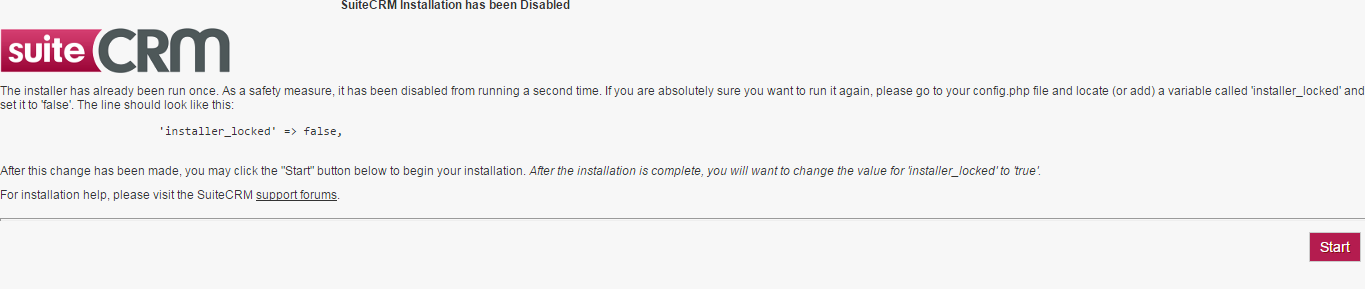Hello everyone,
I’m new to all of this web/server hosting, web design, etc… so; any and all help is appreciated
I am trying to install sutieCRM onto my website for my business so I can use CRM to manager my calls/clients, etc…
I had it all worked out til the end when I created an admin username and clicked finish or whatever it was,
It said it couldn’t connect to the server and when I tried to refresh and try again it said the installer has been used already and gave me the following info:
"The installer has already been run once. As a safety measure, it has been disabled from running a second time. If you are absolutely sure you want to run it again, please go to your config.php file and locate (or add) a variable called ‘installer_locked’ and set it to ‘false’. The line should look like this:
‘installer_locked’ => false,
After this change has been made, you may click the “Start” button below to begin your installation. After the installation is complete, you will want to change the value for ‘installer_locked’ to ‘true’.
For installation help, please visit the SuiteCRM support forums."
I cannot locate my config.php file
also, my friend and business associate deleted the date base we created in our host control panel…
PLEASE HELP!!!