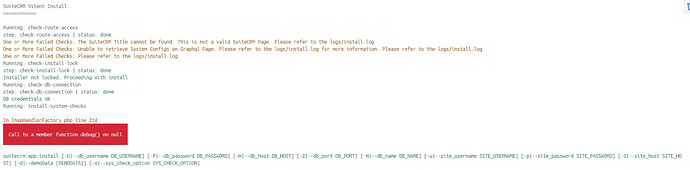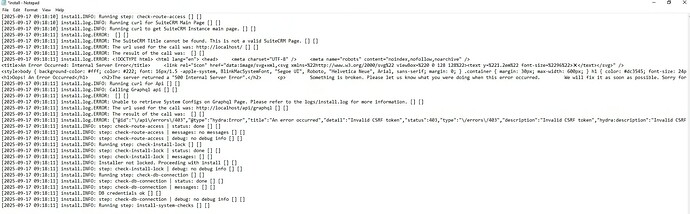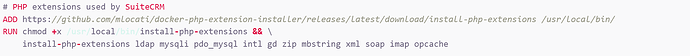Hihi, a newbie to SuiteCRM, trying to deploy a fully customizable SuiteCRM in Docker Desktop.
Below is some information of my docker’s implementation:
Dockerfile:
FROM php:8.2-apache
# Apache: point DocumentRoot at /public and enable rewrites (required)
RUN a2enmod rewrite headers && \
sed -ri 's#DocumentRoot /var/www/html#DocumentRoot /var/www/html/public#g' /etc/apache2/sites-available/000-default.conf && \
sed -ri 's#<Directory /var/www/>#<Directory /var/www/html/public/>#g' /etc/apache2/apache2.conf && \
sed -ri 's#AllowOverride None#AllowOverride All#g' /etc/apache2/apache2.conf && \
echo "ServerName localhost" > /etc/apache2/conf-available/servername.conf && a2enconf servername
# PHP extensions used by SuiteCRM
ADD https://github.com/mlocati/docker-php-extension-installer/releases/latest/download/install-php-extensions /usr/local/bin/
RUN chmod +x /usr/local/bin/install-php-extensions && \
install-php-extensions ldap mysqli pdo_mysql intl gd zip mbstring xml soap imap opcache
# Useful PHP limits
RUN printf "upload_max_filesize=32M\npost_max_size=32M\nmemory_limit=512M\n" > /usr/local/etc/php/conf.d/uploads.ini
# Composer (for dev package)
RUN php -r "copy('https://getcomposer.org/installer','composer-setup.php');" \
&& php composer-setup.php --install-dir=/usr/local/bin --filename=composer \
&& rm composer-setup.php
# Node + Yarn (front-end build)
RUN apt-get update && apt-get install -y curl ca-certificates gnupg && \
curl -fsSL https://deb.nodesource.com/setup_20.x | bash - && \
apt-get install -y nodejs && \
corepack enable && corepack prepare yarn@stable --activate
WORKDIR /var/www/html
# We bind-mount the source; no COPY here.
**docker-compose.yml**:
version: "3.8"
services:
db:
image: mariadb:10.6
container_name: anraduscrm_db
restart: unless-stopped
environment:
MARIADB_ROOT_PASSWORD: "XXXXXXXXX"
MARIADB_DATABASE: "AnradusCrm"
MARIADB_USER: "XXXXX"
MARIADB_PASSWORD: "XXXXXXXXX"
command: ["mysqld","--character-set-server=utf8mb4","--collation-server=utf8mb4_unicode_ci"]
volumes:
- "D:/AnradusCRM-8.8.1/db:/var/lib/mysql"
app:
build:
context: "D:/AnradusCRM-8.8.1"
dockerfile: "Dockerfile"
container_name: anraduscrm_app
restart: unless-stopped
depends_on: [db]
ports:
- "8080:80" # http://localhost:8080
volumes:
# Editable source
- "D:/AnradusCRM-8.8.1/code:/var/www/html"
# Keep composer/yarn outputs inside Linux (faster, avoids NTFS perf issues)
- anradus_vendor:/var/www/html/vendor
- anradus_node_modules:/var/www/html/node_modules
# Persist runtime data
- "D:/AnradusCRM-8.8.1/appdata/upload:/var/www/html/public/legacy/upload"
- "D:/AnradusCRM-8.8.1/appdata/custom:/var/www/html/public/legacy/custom"
- "D:/AnradusCRM-8.8.1/appdata/var_cache:/var/www/html/var/cache"
- "D:/AnradusCRM-8.8.1/appdata/var_log:/var/www/html/var/log"
# Persist config files
# - "D:/AnradusCRM-8.8.1/appdata/config/config.php:/var/www/html/public/legacy/config.php"
# - "D:/AnradusCRM-8.8.1/appdata/config/config_override.php:/var/www/html/public/legacy/config_override.php"
# For these 2 lines above, commented as it is already persist in external mount
volumes:
anradus_vendor:
anradus_node_modules:
After building up the container and installing the necessary backend/frontend dependencies, I face issue in the SuiteCRM Installation part using CLI, below are screenshot of the output after executing the install command in terminal, install.log:
Terminal output:
/code/logs/install.log:
I have been trying to use AI to solve the installation issue and still not successful. Not sure how to proceed further, hopefully to get some advices here. Thanks!