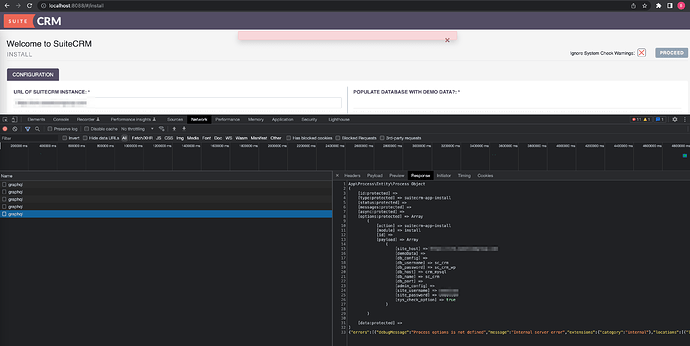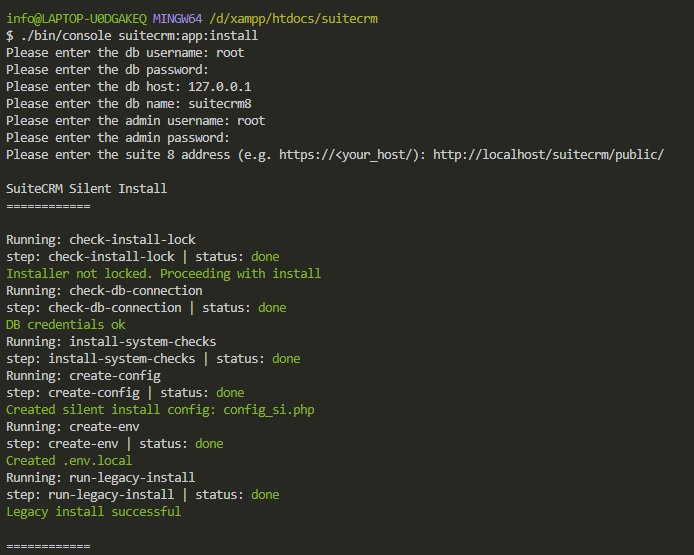Dear friends,
I have problem to install SuiteCRM 8.2.2
Please help me if you guy also faced the problem before or if you have any idea to fix.
Thank you very much!
It’s the first time I install SuiteCRM (8.2.2) for researching and learn how to use.
At the install screen, I input suitecrm instance/url, db_username, db_password, db_name, db_host, admin name, admin password then click PROCEED button. it returned empty error popup.
I installed SuiteCRM on my localhost, my web hosting and docker with the same problem.
(PHP: 7.4, MySQL: 5.7.29)
I tried to get more details about the error with dev env and I have the details below:
{
"errors": [{
"debugMessage": "Process options is not defined",
"message": "Internal server error",
"extensions": {
"category": "internal"
},
"locations": [{
"line": 2,
"column": 3
}],
"path": ["createProcess"],
"trace": [{
"file": "\/var\/www\/html\/core\/backend\/Process\/DataPersister\/ProcessDataPersister.php",
"line": 81,
"call": "App\\Install\\Service\\Installation\\InstallActionHandler::validate()"
}, {
"file": "\/var\/www\/html\/vendor\/api-platform\/core\/src\/Core\/DataPersister\/ChainDataPersister.php",
"line": 59,
"call": "App\\Process\\DataPersister\\ProcessDataPersister::persist()"
}, {
"file": "\/var\/www\/html\/vendor\/api-platform\/core\/src\/Core\/Bridge\/Symfony\/Bundle\/DataPersister\/TraceableChainDataPersister.php",
"line": 58,
"call": "ApiPlatform\\Core\\DataPersister\\ChainDataPersister::persist()"
}, {
"file": "\/var\/www\/html\/vendor\/api-platform\/core\/src\/Core\/GraphQl\/Resolver\/Stage\/WriteStage.php",
"line": 59,
"call": "ApiPlatform\\Core\\Bridge\\Symfony\\Bundle\\DataPersister\\TraceableChainDataPersister::persist()"
}, {
"file": "\/var\/www\/html\/vendor\/api-platform\/core\/src\/Core\/GraphQl\/Resolver\/Factory\/ItemMutationResolverFactory.php",
"line": 122,
"call": "ApiPlatform\\Core\\GraphQl\\Resolver\\Stage\\WriteStage::__invoke()"
}, {
"file": "\/var\/www\/html\/vendor\/webonyx\/graphql-php\/src\/Executor\/ReferenceExecutor.php",
"line": 632,
"call": "ApiPlatform\\Core\\GraphQl\\Resolver\\Factory\\ItemMutationResolverFactory::ApiPlatform\\Core\\GraphQl\\Resolver\\Factory\\{closure}()"
}, {
"file": "\/var\/www\/html\/vendor\/webonyx\/graphql-php\/src\/Executor\/ReferenceExecutor.php",
"line": 555,
"call": "GraphQL\\Executor\\ReferenceExecutor::resolveOrError()"
}, {
"file": "\/var\/www\/html\/vendor\/webonyx\/graphql-php\/src\/Executor\/ReferenceExecutor.php",
"line": 478,
"call": "GraphQL\\Executor\\ReferenceExecutor::resolveField()"
}, {
"file": "\/var\/www\/html\/vendor\/webonyx\/graphql-php\/src\/Executor\/ReferenceExecutor.php",
"line": 921,
"call": "GraphQL\\Executor\\ReferenceExecutor::GraphQL\\Executor\\{closure}()"
}, {
"call": "GraphQL\\Executor\\ReferenceExecutor::GraphQL\\Executor\\{closure}()"
}, {
"file": "\/var\/www\/html\/vendor\/webonyx\/graphql-php\/src\/Executor\/ReferenceExecutor.php",
"line": 923,
"function": "array_reduce()"
}, {
"file": "\/var\/www\/html\/vendor\/webonyx\/graphql-php\/src\/Executor\/ReferenceExecutor.php",
"line": 494,
"call": "GraphQL\\Executor\\ReferenceExecutor::promiseReduce()"
}, {
"file": "\/var\/www\/html\/vendor\/webonyx\/graphql-php\/src\/Executor\/ReferenceExecutor.php",
"line": 256,
"call": "GraphQL\\Executor\\ReferenceExecutor::executeFieldsSerially()"
}, {
"file": "\/var\/www\/html\/vendor\/webonyx\/graphql-php\/src\/Executor\/ReferenceExecutor.php",
"line": 208,
"call": "GraphQL\\Executor\\ReferenceExecutor::executeOperation()"
}, {
"file": "\/var\/www\/html\/vendor\/webonyx\/graphql-php\/src\/Executor\/Executor.php",
"line": 155,
"call": "GraphQL\\Executor\\ReferenceExecutor::doExecute()"
}, {
"file": "\/var\/www\/html\/vendor\/webonyx\/graphql-php\/src\/GraphQL.php",
"line": 158,
"call": "GraphQL\\Executor\\Executor::promiseToExecute()"
}, {
"file": "\/var\/www\/html\/vendor\/webonyx\/graphql-php\/src\/GraphQL.php",
"line": 90,
"call": "GraphQL\\GraphQL::promiseToExecute()"
}, {
"file": "\/var\/www\/html\/vendor\/api-platform\/core\/src\/GraphQl\/Executor.php",
"line": 32,
"call": "GraphQL\\GraphQL::executeQuery()"
}, {
"file": "\/var\/www\/html\/vendor\/api-platform\/core\/src\/GraphQl\/Action\/EntrypointAction.php",
"line": 86,
"call": "ApiPlatform\\GraphQl\\Executor::executeQuery()"
}, {
"file": "\/var\/www\/html\/vendor\/symfony\/http-kernel\/HttpKernel.php",
"line": 157,
"call": "ApiPlatform\\GraphQl\\Action\\EntrypointAction::__invoke()"
}, {
"file": "\/var\/www\/html\/vendor\/symfony\/http-kernel\/HttpKernel.php",
"line": 79,
"call": "Symfony\\Component\\HttpKernel\\HttpKernel::handleRaw()"
}, {
"file": "\/var\/www\/html\/vendor\/symfony\/http-kernel\/Kernel.php",
"line": 195,
"call": "Symfony\\Component\\HttpKernel\\HttpKernel::handle()"
}, {
"file": "\/var\/www\/html\/public\/index.php",
"line": 62,
"call": "Symfony\\Component\\HttpKernel\\Kernel::handle()"
}]
}],
"data": {
"createProcess": null
}
}