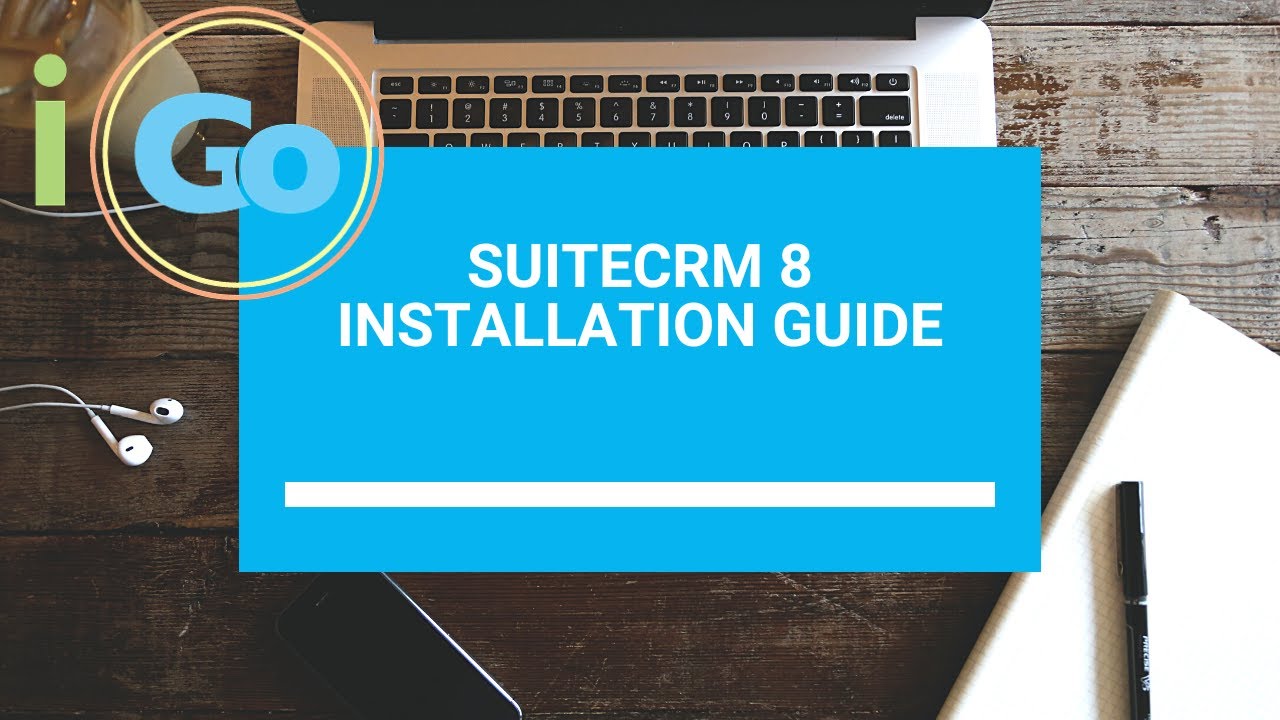I just installed SuiteCRM 8.8 for the first time, using a softalicious installer available from my shared host cPanel
Sadly, the software appears to fail at the first hurdle.
Having accepted a nominated administrator password during setup, that password when copy-pasted is rejected when I try to log in as administrator for the first time (or subsequent times - after clearing browser cache).
I can change the password when reviewing the installation within the Softalicious applications screen in CPanel - but this new password does not work either.
I have tried uninstalling and reinstalling with a new password - again no joy.
The log-in dialog offers no password reset function directly, which is also problematic.
Surely the developers must have considered that the ability for administrators to log in is of least modest importance?
How do I proceed, so that I can try out the software?