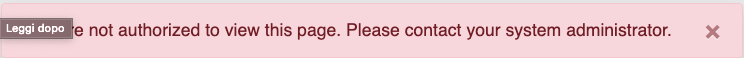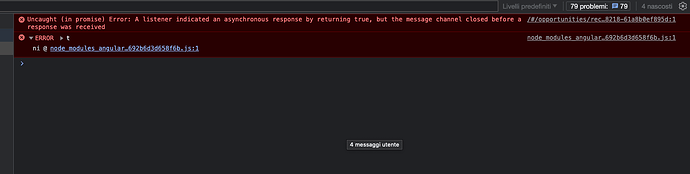Hi there,
Others details about this problem are:
And:
{
"data": {
"createProcess": {
"process": {
"_id": "user-acl",
"status": "error",
"async": false,
"type": "user-acl",
"messages": [
"ERR_UNAUTHORIZED_PAGE_ACCESS"
],
"data": {
"result": false
},
"__typename": "Process"
},
"clientMutationId": null,
"__typename": "createProcessPayload"
}
}
}
We have already tried with these solutions without any success.
I’m the only user in this SuiteCRM instance. I’m the administrator (ony one user cannot be anything else).
I created a module.
Admin → Module Builder → New package
I created the Package and then the Module. Then I deployed it. Then quick repair and rebuild.
The module appears in top menu. When I cklick on it I get an error pop up: “You are not authorized to view this page. Please contact your system administrator.”
Error log says this:
13-Oct-2021 13:06:06 UTC] PHP Warning: Undefined arra…
Anyone can help?
femoz
31 October 2023 19:56
2
Hello,
I run to similar problem. How did you fix it please?
Thank you
1 Like
Hi same issue
see end of this post
I’m the only user in this SuiteCRM instance. I’m the administrator (ony one user cannot be anything else).
I created a module.
Admin → Module Builder → New package
I created the Package and then the Module. Then I deployed it. Then quick repair and rebuild.
The module appears in top menu. When I cklick on it I get an error pop up: “You are not authorized to view this page. Please contact your system administrator.”
Error log says this:
13-Oct-2021 13:06:06 UTC] PHP Warning: Undefined arra…
The only workaround i’ve found is to change to legacy.
edit and add your custom modules here :
[custom_module_name]:
1 Like