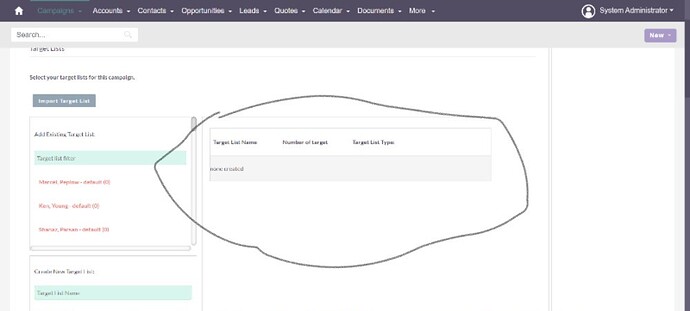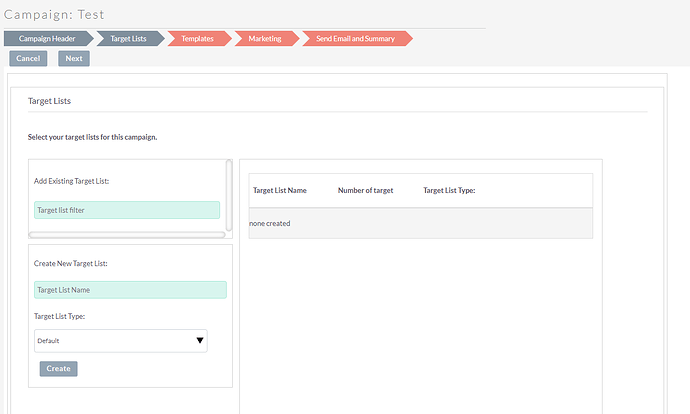Hello Everyone! I hope You are doing well. I want in the email campaigns that when i create the email campaign through campaign wizard in the target list step, i have added an import functionality here but the problem is that when i go through the import wizard of target list and in the end when i click exit, it redirects me to the target list view page, but actually the challenge is that when i upload the target list it should come back to the same page (step 2 of campaign wizard) and i have marked the place in the attached image there the targets should be added automatically. Any help will be really appreciated. Thank You
You haven’t created a target list. You can’t import target lists, only targets. Check the documentation on creating a target list. Also, it’s important to note that target lists are not necessarily lists of targets. They can also be leads and contacts. The nomenclature is unfortunate.
I import it through the import Target List button you can see in the scrreenshot but the challenge is i want that what target list i import here the target list automatically comes in the marked place
What version are you using? I don’t see that option at all in my installation. Interesting, I’ve never done it that way.
Normally, you import a list of leads, then mark them some how, like “lead source” then create a list of date created= today and leadsource = your list or whatever you marked them as, and then add them to a target list.
I am Using Crm version 7.3 but i have customly created the import option through the code but i dont understand now how to do this that target list that i import directly come to the marked list, if you can help me that it will be really appreciated sir
So I understand correctly, you created this button by code and it doesn’t work?
No it works correctly but the problem is that when i complete the target list import wizard it and click exit button in the end it redirect me to the target list index page instead of redirecting me to the current campagin wizard
Yes, because you don’t have a target list created. You’ll have to review your custom code.
should i provide my code if you can help me out here
I suspect that’s going to be pretty complicated to achieve. I’ve tried this before to try and get a custom module to work with campaigns as a target list and could never get it to work. I’d love to see your approach.