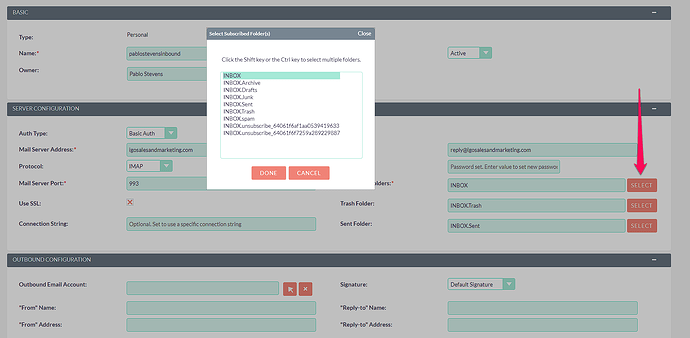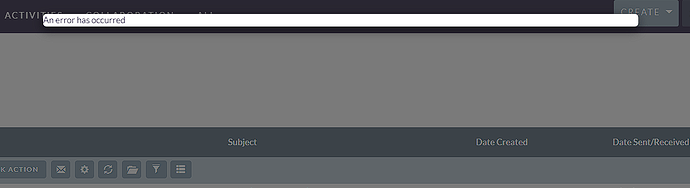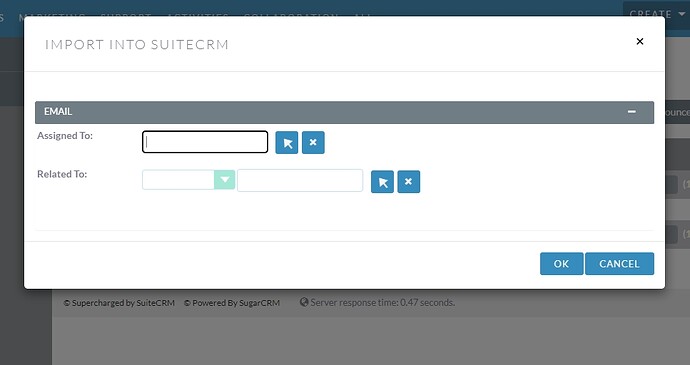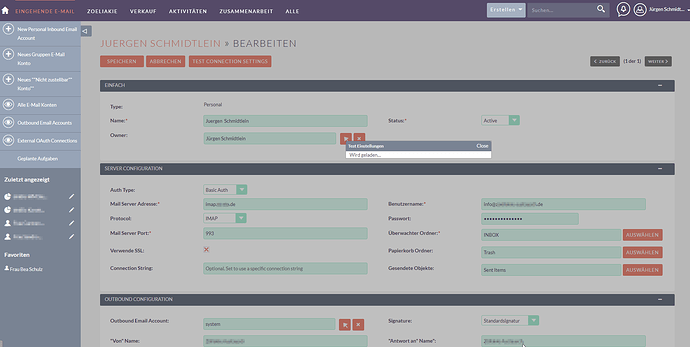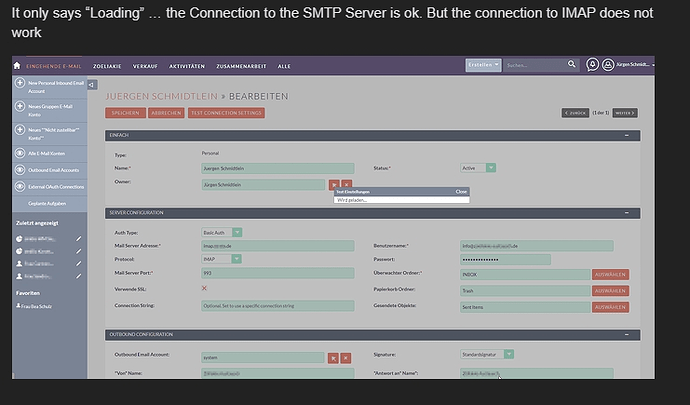You can find further info on the SSL issue here;
I can assure you it does work in 7.13.3 here’s a screen shot.
One tip: ensure you can connect by using the “select” buttons to check for the folders. If this is successful, you are connected and don’t have to “test connection”.
You might want to try selecting the SSL option, saving, then going back in.
This will confirm your connection is working…
However, I’ve tested importing records while I was at it , and you are correct it does not work.
SOLUTION:
Switch back to PHP 7.4 and it works.
I think this is the actual PHP error:
[21-Aug-2023 14:54:57 UTC] PHP Warning: Undefined array key “Emails2_EMAIL_offset” in /home/pablostevens71/public_html/suitecrm7.igosalesandmarketing.com/modules/Emails/include/ListView/ListViewDataEmailsSearchOnIMap.php on line 125
Hi @pstevens
Thanks for the feedback. I appreciate that. ![]()
Ok, I can confirm that reverting back to PHP version 7.x.x does “solve” the issue.
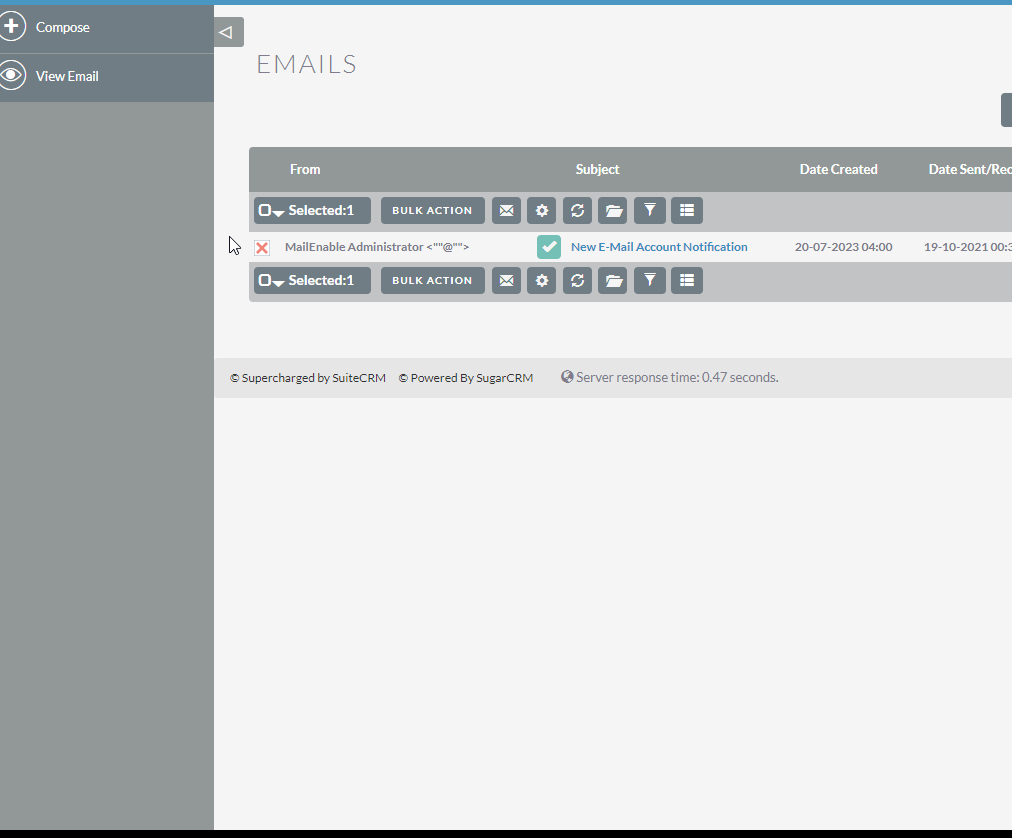
But that of course leaves the CRM system more vulnerable to attacks from hackers, script kiddies etc. So it not the best option either in regards to security.
Also SuiteCRM does state that PHP version 7 is now unsupported.
So its really “pick your poison” here.
There still seem to be a lot of things like this everywhere with PHP 8. I try and stay on PHP 7.4, it’s way more stable.
Thanks you very much for your invaluable help @pstevens with resolving and finding the culprit of this issue.
It is very appreciated! ![]()
Kind regards
Dear Stevens, i am on 7.4.33 but i do not get any connection to my IMAP Folder. Do you have any tipps for me?
What is the error message that you receive when you do the connect test on the email account? ![]()
It only says “Loading” … the Connection to the SMTP Server is ok. But the connection to IMAP does not work
After a few minutes it says Ca not autheticate to IMAP: Wrong startup greeting
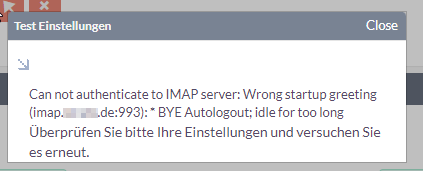
Do you have IMAP php extension enabled on your server?
Well… I mean there is difference between “Cannot Authenticate” and “Cannot Connect”. ![]()
![]()
When a email server responds with “Cannot Authenticate”, it usually means that your password is not accepted for whatever reason.
Have you ever attempted with changing your password to something less complex without symbols than for example “p3JD8QcFq26BT3$eNv” to just number and small letters like “8fspau52lo4tqktwmm” maybe? ![]()
I had that problem in the past myself and by doing the password less complicated did work and solved my issues. Maybe it can do the same for you?
Some mail applications and email servers are not happy for super complex passwords.
Now if SuiteCRM did not connect at all to your email server then you would have received the message “Cannot Connect” becaue SuitCRM mail client could not communicate at all with the mail server… But you do not have that. Your email server does respond, but with errors. Rejecting user or password. I´m thinking it is the last one.
Anyways…
Do check these things in SuiteCRM email/mail accounts
-
Check that encryption is correct - TLS or SSL?
-
Is the port number correct? From the screenshot I can see port 993 so it should be ok.
-
Check if you made any typing errors in the email address
-
Finally try and test with changing less complex and shorter password
It also looks like your email server is incorrectly configured:
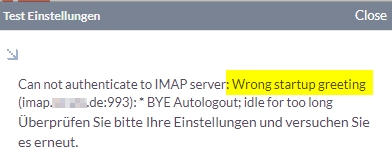
wrong startup greeting error message points to that something isn’t right.
I made a google lookup on that for you:
https://shorturl.gg/wrong-startup-greeting
Try to see if you can fix that issue too?
Quote:
I had this issue also. It always happened to me when the password was either wrong or the server did not accept it (or SuiteCRM refused to save it due to complexity).
SuiteCRM usually just hangs when the password/user credentials are incorrect so that is normal behavior from my experience.
Hope this helps…
Kind regards
Dear Power Quest, the E-Mail Server is a standard product from STRATO. It worked well for the last updates of SuiteCRM.
Would it be possible that i send you login data of my test mailbox and you test it with your installation?
Juergen
Meanwhile i tested the Connection with Gmail IMAP Server and it works.
I used an App Password with Google.
So maybe there is a problem with the IMAP Authetification to imap.STRATO.de with username and password .
I tried a very short password too but it does not work.
It does sound like that is the case. ![]()
There seem to be an change with the implementation of IMAP Auth in the new version of SuiteCRM.
With the old PHP Version 7.4 on Ubuntu 18 it was ok .
Now with php 7.4 on Ubuntu 22 the Authentification with Strato does not work anymore.
“The Auth_SASL package is required for DIGEST-MD5 authentication”
If you host your own server why not just host your email server yourself?
You can even use a CP like Plesk: https://shorturl.gg/eLau or C-panel: https://shorturl.gg/OGHyY
to do it if you think it is hard to manage the mail server directly…
Or you could use Gmail with your own domain through Google Apps: https://shorturl.gg/s5xG which is fairly easy if you do not want to host your own mail server.
Proton Mail is another one alternative to Google Apps where you can use your own domainname with too: https://shorturl.gg/figGRx
I’m having exact this same error with my provider (used for mybusiness mail) since the update to 7.14. But, if I enter the server info and credentials that belong to another email provider (freedom.nl), there is no problem. Did you find a solution?
Suitecrm 7.14.1
PHP 8.2.11
To get it working on PHP 8 with mail provider strato.de (and others), you must be sure to install on your CRM server the php-auth-sasl package for your PHP version (on debian/ubuntu linux the command is apt install php-auth-sasl), and be sure PHPmailer is set to use CRAM-MD5 login by default (not that DIGEST-MD5).