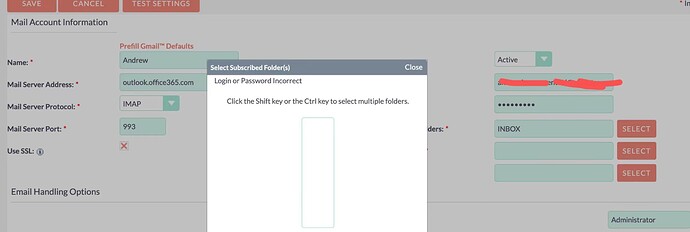I am sure that the username and passwords are correct, but I keep getting this error when clicking SELECT inbox or trash box. Please Help!
Hi @JerryGT
1 Like
M4tDR
22 August 2022 12:32
3
Good afternoon.https://www.php-imap.com/ ) but I think in this case a lot of code must be changed, because this library is not compatible with standard fucntion used at the moment for manage IMAP messages
Any other idea?
M4tDR
22 August 2022 12:43
4
Some additional info…
Here a couple of link about this:
Update 5/3/2022: for latest information on this subject, please see Basic Authentication Deprecation in Exchange Online – May 2022 Update. In February 2021, we announced some changes to our plan for turning off Basic Authentication in Exchange...
HTH
Hi @vijay1992 . I just tried using app password for microsoft exchange. But it still shows login or password incorrect. Do you have an idea of why this happens? Thanks!
Does this mean that basic auth can still be used before October? But still, I tried with the app password and it doesn’t work…
M4tDR
23 August 2022 07:05
7
Hy @JerryGT ,
Thanks, it worked! Very much appreciated
whats your plan on how to use exchange after oct 1
M4tDR
10 November 2022 15:37
11
Hi @mrrosenthal email proxy .
Anyway I think that SuiteCRM should solve this big issue, In the future I guess that the main vendor should go for OAuth and no more use simple authentication
HTH
Hi @M4tDR
I am trying to configure email proxy for outlook 365. May i know what is the redirect uri that you set?
Thanks and appreciate
pgr
15 December 2022 12:19
13
This issue might be solved in this PR:
salesagility:develop ← clemente-raposo:feature/emails-oauth
opened 04:17PM - 05 Dec 22 UTC
<!--- Please be aware that as of the 31st January 2022 we no longer support 7.10… .x.
New PRs to hotfix-7.10.x will be invalid. If your fix is still applicable to 7.12.x,
please create the pull request to the hotfix branch accordingly. -->
## Description
#### Update External OAuth Connection Module
- Add config.php entry to allow adding oauth external providers
- Add ExternalOAuthConnection module to allow getting access through OAuth from external providers
- Allow setting up Security groups for ExternalOuthConnections Emails

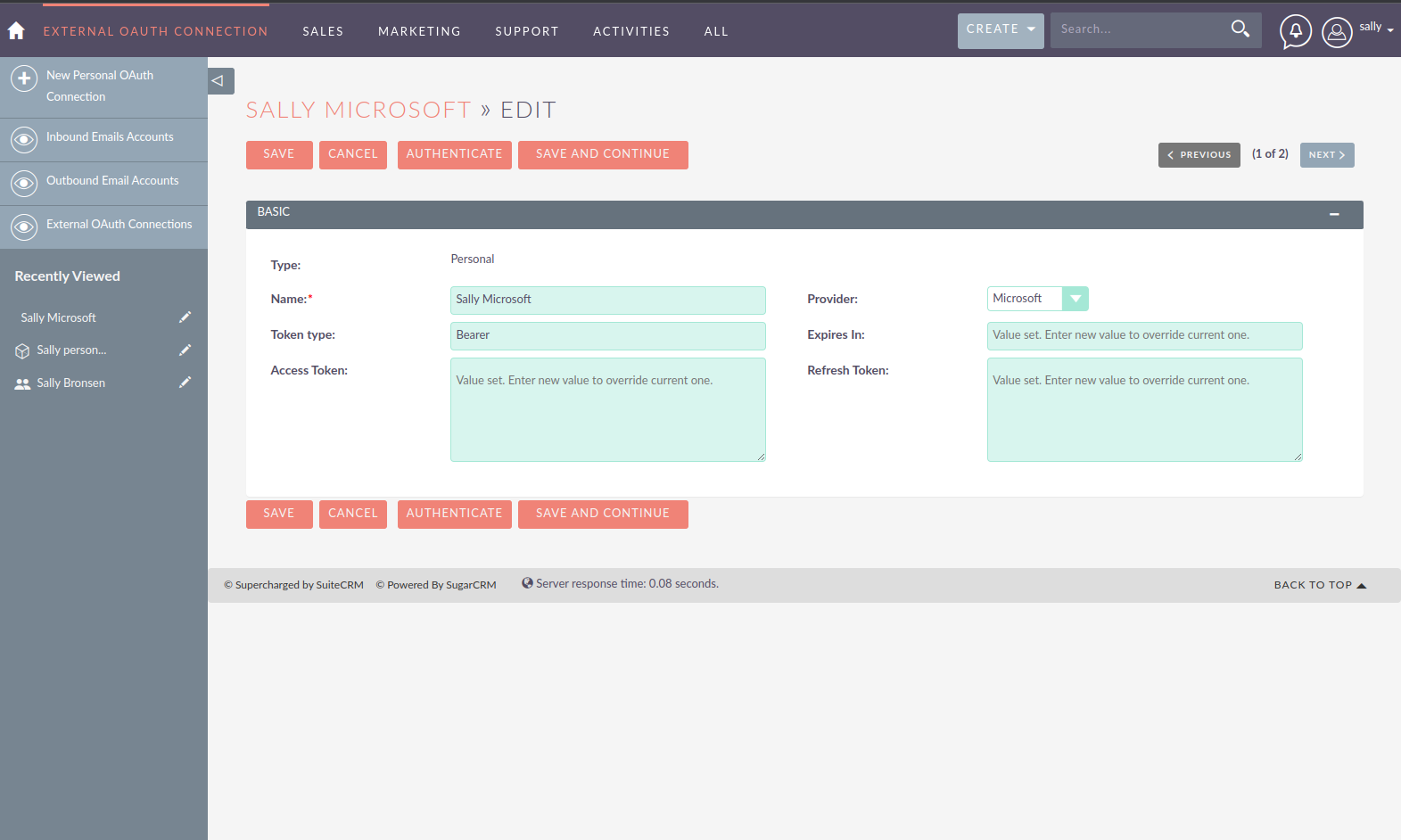

#### Update Inbound Emails Module
- Update Inbound email module views to user regular view defs
- Allow creating Personal, Group and Bounce emails through InboundEmails create/edit view
- Remove inbound email configuration from profile view configurations
- Allow setting up Security groups for Inbound Emails
- Allow selecting between basic auth and oauth on inbound email configuration
- Allow selecting an external oauth connection as the connection to use for authenticating in Inbound emails





#### Update Outbound Emails Module
- Allow creating Personal outbound emails through Outbound email module create/edit view
- Remove outbound email configuration from profile view configurations
- - Allow setting up Security groups for Outbound Emails


#### Update IMAP connection library | Allow connecting with xoauth
- Add imap2 lib to handle in order to support xoauth login in imap
- Add Imap2Handler to be used to connect to IMAP for Oauth connections
https://user-images.githubusercontent.com/1140849/205695529-099579bd-d24a-4564-a5ef-659bbd03e4fb.mp4
## Motivation and Context
- Allow connecting to IMAP using OAuth connections
- Fix some bugs in current inbound and outbound email Configuration
## How To Test This
1. Configure a Microsoft connection provider using the following config.php configuration
```php
'external_oauth_providers' => [
'Microsoft' => [
'type' => 'Generic',
'client_id' => '<TO-REPLACE>',
'client_secret' => '<TO-REPLACE>',
'redirect_uri' => 'http://<TO-REPLACE>/index.php?entryPoint=setExternalOAuthToken',
'authorize_url_options' => [
'scope' => 'offline_access IMAP.AccessAsUser.All SMTP.Send User.Read',
],
'extra_provider_params' => [
'scopes' => 'offline_access imap.accessasuser.all smtp.send user.read',
'urlAuthorize' => 'https://login.microsoftonline.com/<TO-REPLACE>/oauth2/v2.0/authorize',
'urlAccessToken' => 'https://login.microsoftonline.com/<TO-REPLACE>/oauth2/v2.0/token',
'urlResourceOwnerDetails' => '',
'verify' => false
],
'get_token_request_grant' => 'authorization_code', // optional
'get_token_request_options' => [], // optional
'token_mapping' => [ // optional
'access_token' => 'access_token',
'expires_in' => 'expires_in',
'refresh_token' => 'refresh_token',
'token_type' => 'values.token_type'
]
],
],
```
2. Go to Profile > External OAuth connection module and create new personal connection
3. Select Microsoft > Click Authenticate > Popup should appear
4. Add your credentials > Authorize > Connection fields should be field in with token information
5. Add a name > Save
6. Go to InboundEmail record
7. Change Auth Type from basic to OAuth
8. You should be able to see the records you and the ones you have access to by security groups
9 . Select a record > Save > The record should correctly save
10. Go to emails module. You should be able to see the emails sorted by received date
11. Try the filter panel you should be able to filter
12. You should not be able to sort or set sorting direction
13. You should be able to mark emails as read and unread
14. You should be able to flag and un-flag emails
15. You should be able to delete emails
16. You should be able to import emails
17. you should be able to go to the email detail view page
18. You should be able to see the email information in the detail view page
19 Configure a group inbound emails. You will need to create a group ExternalOauthConnection
20. Auto email import for cases should work for group emails
21. Inbound email repair should work
## Types of changes
- [x] Bug fix (non-breaking change which fixes an issue)
- [x] New feature (non-breaking change which adds functionality)
- [x] Breaking change (fix or feature that would cause existing functionality to change)
### Final checklist
- [x] My code follows the code style of this project found [here](https://docs.suitecrm.com/community/contributing-code/coding-standards/).
- [x] My change requires a change to the documentation.
- [x] I have read the [**How to Contribute**](https://docs.suitecrm.com/community/contributing-code/) guidelines.
which is in the newly-released 7.13.0 Beta.
Hi @pgr
Thanks for your update. I do aware of that. I am waiting for the production release before we get into the test as there are a lot customization done on our instance.
Also, I am concerning that our use case and customization might be different from what this fixes had provided so am looking for alternative if there are any other options.
I am also facing issue , i have configured outlook office and also create external auth connection and External auth provider. When i authenticate , it give me access token & refresh token etc. After that I created Inbound group account through External auth and checked the connection give me error “IMAP open error: Can not authenticate to IMAP server: Empty password”
Hello, I have exactly the same issue : SuiteCRM8 inbound email account OAuth fails
Is there a fix for this ? I’m stuck on this and maybe someone gave a solution for this issue ?
ashish
17 October 2023 16:15
17
M4tDR:
use
Anyone knows how to make it work, from 1st oct 23 , it completely stopped working.
Fortunately, I have succeed on my side.
If needed, I can copy paste all I did (I kept a trace to be sure to be able to reproduce it later if needed !)
1 Like
ashish
25 October 2023 03:58
19
Are you able to fix it? please advise
![]()
![]()