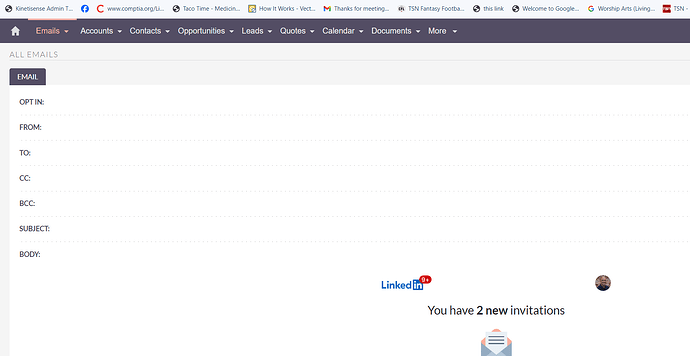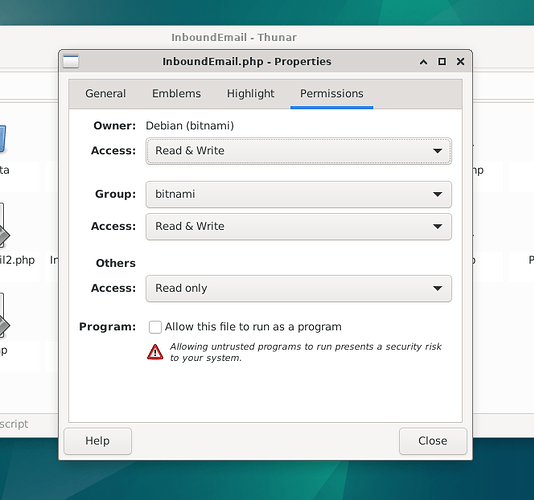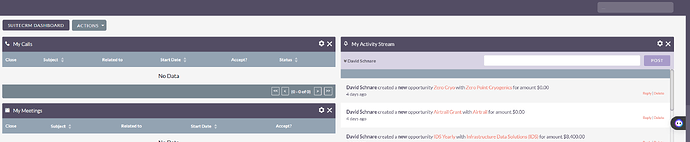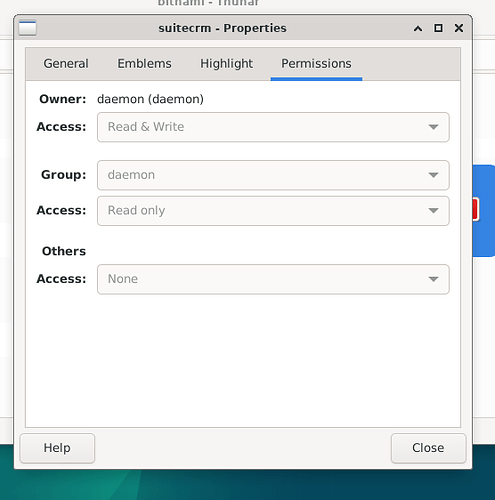IMAP Email Import from Outlook does not populate the To, From, Subject… Is this any direction to correct this? Thanks, David
Thank you for your videos. We have been able to get the email working with Outlook.
We are still having problems with my initial question. The Subject and From are not displayed in the email view.
Any suggestions are appreciated. It is our final set of moving over.
David
What OS and OS version?
Which version of Suite?
Are you running Suite in the bitnami docker container?
It is a virtual machine on Azure from Bitnami
The latest 8.6
*** Welcome to the Bitnami package for SuiteCRM 8.6.0-2 ***
*** Documentation: Bitnami package for SuiteCRM for Microsoft Azure ***
*** Microsoft Azure ***
*** Bitnami Forums: GitHub - bitnami/vms: Bitnami VMs
6.1.0-21-cloud-amd64 #1 SMP PREEMPT_DYNAMIC Debian 6.1.90-1 (2024-05-03) x86_64
It is on Azure VM
OK thanks. It’s a known bug on bitnami Suite, because they exclude the php-imap module. I have proposed a fix, and it will be available in the next release. Right now, you can apply the fix to your bitnami container’s Suite, by making some changes in one PHP code file:
Thank you for this. When I changed the PHP file it impacted the menu, it disappeared. When I replaced the file with the original the menu came back. Would the type of editor cause this? I edited it with mousepad.
I made the change with Vim and then when I tried to access the Admin - Inbound Email it errored out. I looked in the suitecrm.log and there is not anything there. Any thoughts.
What’s the owner and group (www-data:www-data ? crm:myorg ?), and permissions (0640? 0644?) of the PHP file you edited?
I also installed the php imap module. I did not know if I had to do anything with CLI? Any further info.
This is the only error I see in the suitecrm.log
log call at: modules/EmailMan/tpls/config.tpl - styleChecked is not set
The user and group, is supposed to be daemon:daemon, for all Suite files and directories inside the bitnami container, located at /opt/bitnami/suitecrm.
Can you set them to the correct user and group, and try it again.
Hi I made the changes recommended and now I lost the menu and access to Admin in Suitecrm. Not sure what to do from here.
How did all the files in your bitnami docker container for Suite 8, get their owner and group set to bitnami:bitnami?
What happens when you reset the permissions and owner of all Suite files, from inside the bitnami Suite 8 docker container?
cd /opt/bitnami/suitecrm
sudo find . -type d -not -perm 02750 -exec chmod 02750 {} \;
sudo find . -type f -not -perm 0640 -exec chmod 0640 {} \;
sudo find . ! -user daemon -exec chown daemon:daemon {} \;
sudo chmod u=rwx,g=rx ./bin/console #Suite 8
sudo chmod u=rwx,g=rx ./vendor/bin/* #Suite 7
Thanks for all of your help. I am not a linux power user at all. I would be stuck without your input.
I installed the VM from my Microsoft Admin Account using my Entra login.
After running the commands you provided previously I get this. The Suitecrm lets me log in but there is no menus or admin tools. It is still not working. I now only have access to the Suitecrm folder via Sudo. Here is the current permissions.
OK someone needs to do this MS Azure suite 8 bitnami docker container install and post back here with the exact steps to make it perfect.
Hi I created a whole new instance from the Azure Market Place and I am having the same results. When trying to make the changes to the InboundEmail.php file as in the github the menus disappear. Has anyone succeeded in getting Outlook working for inbound email? I followed the install instructions very carefully. When I put the original PHP file back it works. How could I debug this?
I decided to review the code with chatgpt and it recommended the following which I changed. The system still works which is a start. I am now going to install the email again. I will let you know if the mime is parsed into the inbound email. Not sure if you can review this.
*/
public function handleMimeHeaderDecode($subject)
{
if (function_exists(‘imap_mime_header_decode’) && in_array(‘imap’, get_loaded_extensions(), true)) {
$subjectDecoded = $this->getImap()->MimeHeaderDecode($subject);
} elseif (function_exists(‘iconv_mime_decode’)) {
$subjectDecoded = iconv_mime_decode($subject, 0, ‘UTF-8’);
if ($subjectDecoded === false) {
$subjectDecoded = $subject; // Fallback to original if decoding fails
}
} else {
$subjectDecoded = $subject; // No decoding available
}
if (is_array($subjectDecoded)) {
$ret = '';
foreach ($subjectDecoded as $object) {
if ($object->charset != 'default') {
$ret .= $this->handleCharsetTranslation($object->text, $object->charset);
} else {
$ret .= $object->text;
}
}
return $ret;
}
return $subjectDecoded; // Return decoded string or original
}
/**
This solution worked. ![]()