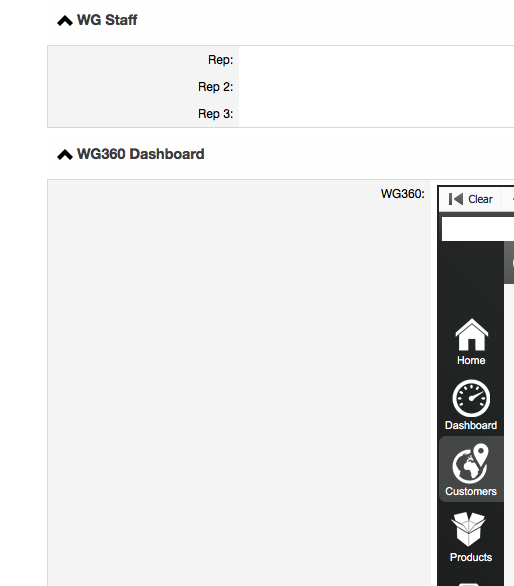Hopefully a really easy question…
I’ve added a couple of iframes onto screens, and they show data from another system and it’s great having the two systems showing stuff together, but my management are moaning about the big grey area that takes over about 25% of the screen to the left. Its like it creates the iframe off to the right?
Is there an easy way to solve this, is there a particular php page i need to edit so that the iframe is in line with the other data and not shifted over to the right of the screen?
It’s the big grey bit that includes WG360: that i want to shrink to line up with the other fields.