I really should know try to know what I’m doing. Currently reverting to backup.
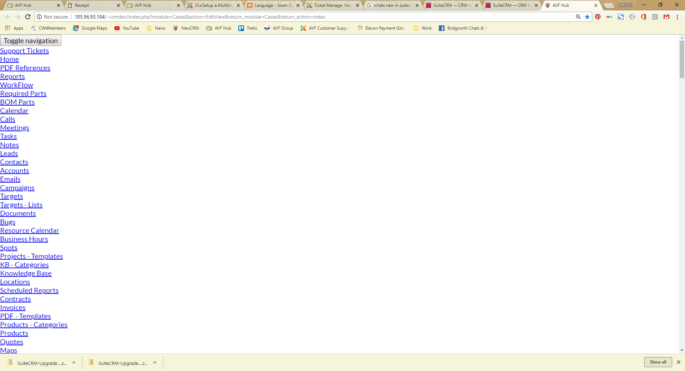
I really should know try to know what I’m doing. Currently reverting to backup.
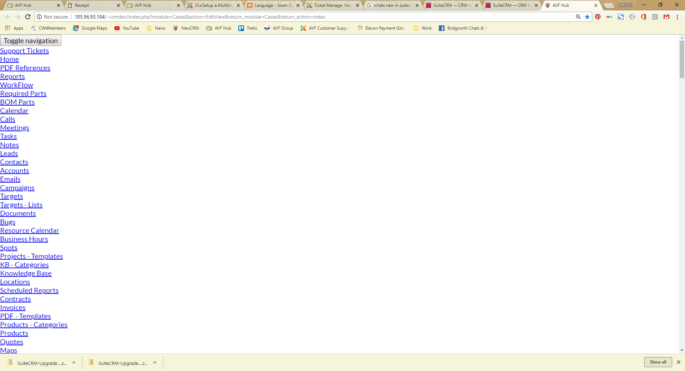
Copied the backed up ftp files back to where I backed them up from. Imported database backup into myphp, but have got the following error:
--
-- Database: `crmdev_new`
--
-- --------------------------------------------------------
--
-- Table structure for table `accounts`
--
CREATE TABLE `accounts` (
`id` char(36) NOT NULL,
`name` varchar(150) DEFAULT NULL,
`date_entered` datetime DEFAULT NULL,
`date_modified` datetime DEFAULT NULL,
`modified_user_id` char(36) DEFAULT NULL,
`created_by` char(36) DEFAULT NULL,
`description` text,
`deleted` tinyint(1) DEFAULT '0',
`assigned_user_id` char(36) DEFAULT NULL,
`account_type` varchar(50) DEFAULT NULL,
`industry` varchar(50) DEFAULT NULL,
`annual_revenue` varchar(100) DEFAULT NULL,
`phone_fax` varchar(100) DEFAULT NULL,
`billing_address_street` varchar(150) DEFAULT NULL,
`billing_address_city` varchar(100) DEFAULT NULL,
`billing_address_state` varchar(100) DEFAULT NULL,
`billing_address_postalcode` varchar(20) DEFAULT NULL,
`billing_address_country` varchar(255) DEFAULT NULL,
`rating` varchar(100) DEFAULT NULL,
`phone_office` varchar(100[...]
MySQL said: Documentation
#1050 - Table 'accounts' already existsSite still looks the same
Are you a developer?
What you are doing is extremely risky!!! From what you posted it seems that you don’t know precisely what you are doing so you are playing with fire!!!
Before doing anything I recommend that you make sure that you have a good backup of DB and files.
Before you try anything else you should try to reset permissions correctly. (you can try this if you are under Linux: https://github.com/amariussi/chperms), then Admin->Repairs->Quick Repair and Rebuild and possibly a few more available repairs. You may have to repeat Quick Repair and Rebuild two or three times and, in case you are prompted at the bottom, to execute some SQL statements you should accept.
In case you want to restore the backup I recommend the following:
. create a NEW folder and copy the full backup of your files to that folder
. reset all file ownership and permissions correctly to the new folder
. create a new database and import all your tables to this new database
. edit config.php and adjust the values for:
site_url
host_name
as well as:
db_host_name
db_user_name
db_password
db_name
to reflect the new folder, (possibly also the url) and db credentials.
Then edit .htaccess and adjust the references to the old location (there should be one or more references to the previous folder location)
Once done try to login to the new installation (of your backup).
Once inside you may try Admin->Repairs->Quick Repair and Rebuild
Check if everything is fine.
If it is you can rename the folder of this installation (of your backup) and re edit the values of host_name and site_url in config.php as well as the values in .htaccess
Regarding the error that you have it is because you are trying to restore the DB in an existing and working DB which already contains the tables and possibly the data.
Very risky:
You may edit your .sql file and add, before each create table statement a drop table statement:
DROP TABLE IF EXISTS tablename;
as well / or replace all occurrences of “CREATE TABLE” with “CREATE TABLE IF NOT EXISTS”
However doing this may create even more problems:
. if you drop the tables but your backup is not good, you may lose all your data
. if you only replace create table with create table if not exists, the sql file will continue its execution and it should insert all the records to your tables. However, since the tables were already there you will get everything duplicated with will cause you a lot of problems.
Final considerations:
I recommend that (after you have made sure that your DB and files backup is good) you first try to fix your system as suggested in the beginning of this post.
As a second option you may try to restore your backup in a new folder and a new database. Even better in a different system! If everything is fine proceed to replace the old system with the newly restored version of your backup (just rename the old one until you are 100% sure that it’s all ok!!!)
I used to do IT Support for a living and am quite technical, but definitely wouldn’t class myself as a developer. Unfortunately I have been impulsive and have tried to bring the CRM up to 7.10 myself.
I have rolled the files back in the FTP and found out why the database backup wouldn’t import (because tables already exist with the same names).
Now that we know why the database backup wouldn’t import, is there a more straight forward way of rolling it back, such as wiping all the tables and then importing the .sql file.
Thank you for your patience.