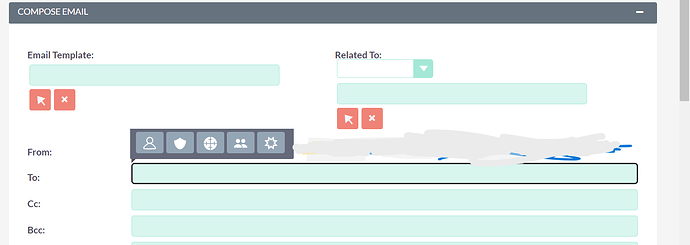want to remove 3-4 of them in emails how or where should i edit the coe
Is this suite 7 or 8?
I think it is SuiteCRM v8.x ![]()
This is a part of the javascript file in the emails module. - Works for V8 and V7 ![]()
Line 78 - 83
Remove what you do not need, save the javascript file, repair & rebuild and voila.
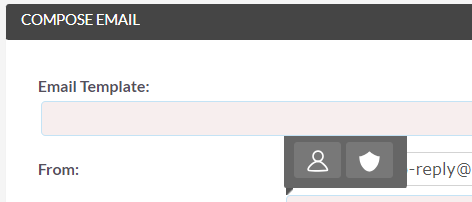
Awesome! these are code lines:
self.qtipBar =
'<button class="btn btn-default btn-sm btn-qtip-bar" data-open-popup-module="Contacts" data-open-popup-email-address-field="email1" title="' + SUGAR.language.translate('Emails', 'LBL_INSERT_CONTACT_EMAIL') + '"><span class="glyphicon"><img src="themes/' + SUGAR.themes.theme_name + '/images/sidebar/modules/Contacts.svg"></span></button>' +
'<button class="btn btn-default btn-sm btn-qtip-bar" data-open-popup-module="Accounts" title="' + SUGAR.language.translate('Emails', 'LBL_INSERT_ACCOUNT_EMAIL') + '"><span class="glyphicon"><img src="themes/' + SUGAR.themes.theme_name + '/images/sidebar/modules/Accounts.svg"></span></button>' +
'<button class="btn btn-default btn-sm btn-qtip-bar" data-open-popup-module="Prospects" title="' + SUGAR.language.translate('Emails', 'LBL_INSERT_TARGET_EMAIL') + '"><span class="glyphicon"><img src="themes/' + SUGAR.themes.theme_name + '/images/sidebar/modules/Prospects.svg"></span></button>' +
'<button class="btn btn-default btn-sm btn-qtip-bar" data-open-popup-module="Users" title="' + SUGAR.language.translate('Emails', 'LBL_INSERT_USER_EMAIL') + '"><span class="glyphicon"><img src="themes/' + SUGAR.themes.theme_name + '/images/sidebar/modules/Users.svg"></span></button>' +
'<button class="btn btn-default btn-sm btn-qtip-bar" data-open-popup-module="Leads" title="' + SUGAR.language.translate('Emails', 'LBL_INSERT_LEAD_EMAIL') + '"><span class="glyphicon"><img src="themes/' + SUGAR.themes.theme_name + '/images/sidebar/modules/Leads.svg"></span></button>';
That’s the one ![]() - just be careful to put the semicolon at the end if you comment out a line change the + to ;
- just be careful to put the semicolon at the end if you comment out a line change the + to ; ![]()
THANKS SO MUCH !
Works perfectly and ran it in my instance
Note that this (done this way) is not upgrade-safe. It will need to be re-applied whenever a SuiteCRM update touches that file. And that file is frequently touched…
I think to make it upgrade-safe you could paste that file at the below location.
public/legacy/custom/modules/Emails/include/ComposeView/EmailsComposeView.js
I forgot to add that disclaimer - my bad ![]()