I have added an signature field in users when i upload the image and i call it in the pdf template it shows me an x symbol why is that ?
I did try to change to the image format that did not workout as well.
can someone please help.
I have added an signature field in users when i upload the image and i call it in the pdf template it shows me an x symbol why is that ?
I did try to change to the image format that did not workout as well.
can someone please help.
What version of suite are you on?
I am currently working in suitecrm Version 7.11.18.
OK I remember this now - The image thing is to do with relative and absolute pathing and the way the PDF template is generated just doesn’t work - or rather i didn’t have enough time or effort to debug xD
What i did as a workaround was create a field in studio under users - a standard text field let’s call it
“Pic_URL_C”
Upload your signatures to a public URL you can visit and view
i.e. https://yourdomain/uploads/signature1.png
https://yourdomain/uploads/signature2.png
https://yourdomain/uploads/signature3.png
https://yourdomain/uploads/signature4.png
Add these URL’s to your User “Pic_URL_C” Fields
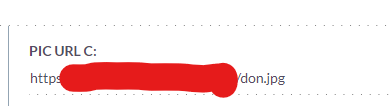
Edit your PDF Template and add in an image field at the bottom.
In the Image URL field put the custom field you just made.
$modified_by_name_pic_url_c
It’s normal for it to be a white box at this stage it’s gravy!
Save this and attempt a printout of the PDF template.
The result should be this…
I know it’s a bit of a faff working around but without digging too deep into the pdf engine creator’s code to fix it and potentially break something else - this should get you by.
hey @dhuntress thank you so much for this and this works well and good.
Do you know how does absolute pathing works and how can i do this would be really helpful.
Take a look at this article written by @pgr ![]()
It explains how photos’ are stored in the back end.
It’s not just contact photo’s this relates to - it’s any photo ![]()