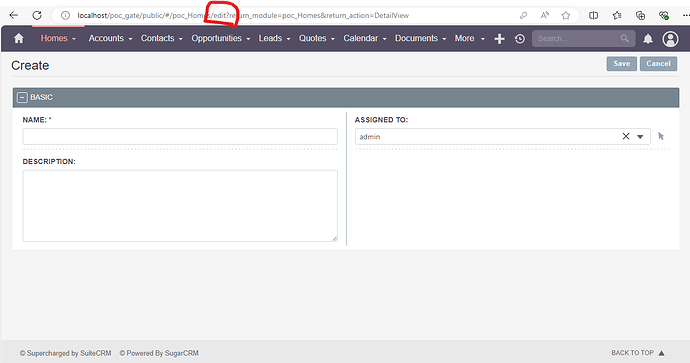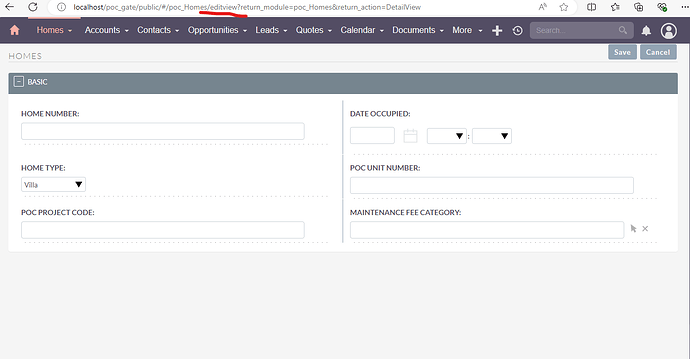I created a custom module, Edit view layout and detail view layout are not reflecting as arranged in suite crm 8
Screen shots of the layouts expected and actual?
Are you changing the layout in Studio or the Module Builder? After deploying the module, you should make changes in Studio only. It’s possible that you are just using the “Save” button in Studio instead of “Save & Deploy,” which won’t affect the current layout.
im changed the layout in studio and used the buttion save and deploy after my changes im done the repair and rebuild after that also im facing this issue
this is the page when i opens the create page. please check the url it is used like “edit?..” here the page showing the default view
can u check this screenshot here im forcefully opens the link with a small change. In the url i used “editview?..” like that now what all changes i did in layout through studio that is showing.
this is the issue iam facing. any hope in this ?
Did you click “sync to detail view” when you changed the edit view?
Yes there are two views, one for edit and one for display if you want them both the same you have to check that box.