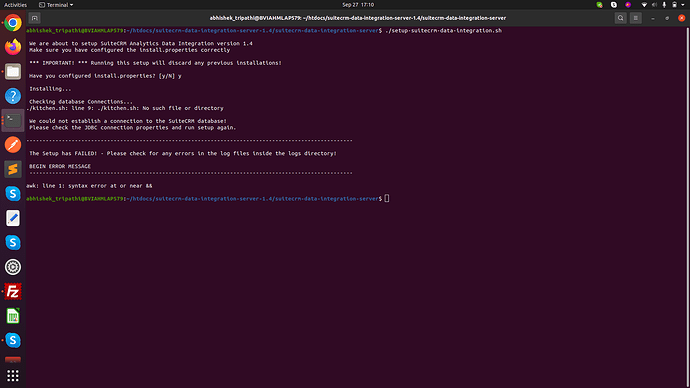I am following this tutorial for the setup
SuiteCRM Data Integration :: SuiteCRM Documentation and clone the repository
When I am running this cmd
./setup-suitecrm-data-integration.sh
in this directory
htdocs/suitecrm-data-integration-server-1.4/suitecrm-data-integration-server then I am getting the error like this:
./kitchen.sh: line 9: ./kitchen.sh: No such file or directory
We could not establish a connection to the SuiteCRM database!
Please check the JDBC connection properties and run setup again.
The Setup has FAILED! - Please check for any errors in the log files inside the logs directory!
BEGIN ERROR MESSAGE
awk: line 1: syntax error at or near &&
and I am running the same command from this directory
/htdocs/suitecrm-data-integration-server-1.4/suitecrm-data-integration-server
then I am getting error :
Checking database Connections…
./kitchen.sh: line 9: ./kitchen.sh: No such file or directory
We could not establish a connection to the SuiteCRM database!
Please check the JDBC connection properties and run setup again.
The Setup has FAILED! - Please check for any errors in the log files inside the logs directory!
BEGIN ERROR MESSAGE
awk: line 1: syntax error at or near &&
and check the log file I am getting log
Overriding KETTLE default JVM mem size: 1024
so can anyone help me with this?
What are the contents of the install.properties file? Have you put the correct information relating to your suite instance?
Java Virtual Memory allocation
JVM_SIZE=1024
SuiteCRM Source Database Connection Details
SUITECRM_HOST=127.0.0.1
SUITECRM_PORT=3306
SUITECRM_DATABASE=suitecrm_testdata
SUITECRM_USERNAME=suitecrmrootuser
SUITECRM_PASSWORD=suitecrmrootuserpassword
SuiteCRM Analytis Target Database Connection
SUITECRM_ANALYTICS_HOST=127.0.0.1
SUITECRM_ANALYTICS_PORT=3306
SUITECRM_ANALYTICS_DATABASE=suitecrm_dwh
SUITECRM_ANALYTICS_USERNAME=suitecrmrootuser
SUITECRM_ANALYTICS_PASSWORD=suitecrmrootuserpassword
Enable SMTP email functionality
SMTP_ENABLED=0
SMTP Server Details
SMTP_HOSTNAME=smtp.gmail.com
SMTP_PORT=587
SMTP_USE_AUTHENTICATION=1
SMTP_USERNAME=user@suitecrm-analytics.co.uk
SMTP_PASSWORD=password
#SMTP_SECURE_AUTHENTICATION=
#SMTP_SECURE_AUTHENTICATION=SSL
SMTP_SECURE_AUTHENTICATION=TLS
Email address that SuiteCRM Analytics sends from
SMTP_FROM_EMAIL_ADDRESS=donotreply@suitecrm-analytics.co.uk
SMTP_FROM_EMAIL_NAME=SuiteCRM Analytics
Email addresses seperated by spaces that error emails are delivered to
SMTP_SEND_ERROR_EMAILS_TO=user@suitecrm-analytics.co.uk
Set this to 1 or zero. Setting it to 1 means that you will get an email for every sucessful run on the ETL
SMTP_SEND_SUCCESS_EMAILS=1
Email addresses seperated by spaces that success emails are delivered to
SMTP_SEND_SUCCESS_EMAILS_TO=user@suitecrm-analytics.co.uk user123@suitecrm-analytics.co.uk
Yes, I am using the correct Information related to the suite.
can you help me with this?
Did you install java, mariadb, and configure a jdbc connection?
Did you first run build.sh? Was it successful?
If you do all these, then the setup should work…
If still not working, you should make a new issue on the github and include a link back to this discussion thread…
Yes, I have Installed Java. Yes, I have run this cmd build.sh, and yes it is successful.