Can someone explain me how i can use the suggestions in a case?
i am using a clean SuiteCRM Version 7.4.3 install, however the suggestion field is missing.
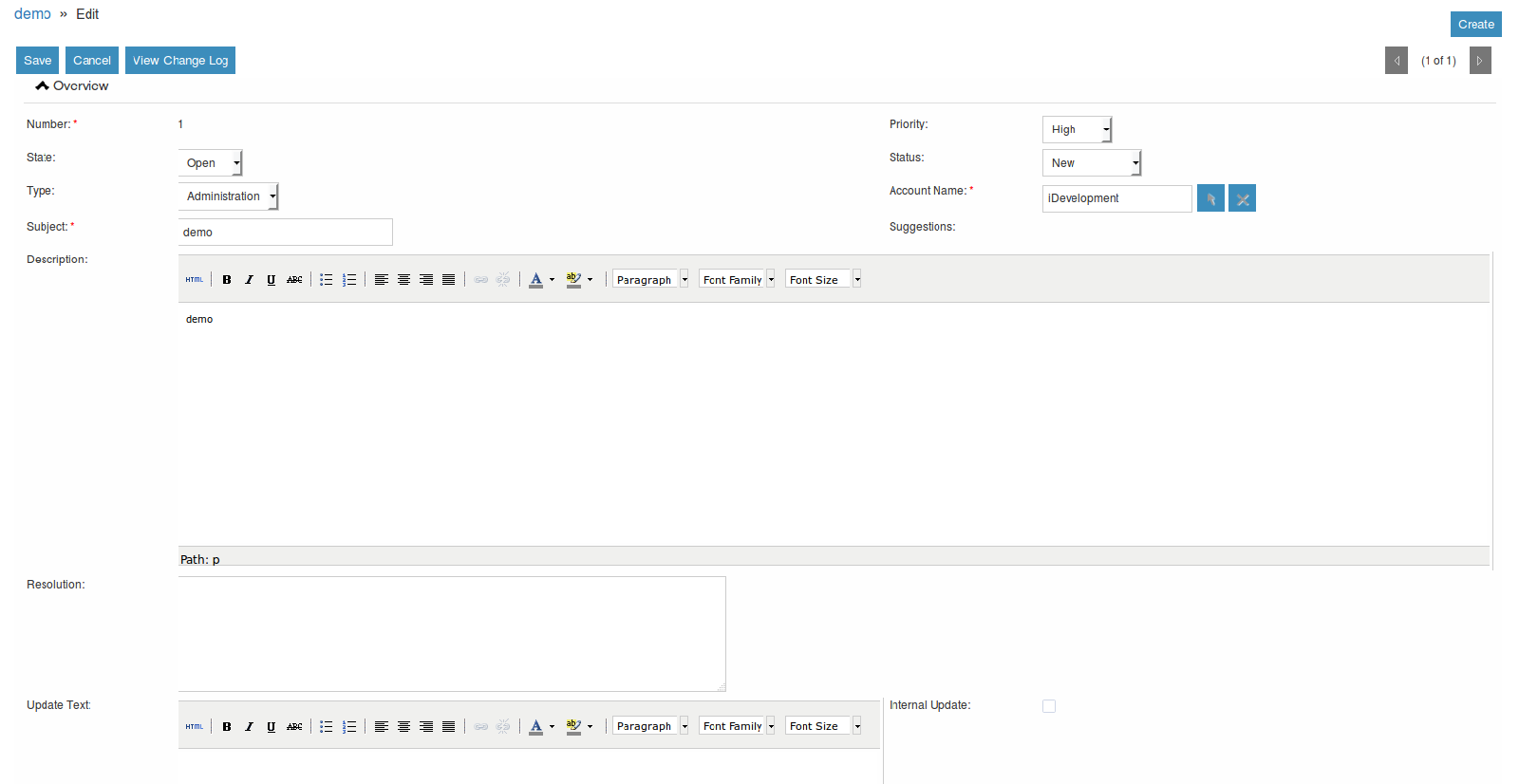
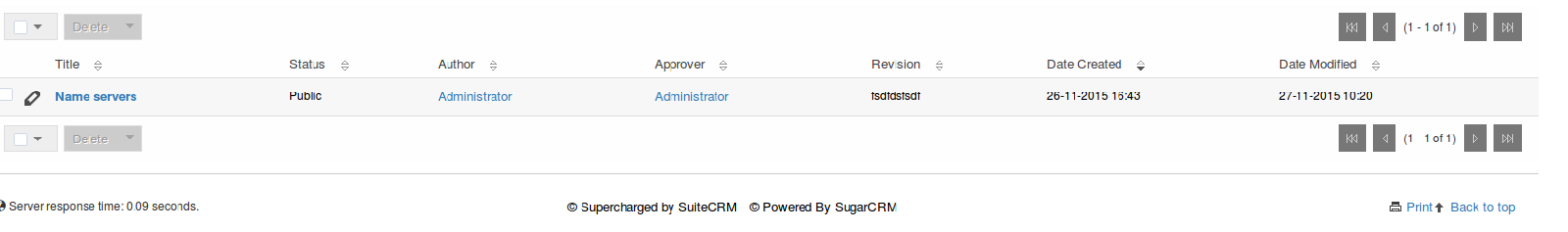
Can someone explain me how i can use the suggestions in a case?
i am using a clean SuiteCRM Version 7.4.3 install, however the suggestion field is missing.
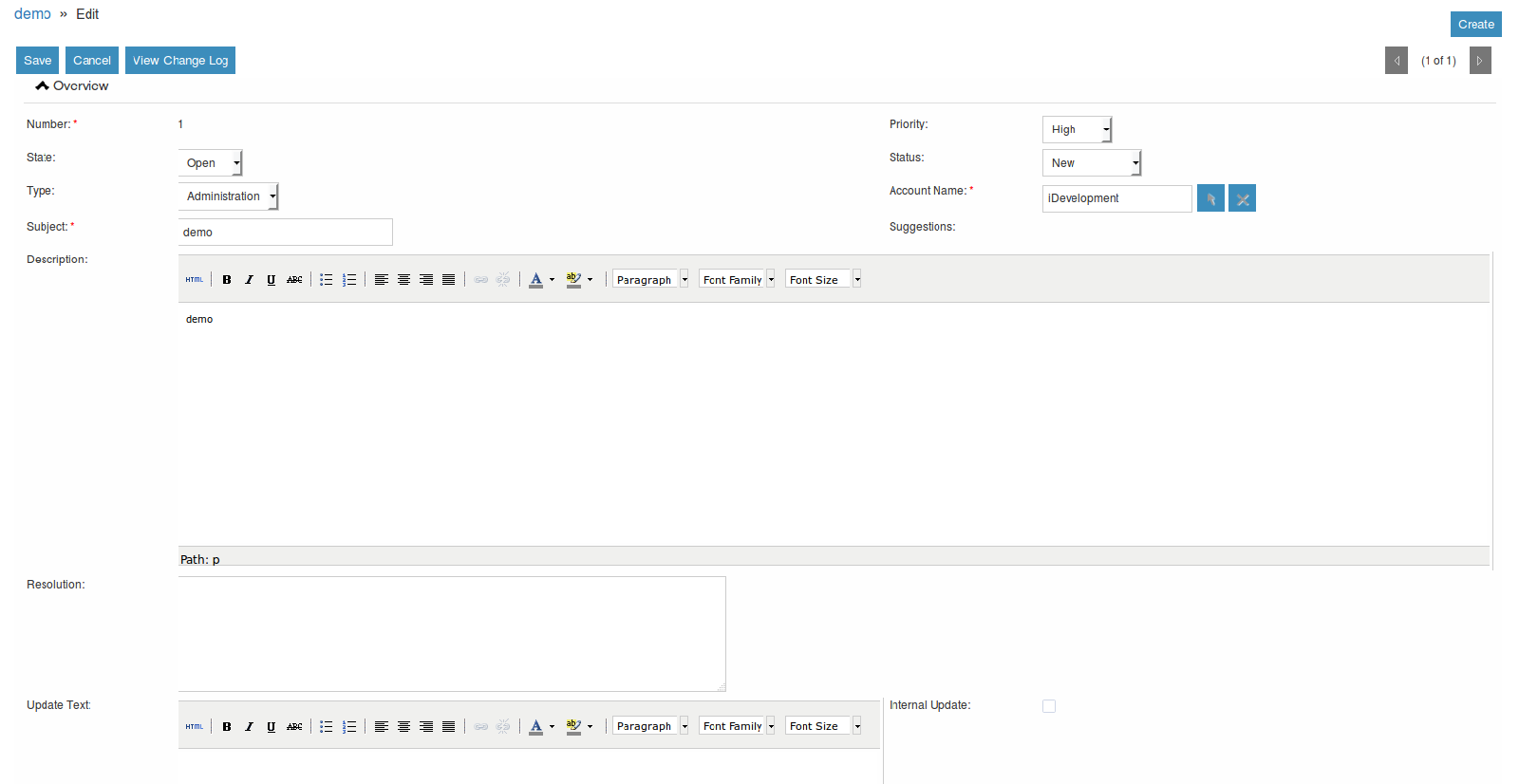
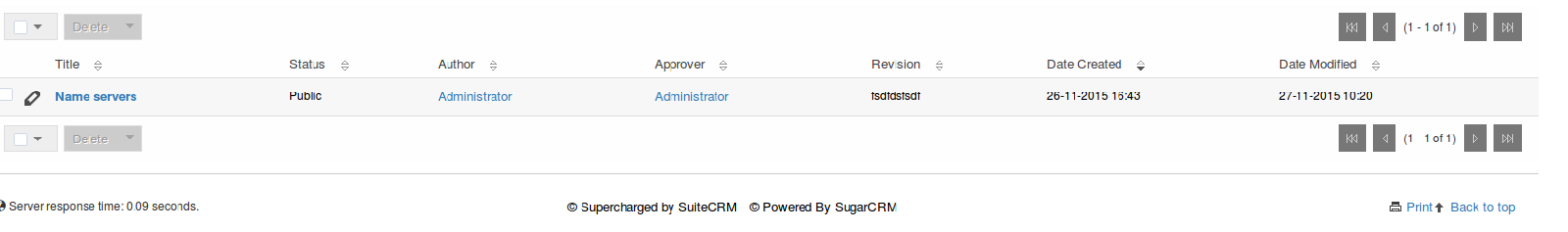
The suggestions field should show an empty html field and when you type in the subject field it gets filled with possible suggestions taken from your existing knowledge base articles. When you hover over these suggestions a pop-up window appears with a button which allows you to add the article to the case.
There is no bug. For suggestions to work you must have articles in your knowledge base first. It then suggests articles based on what you type in the subject field.
Thanks for the reply Andy, just tested this, and indeed this works.
When i just type name servers in the subject field i get the “name servers” article.
However, this is not user friendly , for example if a user creates a case with subject “name servers change” if will not show any suggestions.
I guess it would be better if you can choose/search a suggestion
Extra info when i type for example subject “name server” it will not show the “name servers” article.
To visualize what i mentioned before.
Subject contains the word “name servers” however it displays no suggestions.
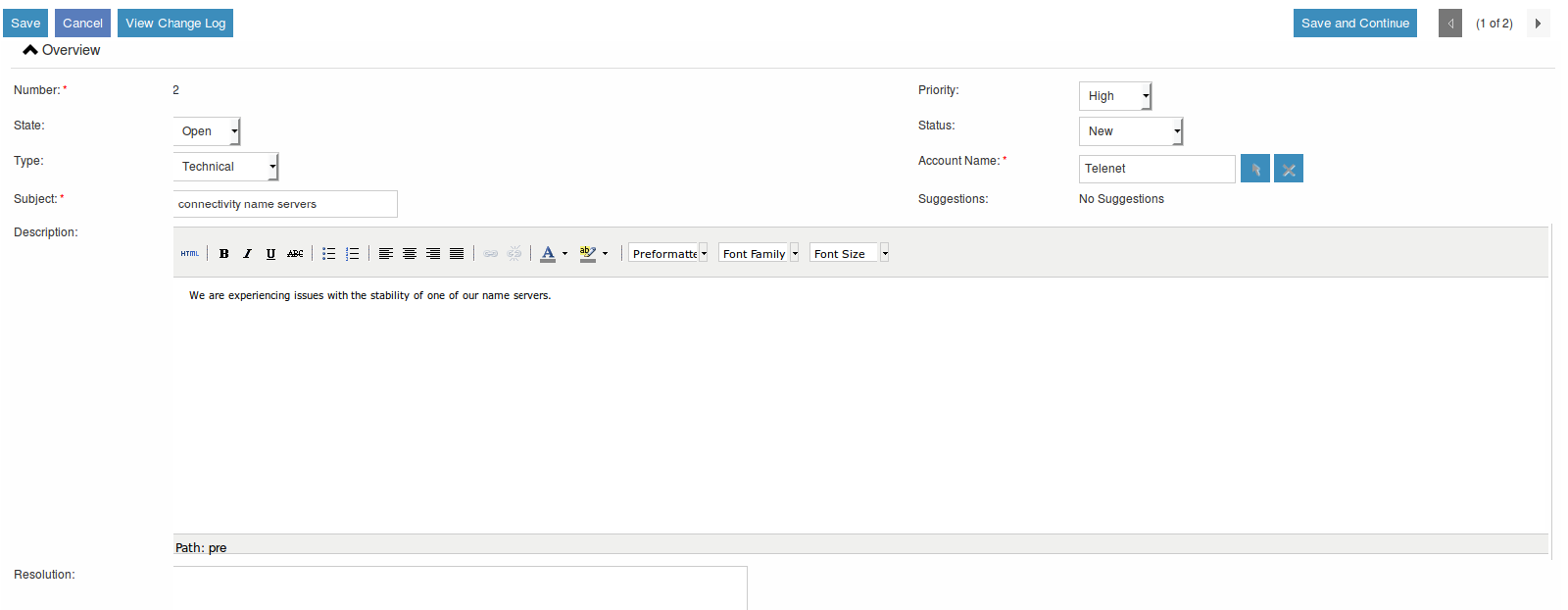
Article
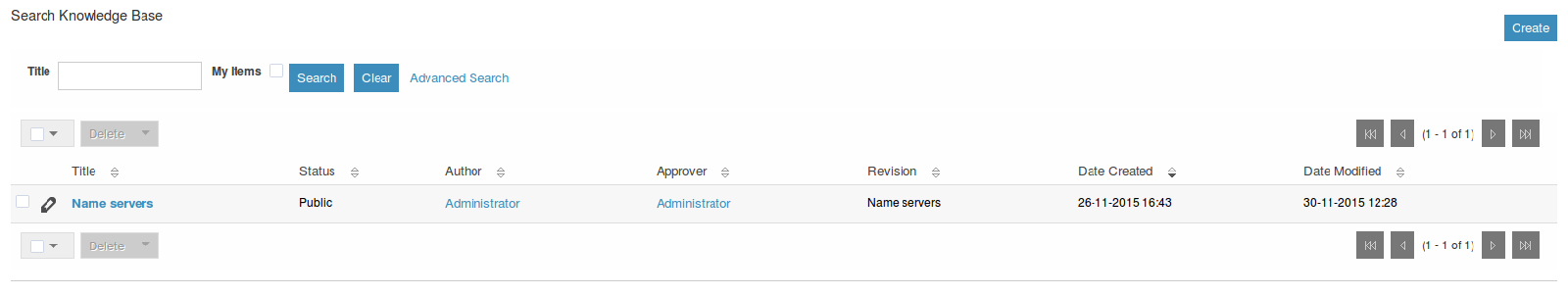
It works ok for me.
Also notice that if you put something in the resolution field of the article it will display at the bottom of the pop-up window and you can click the resolution button and this will move it into the resolution field of the case for you.
As far as it not being user friendly feel free to look at the query in the cases controller function action_get_kb_articles() and report any bugs
Thanks for the reply Andy.
Like i said yesterday, when you just type “name servers” in the subject field you see the suggestions indeed.
My bug report is when the case subject is for example “How can i change my name servers” you will not get any suggestions.
Also when you click on edit you first need to type a space or remove some word from the subject text field before you get the suggestions lists.
Don’t know if their is still a possibility for change request on this, if so, i would suggest to change the suggestions to typeahead field.
I would suggest you report this issue on github.
The Github issue report has been updated https://github.com/salesagility/SuiteCRM/issues/728 .
Thanks!