Hello!
I created new users accounts but I don’t see where to set their passwords??!!
So they can not login now?
Thank you!
Hello!
I created new users accounts but I don’t see where to set their passwords??!!
So they can not login now?
Thank you!
Hi,
user password are sent by email.
user can too use forget password at login page.
user can change in her preferences.
But in system setting, you can set password setting.
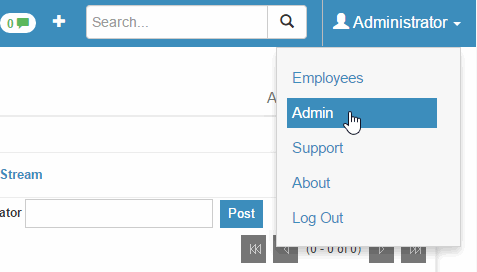
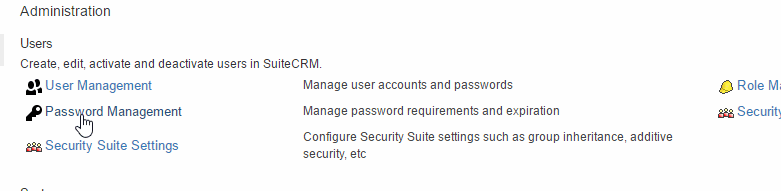
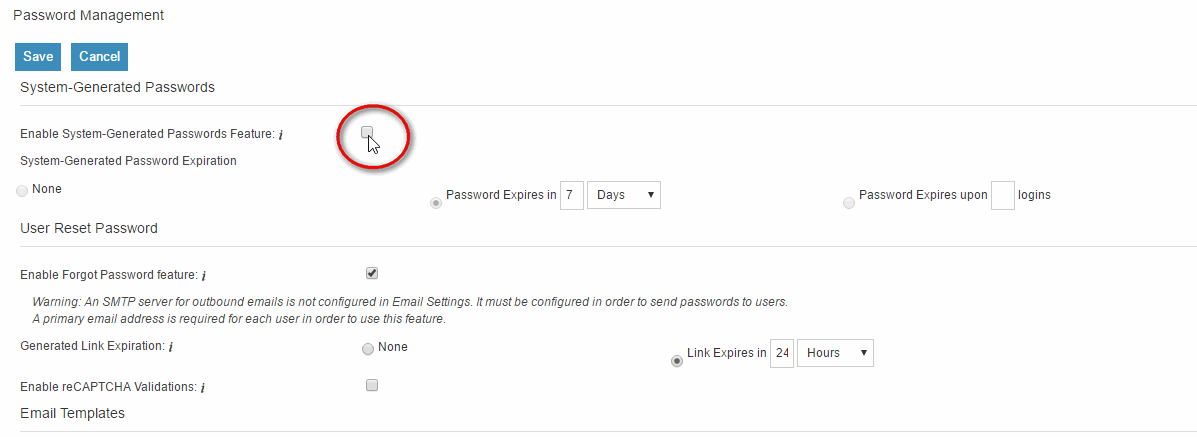
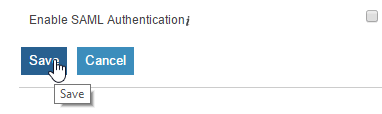
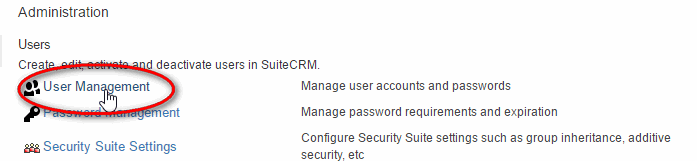
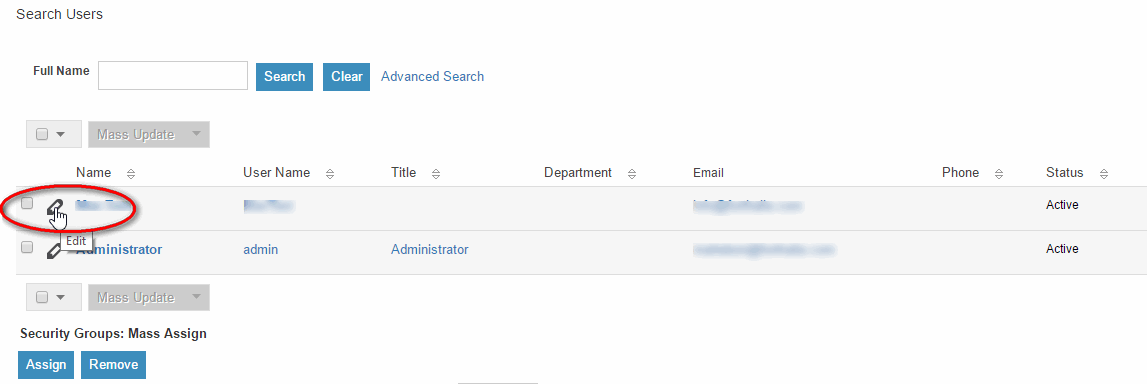
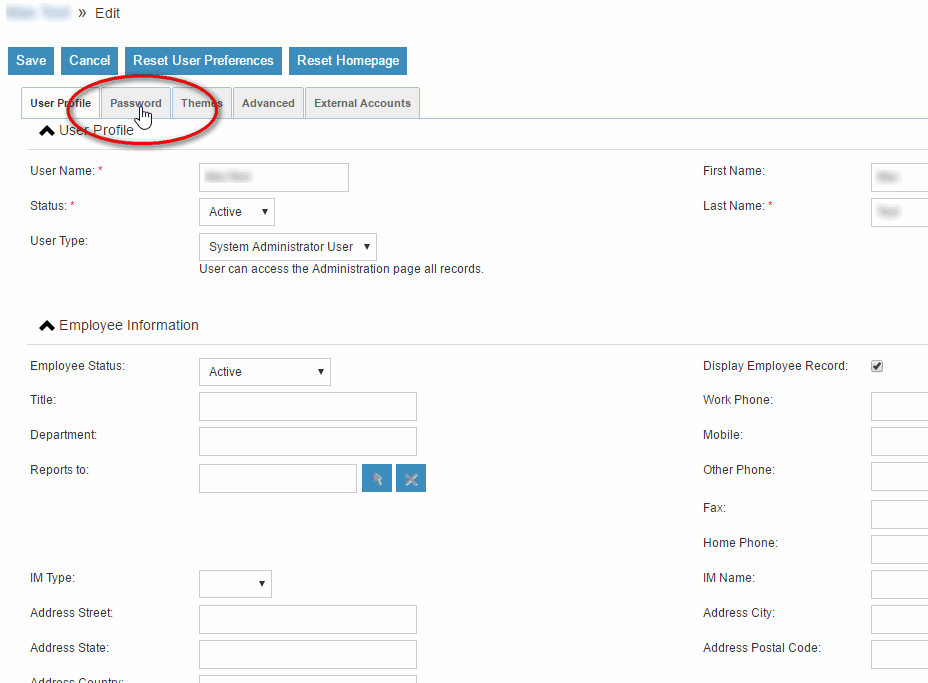
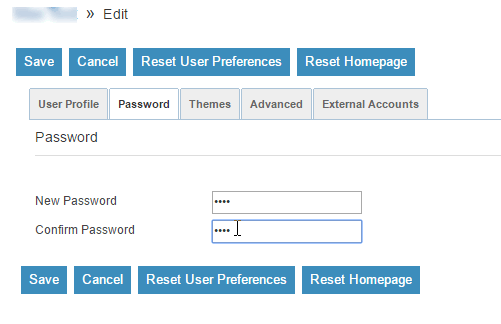
Then click on Save and you are done!
Hi, for me that password tab only appears when the "enable system generated passwords checkbox in step 3 above is NOT checked. I’m using the same version of Sugar as you.
BTW, before I knew about this change passwords tab, I would usually change the user’s email address to be an email address that I control, then I’d send a password reset email to my own email address and finally I’d change their email back to the way it was originally. Not pretty but it worked for me.
To enable PASSWORD TAB for your system users in order to set their password yourself, follow these steps.
Now go to user and edit to verify that PASSWORD tab is shown. you can set their passwords and let them know personally and be sure that they are using the Passwords you have created for them.