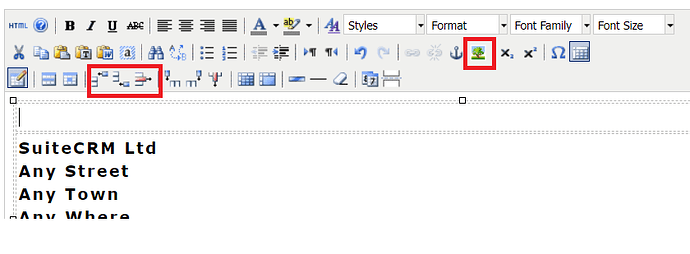How do I resize a logo in the Invoice pdf template
I think you need to resize actual image that you’re using in the pdf template.
Please try if the following steps help
- Edit the ‘Invoice’ PDF template
- Delete the row that has the logo using delete table row (highlighted in red boxes)
- Add New row using add row before current (highlighted in red boxes)
- Get the URL of the image from the HTML (top left first icon in the toolbar)
- Click on ‘Insert/Edit Image’ tool (highlighted in red boxes)
- Enter the copied URL and change the detected dimensions (width & height) as shown in the following
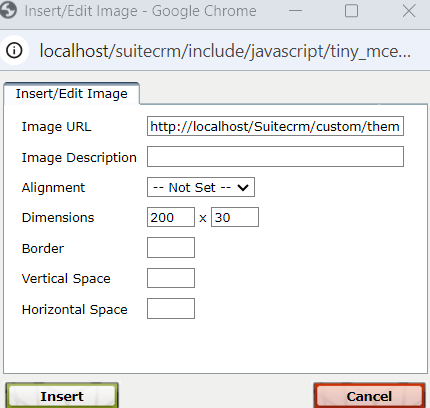
- Click Insert button
Thanks for the information, it’s very helpful
1 Like