Hi, I was wondering how to remove “Resource List” in Project Module’s edit view?
I can’t find it in editviewdefs.php
Thanks
Hi, I was wondering how to remove “Resource List” in Project Module’s edit view?
I can’t find it in editviewdefs.php
Thanks
Hey,
I believe the “Resource List” scheduler section is dynamically generated using the “jsclass_scheduler.js” file found in jssource/src_files/modules/Project/
Rather than being an editviewdefs.php item
However, you should be able to hide it by including some custom js in the editview
There may be cleaner ways, but I’ve managed to get it by doing as follows:
In the file located at:
/custom/modules/Project/metadata/editviewdefs.php
Add an include for a custom js file, like so:
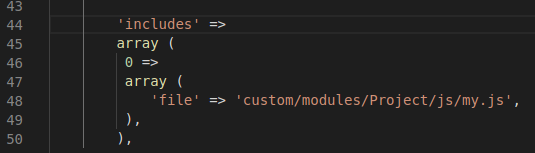
(if this file doesn’t exist, it can be created by copying over the file from /modules/Project/metadata)
Then, create a custom js file in the location specified, with the same name
(Though, feel free to change location/name of file)
In this “my.js” file that I have created, I added the following:
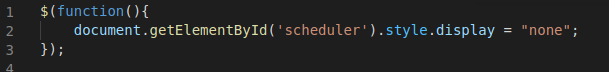
When added, go to Admin->Repair, and run:
Quick Repair and Rebuild
Rebuild JS Grouping Files
Then Clear Browser Cache & refresh
This should hide the panels from “Resource List” downward on Projects
Is that what you’re looking to achieve?
You are the man!
It’s exactly what I am looking for.
Thank you very much
Great!
Glad to hear! 