Hello all
I want to remove (Create Tasks) from create button in navigation bar how should i do it anyone help please
Hello all
I want to remove (Create Tasks) from create button in navigation bar how should i do it anyone help please
If I understand correctly what you mean, then the answer is to create a custom version of headerModuleList.tpl, and in that custom copy, remove this line
To create the custom file, copy that entire file into
custom/themes/SuiteP/tpls/_headerModuleList.tpl, then make your changes there.
Ok Thank you so much i will try and let you know the progress.
Hello sir i copied the complete SuiteP folder pasted in custom/themes/here
and remove that line but it doesn’t get work.
Yes  Remeber to set permissions correctly afterwards
Remeber to set permissions correctly afterwards
ohh okay okay let me do that also. Thanks
And a quick repair and rebuild 
No its not working 
That line appears 3 times, one for tablet, one for mobile, one for desktop.
Just change it in all places:
yes you are right i already did that.
… and can you tell us if it worked?
no it not worked even when i am commenting that line from all the 3 places
I just tested and it works:
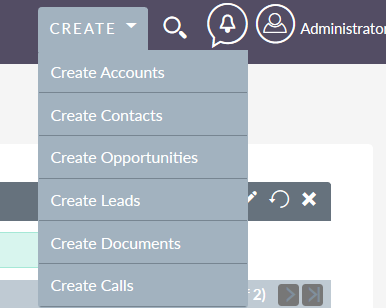
Is that the menu you are talking about?
Yes sir this is the menu in my case its not working . Ok i will do it again shall i follow the same steps as you have mention in query ?
I hope you followed this correctly.
Yes i am going to try it again and let you know the outcome.
Thank you
Yesterday i just comment out those lines then it don’t get worked and today i just remove those lines it works fine Thank you so much
again its not working sir is repair and rebuild is compulsory ?
Not compulsory but its important when making changes to local files as the database needs updated to stay up to date and functional.
Actually i had look into it and things are working fine for List view and detail view not for edit view why is it so ?