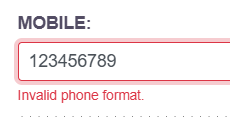Hi everyone,
I’m trying to create a custom Angular field component in SuiteCRM 8. I want it to have the following custom business logic:
- Validation: Ensure the field contains exactly 8 characters.
I’ve already:
- Created the custom component (
phone-number-custom) underdefaultExt. - Confirmed that the component builds successfully when running
build:defaultExt.
However, I’m stuck on integrating this custom component into a SuiteCRM module. Ideally, I’d like the custom field type to appear in ModuleBuilder (similar to SuiteCRM 7, as described in this guide), but adjusted for SuiteCRM 8’s Angular-based architecture.
Can anyone provide a step-by-step explanation or point me in the right direction?
Thanks in advance for your help!