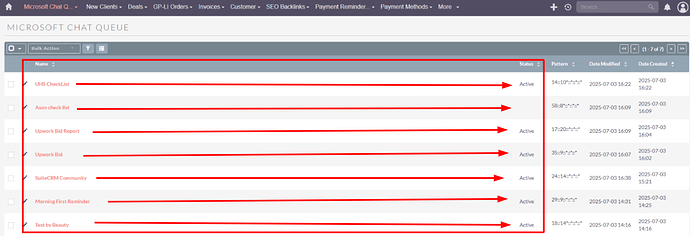Hi Team,
In SuiteCRM 8, I noticed that the Name field in list views automatically takes up a lot of space, leaving a big gap before the next columns (e.g., Status). This makes the list view look imbalanced, especially when Name fields are short.
Is this a known issue, or is there a recommended way to optimize/reduce the Name field width in the list view (without affecting other modules)?
Appreciate any guidance or best practices.
Thanks!
Hi @Richard_S
If the Name field in SuiteCRM 8 list views appears too wide and throws off the layout, you can fix it with a simple CSS override. Just edit or create the public/themes/custom/styles.css file and add a rule to limit the Name column’s width using th[data-label="Name"], td[data-label="Name"] { width: 20% !important; max-width: 250px; overflow: hidden; text-overflow: ellipsis; white-space: nowrap; }. After saving, clear the cache using ./bin/console cache:clear or go to Admin > Repair > Quick Repair and Rebuild. This change helps clean up the layout globally. If you want to adjust the Name field for just one module, you can go to Admin > Studio > [Module] > Layouts > List View and manually tweak the field width there. Just keep in mind that CSS changes apply globally, so it’s best to test them on a staging setup first.
Have tried it in the Studio?
Admin ->Studio->MODULE->Layouts-> ListView
Here, you could change the percentage for the size of column.
1 Like
Hi @Urvi ,
Thank you for the detailed solution! This is really helpful.
I’ll try applying the CSS override and test it on our staging environment first, as you suggested. Also, I’ll check the Studio option for module-specific adjustments.
Appreciate your quick and clear response!
Hi @rsp
Yes, I tried it in Studio, and it’s working! I was able to adjust the column width from there successfully.
Thanks for guiding me to the right solution!