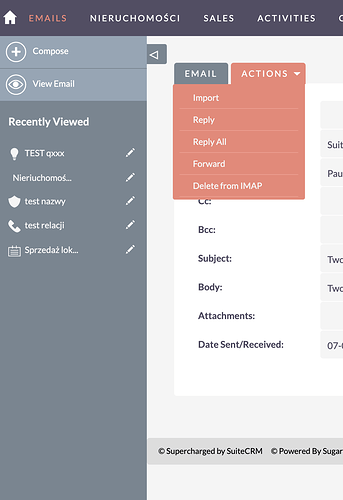I want to disable possibility of deleting incoming emails (button Delete from IMAP on email detail view).
Any help?
Hi maciej.geciow, are you referring to
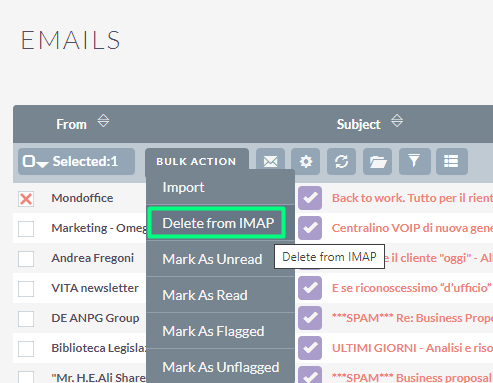
?
If yes, to customize listview action buttons the best way is following this guide:
Adding a button to the listview
Set Thunderbird to auto expunge deleted emails off server here: "Tools → Account Settings → Server Settings for the IMAP mail account Select: Clean up (“Expunge”) Inbox on Exit it will compact the Inbox folder when you exit Thunderbird.
Hi
I have already removed the button from bulk action (it was easy)
I need to remove it from the detail view.
Have you already tried to copy modules/Emails/metadata/detailviewdefs.php to custom/modules/Emails/metadata/detailviewdefs.php
and editing this last file?
I’d substitute
'DELETE', [ 'customCode' => '<input type=button onclick="window.location.href=\'index.php?module=Emails&action=DeleteFromImap&folder=INBOX.TestInbox&folder=inbound&inbound_email_record={$bean->inbound_email_record}&uid={$bean->uid}&msgno={$bean->msgNo}&record={$bean->id}\';" value="{$MOD.LBL_BUTTON_DELETE_IMAP}">' ], 'FIND_DUPLICATES',
with
`'DELETE',
'FIND_DUPLICATES',`Found solution 
nonimporteddetailviewdefs instead of detailviewdefs.php