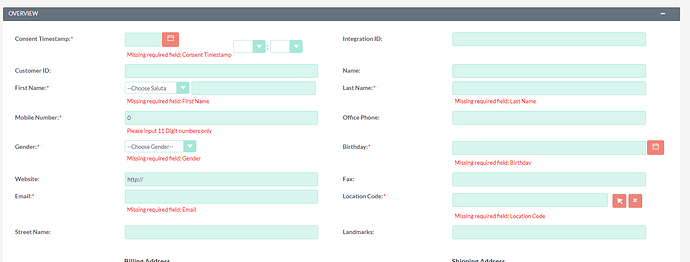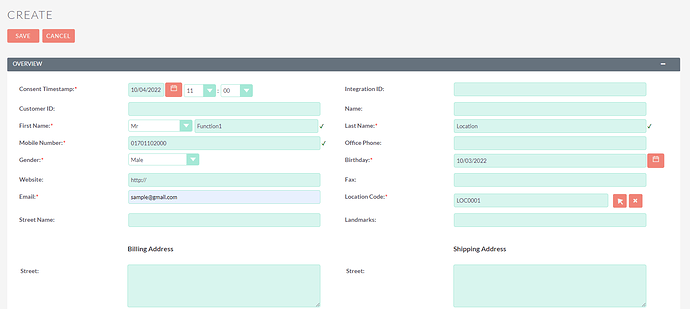Hello, I added a custom validation using entrypoint, but after the validation the data wont save and the duplicate message wont appear
check my Custom Entrypoint Codes:
<?php
if(!defined('sugarEntry') || !sugarEntry) die('Not A Valid Entry Point');
global $db;
$first_name = urldecode($_REQUEST['first_name']);
$last_name = urldecode($_REQUEST['last_name']);
$mobile_number = $_REQUEST['mobile_number'];
$sql = "SELECT * FROM accounts WHERE deleted = 0 AND first_name = '".$db->quote($first_name)."' AND last_name = '".$db->quote($last_name)."' AND mobile_number = '".$db->quote($mobile_number)."'";
$res = $db->query($sql);
if ($db->getRowCount($res) <= 0) {
echo 'unique';
}else{
echo 'exists';
}
and check my view.edit.php codes
$javascript = <<<'EOT'
<script type= "text/javascript">
function customJavascriptDuplicateValidation(thisview)
{
$.post('index.php?entryPoint=checkDuplicateCustomers', { first_name: $('#first_name').val(), last_name: $('#last_name').val(), mobile_number: $('#mobile_number').val() }, function(data)
{
if (data == 'exists') {
$('#error_msg').html('<strong style="color:red;"> ✗ Already Used</strong>');
return false;
}else{
return check_form('EditView');
}
});
}
</script>
EOT;
And I also added a save modified/custom code in editviewdefs.php
$viewdefs['Accounts']['EditView']['templateMeta']['form']['buttons'][0] = array(
'customCode' => '<input title="Save" accesskey="a" class="button primary" onclick="var _form = document.getElementById(\'EditView\'); _form.action.value=\'Save\'; if(customJavascriptDuplicateValidation(\'EditView\'))SUGAR.ajaxUI.submitForm(_form);return false;" type="submit" name="button" value="Save" id="SAVE">',
);
The default validation is working, but the data wont save and the **Already Used** error wont appear.