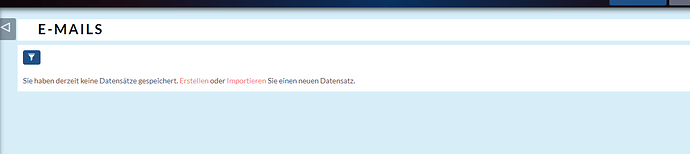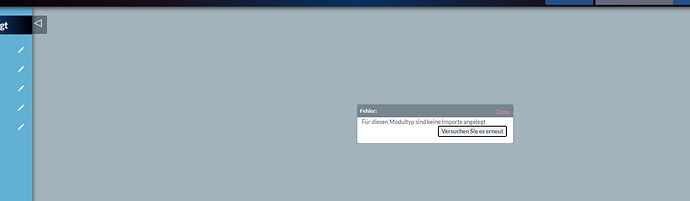Hello Guys,
I have difficulties in importing Emails from Outlook into SuiteCRM.
When i click on the import function in SuiteCRM ian error message appears. I don’t know where the problem is.
I want to mention the fact that the Email account used in SuiteCRM is not the same as the Email account from Outlook (where the Emails i want to import are found ). I don’t know if this the reason .
Thanks
Can you please let us know how and from where you import the emails. Please provide a screenshot of the steps to import emails into SuiteCRM which you’re doing.
Thanks for your response,
The Emails i want to import are found in Outlook and to import them i just click on the Import-function in the Email Module.
See image
When i click on “importieren” the following message is shown
My System is in German
The Error message means " there is no import function for this module"
I hope this adds more explanation to my problem
Lege ein eingehendes Email Konto mit den Daten des Kontos an, aus dem du die Emails importieren willst. Gehe in deine Benutzereinstellungen und wähle das Email Postfach aus. Danach werden alle Emails im Email Modul für den Import aufgelistet sein.
To import mails into SuiteCRM, make them available on an email server (if they’re not already in one), then connect that email account to SuiteCRM.
@Hopeless @pgr
i did it . Some Emails were imported but it suddenly stopped .
i have tried different modifications but no success
The email import is executed from cron, which uses CLI PHP. That has a different php.ini than the one used by the web server.
The parameters defined there will affect your process, namely: memory limits, max_execution_time, etc. If this is your problem, you will have a FATAL message in php_errors.log informing you.
I have received no FATAL message about that
Well, I don’t know, then. You have to get some indication of what went wrong, from the logs, otherwise you won’t be able to troubleshoot.