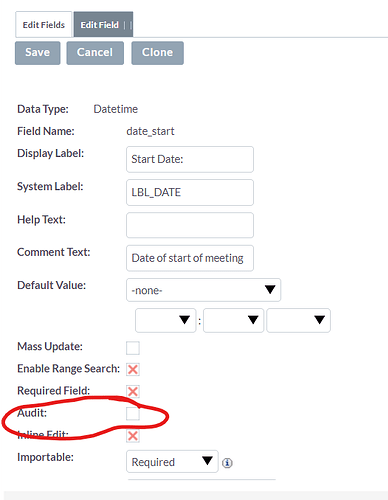I need to enable Meeting Auditing on the start and end fields.
I added this in the custom/Extension/modules/Meetings/Ext/Vardefs, R&R with no success.
<?php
$dictionary['Meeting']['audited'] = true;
$dictionary['Meeting']['fields']['date_end']['audited']=true;
$dictionary['Meeting']['fields']['date_end']['inline_edit']=true;
$dictionary['Meeting']['fields']['date_end']['comments']='Date meeting ends';
$dictionary['Meeting']['fields']['date_end']['merge_filter']='disabled';
$dictionary['Meeting']['fields']['date_start']['audited']=true;
$dictionary['Meeting']['fields']['date_start']['inline_edit']=true;
$dictionary['Meeting']['fields']['date_start']['comments']='Date of start of meeting';
$dictionary['Meeting']['fields']['date_start']['merge_filter']='disabled';
?>
Is there another way to do this or is this not possible in Meetings?