Hello, all.
Please, help me in edit Action menu (‘Plus’ in top right corner or “Action” button in Suite P), i try to achieve next: to delete some items and add links to custom modules.
Thanks.
Hello,
What action button do you mean? Can you make a screenshot?
thanks, it colored on screenshot
In En interface translation is ‘Create’ and “+”, sorry for inaccuracy.
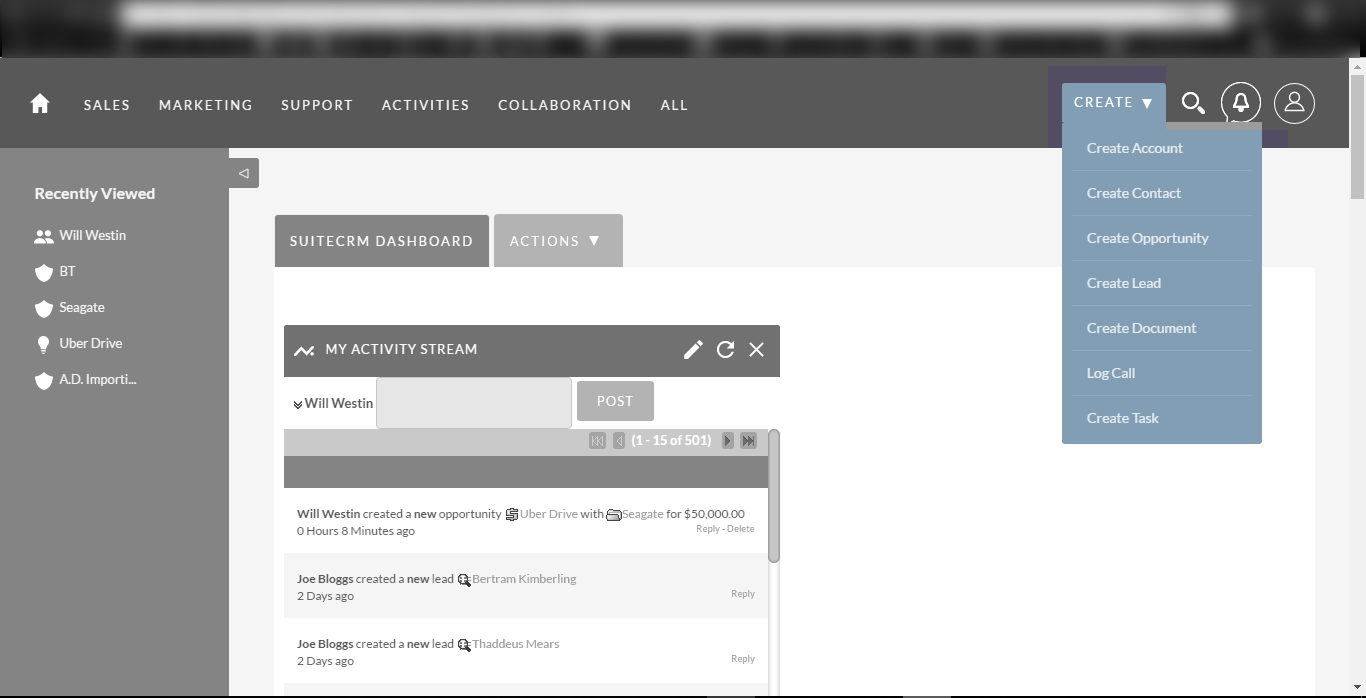
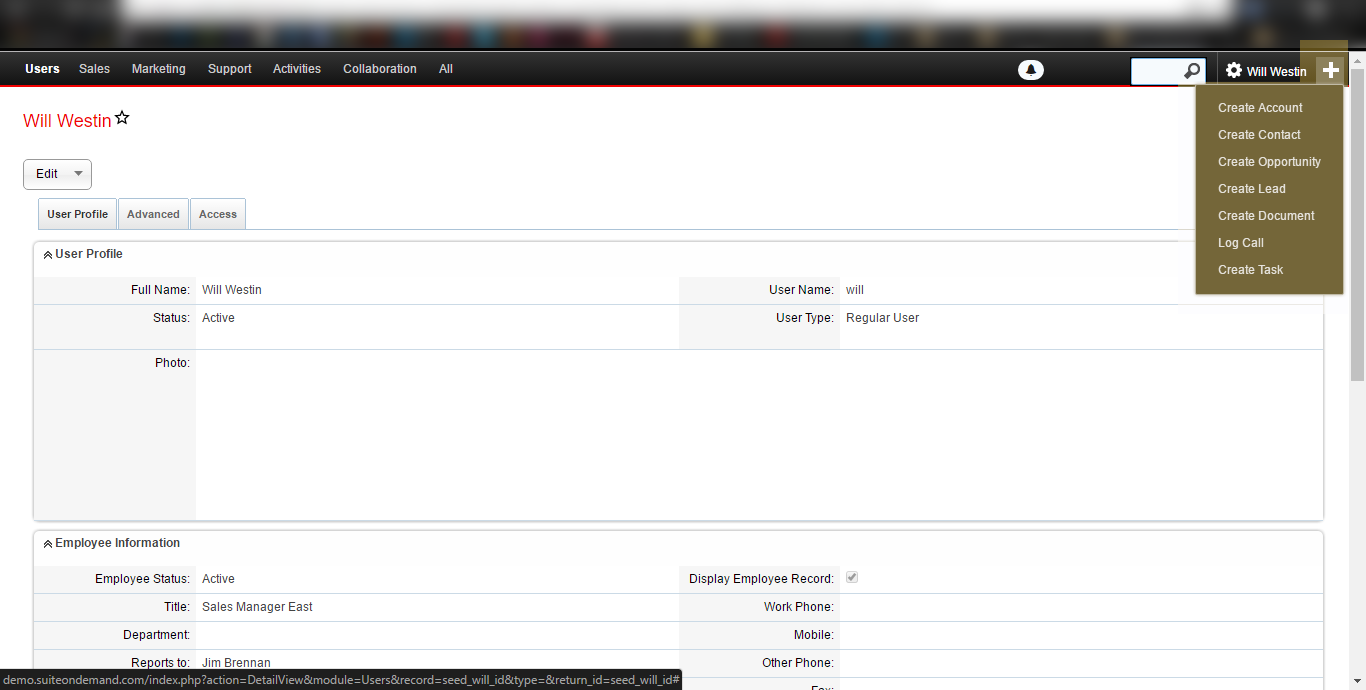
Hello,
Ok, you have to change for each theme individually.
Themes / SuiteP / tpls / _headerModuleList.tpl somewhere on line 506 “quickcreatetop”
If you want to have it upgrade-safe, you have to make your changes in
Custom / themes / …
1 Like
Thanks!