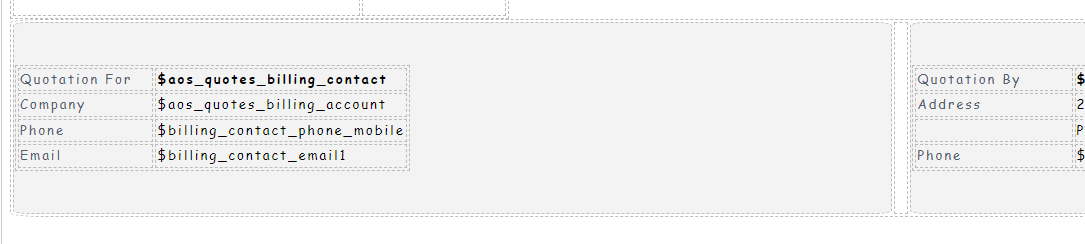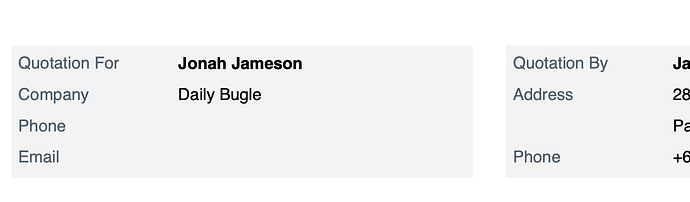Hello. I see that good templates are difficult to create, so I hired someone to do it for me. I’m trying to create my own template, following his style. How do you create a table within a table? How do you make the edges round?
Seems to me the best way for proper indentation, alignment is to use tables. Hope somebody else can shed some light.
Follow-up question, can you have signature on a template? An account manager has her own signature on a quotation she made.
Does anyone have experience with this?
Hello,
Personally I did this with a wysiwig software next door then I imported the HTML code
Hello. Is Next Door the name of the software? Any link to it? Free?
@jang430 you can also check my PowerReplacer add-on which has a video demo you might find interesting.
1 Like
Thanks, but I think I wasn’t able to explain my question properly. The end result I want to create is something like the picture below. Exactly, it’s having Jonah Jameson and Daily Bugle aligned properly. Having the spacing of “Quotation for”, “Company”, “Phone” and Email properly spaced.
I asked someone to do it for me, and I checked out the template he made, and he seems to have created a table within another table. I cannot do it with Tinymce. Furthermore, if I did use tables, I cannot see whether things are properly spaced as there is no preview until I generate a quotation using that template.
I’m thinking if there’s something like MS Word where I can do a template, and have the html or something imported in Tinymce. Just a thought. If this is not possible, how do you space things properly with Tinymce? Trial and error?
There is an addon called Mailmerge, it allows you to prepare document templates in ms word and upload those files directly to Suite. It’s not for free, but you can test it 30 days.
I think that might be it. Will search for it.