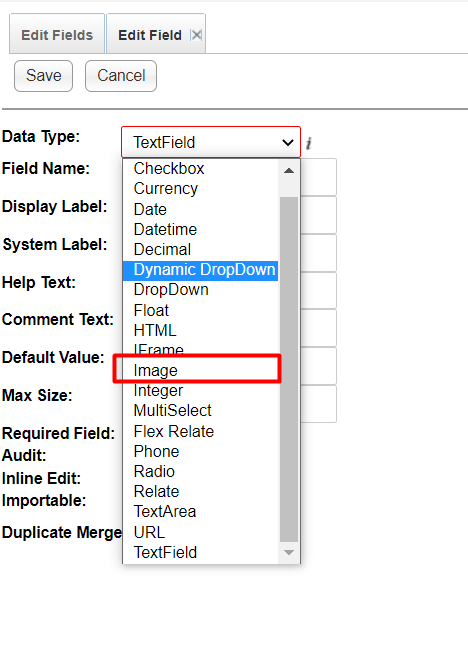hello,
I want to create a field in SuiteCRM for pdf file upload for the schedule in product module but there is no field for file in SuitCRM custom fields.
any way to create the pdf file upload field?
Hey @vijay1992, would you please stop dumping your SEO links into posts? Thank you.
@zillion_dev have a look at the Notes module, it allows file uploads ()attachments) from there:
Notes appear in the other records as part of a subpanel that aggregates several modules, it’s called “History” subpanel.
Also, there is a file field in Studio that you can add as an additional custom field! Can you double-check, please?
thanks for the reply @pgr .
I am new to the SuiteCRM. I already checked studio and there is only image upload field not file type.
I want to add pdf file type and get the file path in URL so I can save that URL on another server database using RESTapi by action_hook.
What about Notes module, can you use that?
If you don’t see Notes in a History subpanel under the Products module, you can try adding that relationship through Studio, it should produce a new subpanel.
That’s a One-to-many relationship from Products to Notes
About your integration, getting files from SuiteCRM can be a pain, because having the file location is not enough. Security will prevent you from just downloading it without logging in, the files have to get copied to a public directory first.
You can probably design your integration to circumvent this. In the logic hook that catches the file getting saved, you should take that moment to call some API on your remote system and push the new file there (as opposed to having a different procedure pulling the file from the other system).
good luck
thanks for your suggestion.
I have created a custom file field by following this tutorial.
but as you have mentioned above that I can’t access the file without logging in, so I am trying to copy that file to public directory then I’ll store that file URL to another server but I am Stucked at copying it to the public directory?
can you help me with that? Any small hints for doing this in right way?
Save yourself the hassle of fighting the system, and just push the file to the other system from within the logic hook, like I suggest in my last paragraph above
I need a public accessible URL of file so that I can do the same with the other system .
When someone upload file from other system then I will save that file’s URL in SuiteCRM.
this is why I need to copy that file in a public directory.
Or is there any way to push the file from other system to SuiteCRM using RESTapi like set_note_attachment method?
I have never tried any of this, so I can’t really answer.
I guess that if you use the Notes module with the attachments, it should work and you have the API working for you. But I have seen threads here in this forum complaining about difficulties getting this to work so I advise you to search first.
If you want to escape all these complexities it might be simpler to just use a “custom entry point” to receive the file from the other system.
thanks for your support @pgr .
as for now I got my solution by copy that uploaded file in public directory and save that file URL in custom url field.
but I’ll try your suggestion to create a custom entry point to receive file.