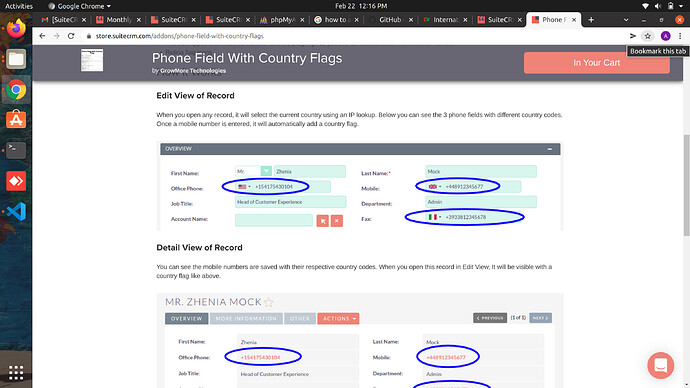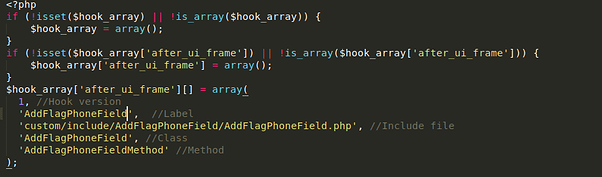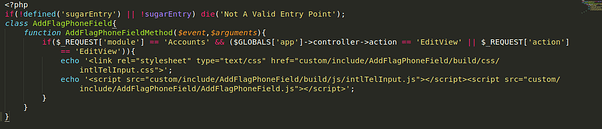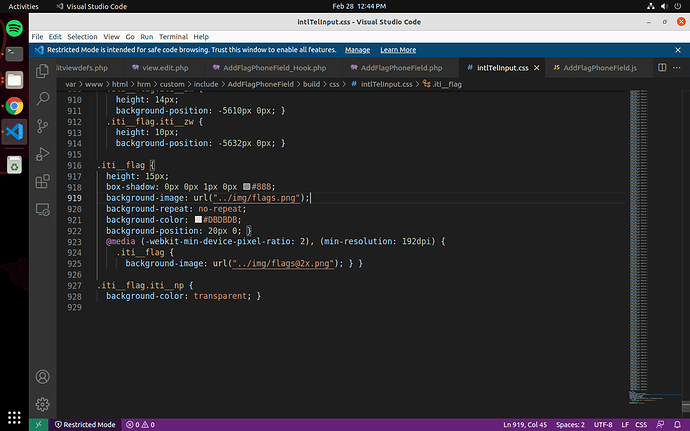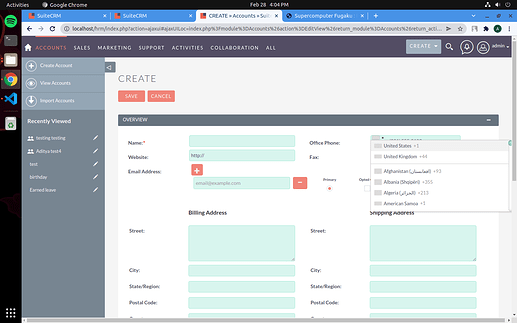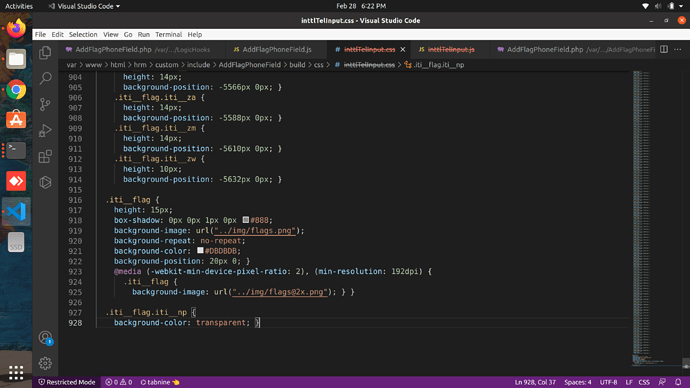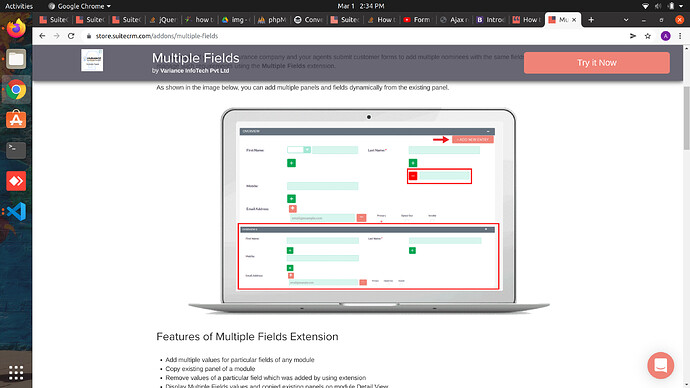To Add Flag in Phone Field need to do some customization and create some files as below:
<YOUR CRM>/custom/Extension/application/Ext/LogicHooks/AddFlagPhoneField_Hook.php
<?php
if (!isset($hook_array) || !is_array($hook_array)) {
$hook_array = array();
}
if (!isset($hook_array['after_ui_frame']) || !is_array($hook_array['after_ui_frame'])) {
$hook_array['after_ui_frame'] = array();
}
$hook_array['after_ui_frame'][] = array(
1, //Hook version
'AddFlagPhoneField', //Label
'custom/include/AddFlagPhoneField/AddFlagPhoneField.php', //Include file
'AddFlagPhoneField', //Class
'AddFlagPhoneFieldMethod' //Method
);
<YOUR CRM>/custom/include/AddFlagPhoneField/AddFlagPhoneField.php
<?php
if(!defined('sugarEntry') || !sugarEntry) die('Not A Valid Entry Point');
class AddFlagPhoneField{
function AddFlagPhoneFieldMethod($event,$arguments){
if($_REQUEST['module'] == 'Accounts' && ($GLOBALS['app']->controller->action == 'EditView' || $_REQUEST['action'] == 'EditView')){
echo '<link rel="stylesheet" type="text/css" href="custom/include/AddFlagPhoneField/build/css/intlTelInput.css">';
echo '<script src="custom/include/AddFlagPhoneField/build/js/intlTelInput.js"></script><script src="custom/include/AddFlagPhoneField/AddFlagPhoneField.js"></script>';
}
}
}
<YOUR CRM>/custom/include/AddFlagPhoneField/AddFlagPhoneField.js
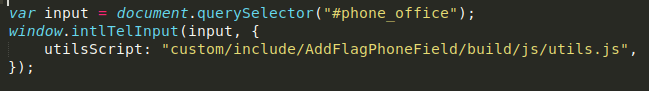
var input = document.querySelector("#phone_office");
window.intlTelInput(input, {
utilsScript: "custom/include/AddFlagPhoneField/build/js/utils.js",
});
For Point #4, #5 and #6, Download the files from below link and upload as suggested path.
-
<YOUR CRM>/custom/include/AddFlagPhoneField/build/css/intlTelInput.css -
<YOUR CRM>/custom/include/AddFlagPhoneField/build/js/intlTelInput.js -
<YOUR CRM>/custom/include/AddFlagPhoneField/build/js/utils.js
Thank you for the solution could you help me with adding a button besides a field and on click it should dynamically add and remove multiple fields
Are you talking about the Flag Image which was added in the Phone Field? If yes then Flag is coming through the CSS file. So no need for an Image folder.
Did you upload CSS file which was mentioned in the point #4 as per the path? If yes then please cross check folder and files having the recursive 777 permission or not.
Upload the flag images as suggested below in your SuiteCRM.
/custom/include/AddFlagPhoneField/build/img
Hello. Where to locate the placeholders? I want to edit a few placeholder
what kind of placeholders?
elaborate your query
Hello, how to add validation of input length of each country code? sample in the philippines without country code the length of our mobile number is 11 if it has the country code will be 13. It is include the “+” sign. 09170000827 (without country code) and +639170000827(w/ country code).
Additional how to remove the spacing of each number during edit? I tried to trim the result but the space still there.