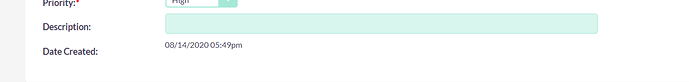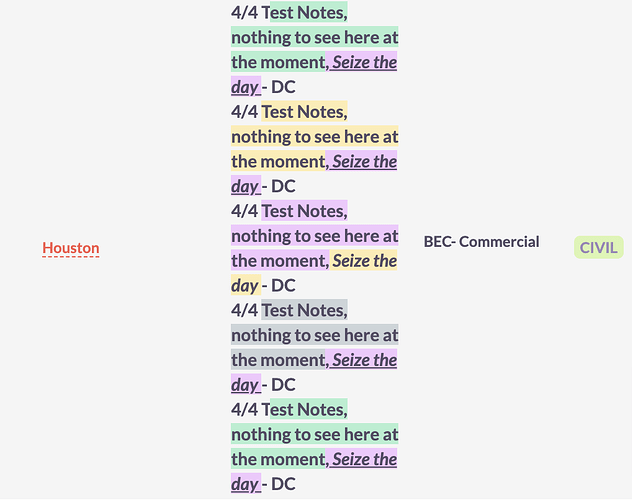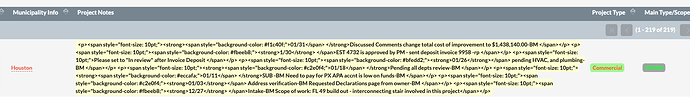Hi All,
For converting the default description field into WYSIWYG editor, I used the below code.
Path -custom/Extension/modules/Tasks/Ext/Vardefs/sugarfield_description.php -
But when I do repair and rebuilt, I am getting an error mentioned below -
/* Table : tasks */
/*COLUMNS*/
/*MISMATCH WITH DATABASE - description - ROW [name] => 'description' [type] => 'text' */
/* VARDEF - description - ROW[name] => 'description' [vname] => 'LBL_DESCRIPTION' [type] => 'WYSIWYG' [comment] => 'Full text of the note' [rows] => '6' [cols] => '80' [inline_edit] => '1' [help] => 'Enter The Description Of The Note' [comments] => 'Full text of the note' [merge_filter] => 'disabled' [dbType] => 'WYSIWYG' [len] => '' [required] => '' */
/* INDEXES */
ALTER TABLE tasks modify COLUMN description WYSIWYG NULL ;
and if I execute it, getting Database failure error.
can anyone suggest an upgrade safe solution for the same?
I tried below solution as well, but it is not workinghttps://support.sugarcrm.com/Documentation/Sugar_Developer/Sugar_Developer_Guide_9.0/Architecture/TinyMCE/
Thanks in Advance.
pgr
14 August 2020 10:28
2
I think this was merged for 7.11 but not for 7.10, you can always apply it there if you need it.
salesagility:hotfix ← urdhvatech:hotfix
opened 11:15AM - 23 Jan 19 UTC
Hi @pgr , Thanks for the reply.
my version is - 7.11.10, and I checked it is already updated. I don’t know why it is giving database failure error.
pgr
15 August 2020 18:24
4
Which version of MySQL are you running?
Try this at custom/Extension/modules/Tasks/Ext/Vardefs/sugarfield_description.php -
$dictionary[‘Task’][‘fields’][‘description’][‘type’]=‘wysiwyg’;
Do quick repair and rebuild.
4 Likes
Hi @sagarjaydeep ,
Thanks a lot @sagarjaydeep , it worked perfectly fine in my local setup.
But no clue when i use same code on staging setup, it is creating a text field rather than WYSIWYG editor.
error log -
createRelationshipMeta: Metadata for table does not exist
I believe above error are not relevant to that issue.
I checked file name, i cant see any difference
write permission is already there.
Hello Team .
I have also facing same issues . In local It’s working fine. But when code deployed on server . It’s display like text box.
I got same issue , After debugging , i did some changes in the code .
create custom view and add code in view.edit.php.
parent::display();
echo "<script>$(document).ready(function(){"
. "tinyMCE.init({'height':250,'menubar':false,'plugins':'code, table, link, image, wordcount, media, imagetools, template, anchor, codesample, fullscreen','selector':'#EditView #description','toolbar1':'fontselect | fontsizeselect | bold italic underline | forecolor backcolor | styleselect | fullscreen | outdent indent | link image | code table | image media template link anchor codesample'})
tinyMCE.init({'height':250,'menubar':false,'plugins':'code, table, link, image, wordcount, media, imagetools, template, anchor, codesample, fullscreen','selector':'#EditView #update_text','toolbar1':'fontselect | fontsizeselect | bold italic underline | forecolor backcolor | styleselect | fullscreen | outdent indent | link image | code table | image media template link anchor codesample'})
});
</script>";
Please change field Id in JS code.
Excellent ! - I tried this code to convert the existing text area field into a WYSIWYG field type in another module , Projects, and it worked!
<?php
// created: 2018-05-09 16:49:39
$dictionary['Project']['fields']['description']['inline_edit']=true;
$dictionary['Project']['fields']['description']['comments']='Project Notes';
$dictionary['Project']['fields']['description']['merge_filter']='disabled';
$dictionary['Project']['fields']['description']['rows']='4';
$dictionary['Project']['fields']['description']['cols']='20';
$dictionary['Project']['fields']['description']['type']='wysiwyg';
$dictionary['Project']['fields']['description']['dbtype']='text';
?>
Now the converted field in list view of Projects it seems to to show HTML codes, If, however, I add a new field and display it in list view it shows nice formatting.
rsp
17 November 2023 16:09
13
Added below code but I am getting error.
<?php
$dictionary['MODULE']['fields']['description']['type']='wysiwyg';
$dictionary['MODULE']['fields']['description']['dbtype']='text';
?>
Console error:
tinymce.min.js?v=6WY0eIRvQx-xSuYs2iwxMg:9 Uncaught Error: Syntax error, unrecognized expression: # #description