I am user new Suite CRM and I need help for in this topic
I want to change Status to Status XYZ, for example:
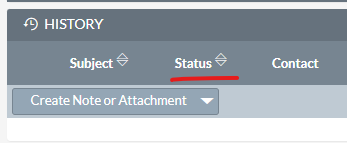
I am user new Suite CRM and I need help for in this topic
I want to change Status to Status XYZ, for example:
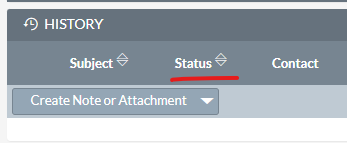
This looks quite simple. Please follow the following steps and see if that helps
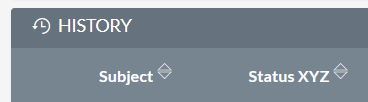
For more, refer
much simple thanks for this, do you help in a other topic, how to alter columns sequence in this table ?
Status XYZ Subject
instead
Subject Status XYZ
Mark solution ![]() on the post which solved your issue. It will help others in the future.
on the post which solved your issue. It will help others in the future.
I’m not sure if this is the most efficient way to change the order of history columns in the Meetings module for other modules like Leads. However, the following steps might be helpful:
'modules/Meetings/metadata/subpanels/ForHistory.php' and paste it into 'custom/modules/Meetings/metadata/subpanels/ForHistory.php'.To swap columns ‘name’ and ‘status’
'status' => [
'widget_class' => 'SubPanelActivitiesStatusField',
'vname' => 'LBL_LIST_STATUS',
'width' => '15%',
],
'name' => [
'vname' => 'LBL_LIST_SUBJECT',
'widget_class' => 'SubPanelDetailViewLink',
'width' => '30%',
],
Thank for this, resolved.