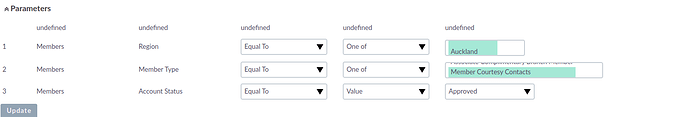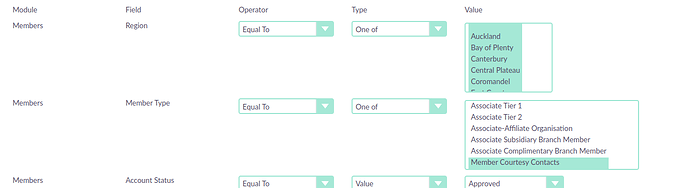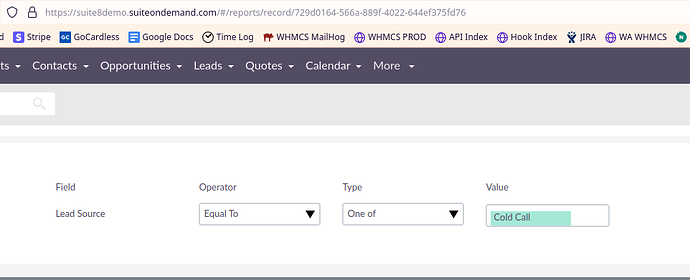On 8.2, selects which allow multiple items to be chosen need to be displayed differently. I’d like to add custom css to fix it but creating custom/themes/suite8/css/style.css didn’t display my changes.
Current state:
Desired state:
Is there something else I need to do to apply custom styles?
pgr
28 March 2023 10:20
2
I think you have permissions issues, so the SuiteCRM CSS is not getting applied properly.
I see “undefineds” on your screens, that is a sure sign. You probably have them in many other places, right?
No, the undefineds are solved already, this is just an old screenshot
pgr
30 March 2023 09:39
4
ok, but you might still be getting cached files that didn’t build properly.
You might want to compare those screens with the live demo to see if the problem appears there also
https://suite8demo.suiteondemand.com/
I’ve just had a look and it’s the same on the live demo:
Our client has several reports which use the ‘One of’ type of selector so it’d be great if the UI on this could be fixed.
Did you find a solution to add css?