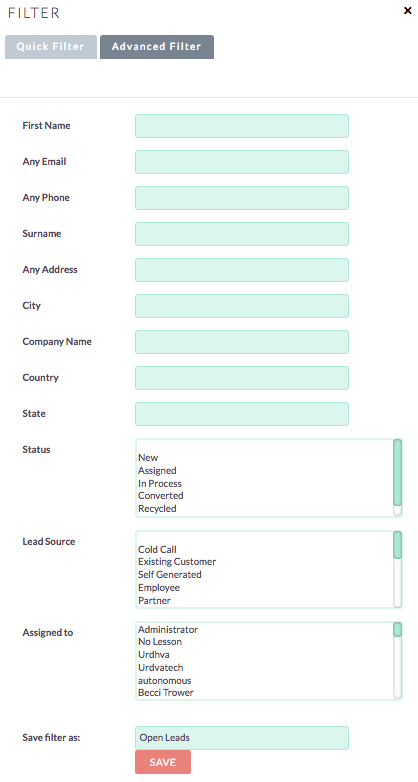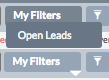Hi,
I need to add autocomplete feature in inputs in advanced filter tab of modules.
I don’t know how and where to do this ? Someone could help me?
I think I have to do it in include/SearchForm, but I need help. I’m a beginner on SuiteCRM…
I think I’ve search almost everywhere but found nothing…
Thx.
SuiteCRM 7.8.20
Hi 
In all module filters you can go to “Advanced Filter”
In here you can manually make your filter, name & save the filter
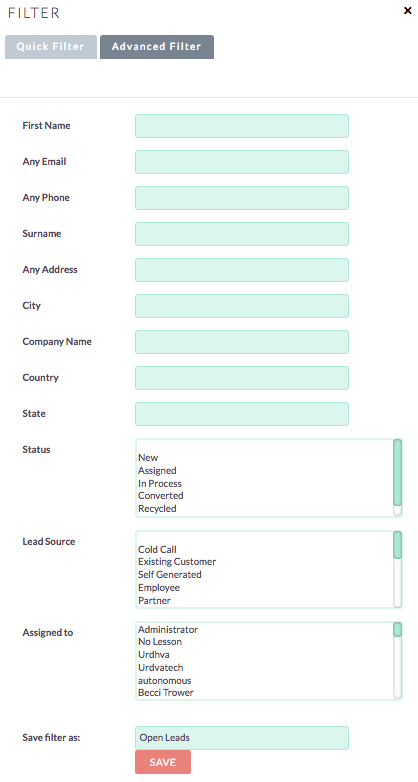
Once saved your results will appear and you will see “My Filters”
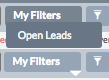
Using this dropdown you can create and save as many “My Filters” as you want - this auto populates the search and you are able to update the save anytime
Hi,
Thanks for your answer @TaufiqueAhmed.
It’s in inputs that I would add autocomplete.
For example when you start typing in “First name”, input displays all available firstnames saved in SuiteCRM.
Okay  I have not seen this in SuiteCRM as standard you’ll need to create it with custom code
I have not seen this in SuiteCRM as standard you’ll need to create it with custom code
Could be a potential plugin opportunity for a developer to resell on store.suitecrm.com
Yes that’s what I thought. But do you know how and where I can do this?
We strongly recommend urdhva-tech 
Have worked with them on many projects
https://suitecrm.com/portfolio-items/urdhva-tech-pvt-ltd/