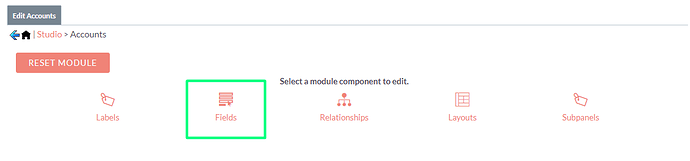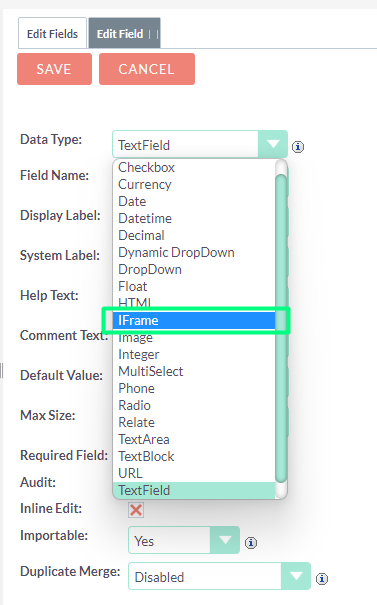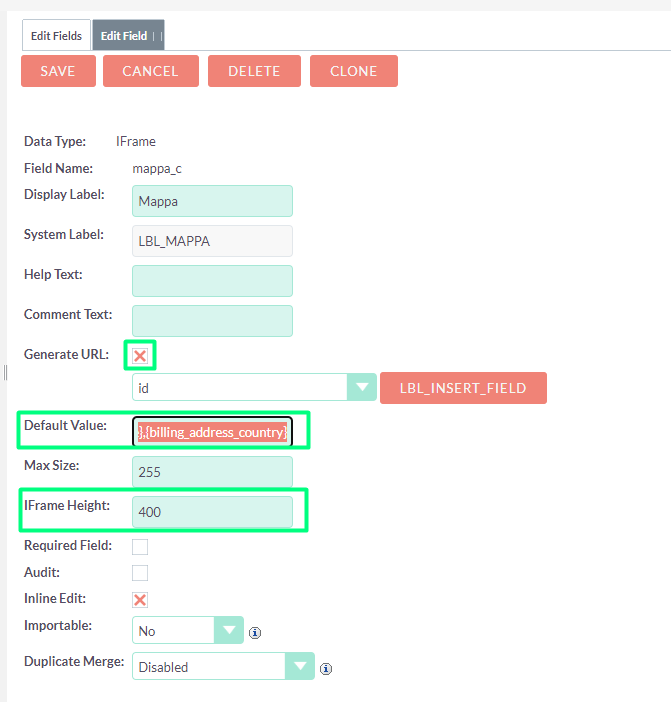Hello everyone,
i am confronted to a problem and i have no solution to that.
I want to add google map to my accounts so that i can easily drive to a customer .
Presently i have to copy the addresse and paste it on Google Map but now i want to insert a link in the edit view of every account so i candirectly click on it and reach the Google map page.
I don’t know if this is really possible or if there is another way of doing it.
Thanks for the help
If your objective is only to create a link of GoogleMap from your existing address and if you have some PHP development experience. You can create customCode in detailview and create hyperLink like shown here in
OR you want to have a ready-made Google Address solution this add-on may help you.
Hi @jordan, what about using an IFrame field in your Accounts’ detailview?
You have to go in admin > studio > Accounts > fields:
add an IFrame field:
select the Generate URL option
and set as Default Value:
https://www.google.com/maps/embed/v1/place?key=<HERE_YOU_HAVE_TO_PUT_YOUR_GOOGLE_MAP_KEY>&q={billing_address_street},{billing_address_city},{billing_address_state},{billing_address_postalcode},{billing_address_country}I personally like larger maps so i set the IFrame Height as 400:
For Contacts or Leads the process is the same,
just set as Default Value:
https://www.google.com/maps/embed/v1/place?key=<HERE_YOU_HAVE_TO_PUT_YOUR_GOOGLE_MAP_KEY>&q={primary_address_street}{primary_address_city}{primary_address_postalcode}{primary_address_country}
2 Likes