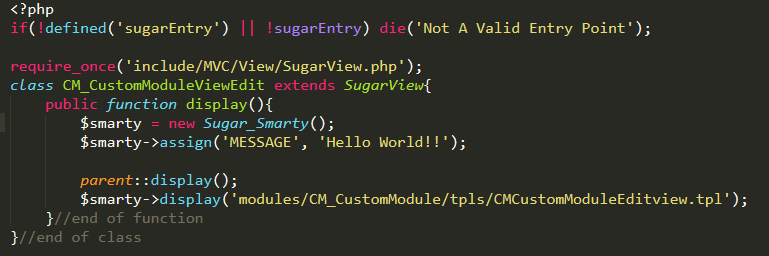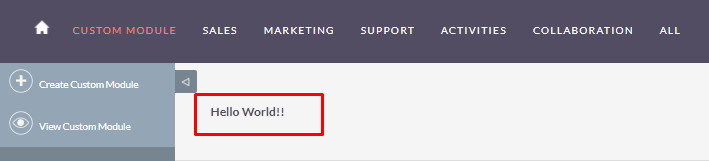To switch metadata to smarty templates of View, need to create view and smarty template file as suggested below :
We have created a New/Custom module using Module Builder.
Create View File(We have created view.edit.php) :
File Path: modules/CM_CustomModule/views/view.edit.php
Create Smarty Template File :
File Path: modules/CM_CustomModule/tpls/CMCustomModuleEditview.tpl
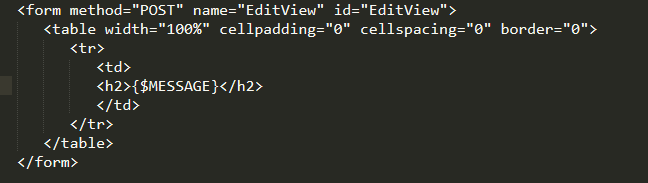
One you open Editview of the module, you can see the Message as shown in the below screenshot.