I can read on “new dashlets” “new project template” and “new project tasks template”, but I don’t see where you can create those.
They are not in the Create menu on the right, nor in the dropdown top menu.
Please help creating templates.
I can read on “new dashlets” “new project template” and “new project tasks template”, but I don’t see where you can create those.
They are not in the Create menu on the right, nor in the dropdown top menu.
Please help creating templates.
They are a separate module called “Projects - Templates”. Look for it in top menu, “All”.
If it is not there, maybe it’s hidden.
See “Admin / Display modules and subpanels”, and in “Admin / Configure Module Menu Filters”
Thanks pgr. The Projects-Templates filter is not hiddent in the All menu.
However, when I arrive at that page, it is empty and there is not possibilty of creating a Project Template there.
The page simply says
Projects - Templates
No results found.
How can I create a project template?
Which version of SuiteCRM is this? If it’s 7.10.4, there was a bug that prevented menu options from appearing on the left-hand sidebar. Please upgrade.
If not, please check your logs for any errors at the time you open that page.
Here’s a screenshot of how my screen looks
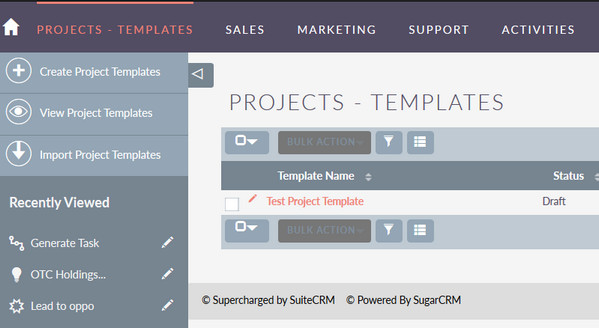
Thank you. I do have the last version (just installed it two days ago).
Though my page doesn’t look exactly the same as yours, I found New Project Template under the main menu.
My left menu is closed, but the page was also without the line view on yours. I am creating a new project template and let you know of the result.
Update: I created succesfully a project template. There is just a point where I see a possible bug:
Though I used “Finish to start” and identify a Predecessor to my 2nd task, all tasks start the same day on the Gantt chart (see attachment).
(edit) However when I create a new project from this template, the Gantt chart displays correctly.
Also, no names appear under the drop list “Assigned to”, not even mine (I am project manager in the project).