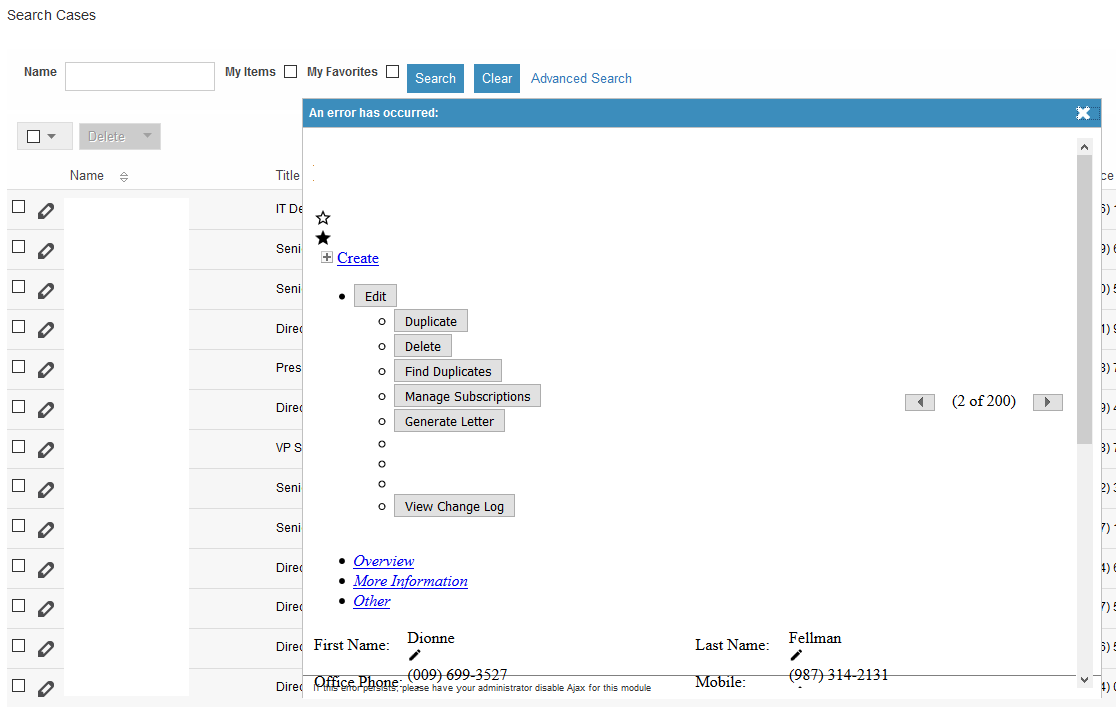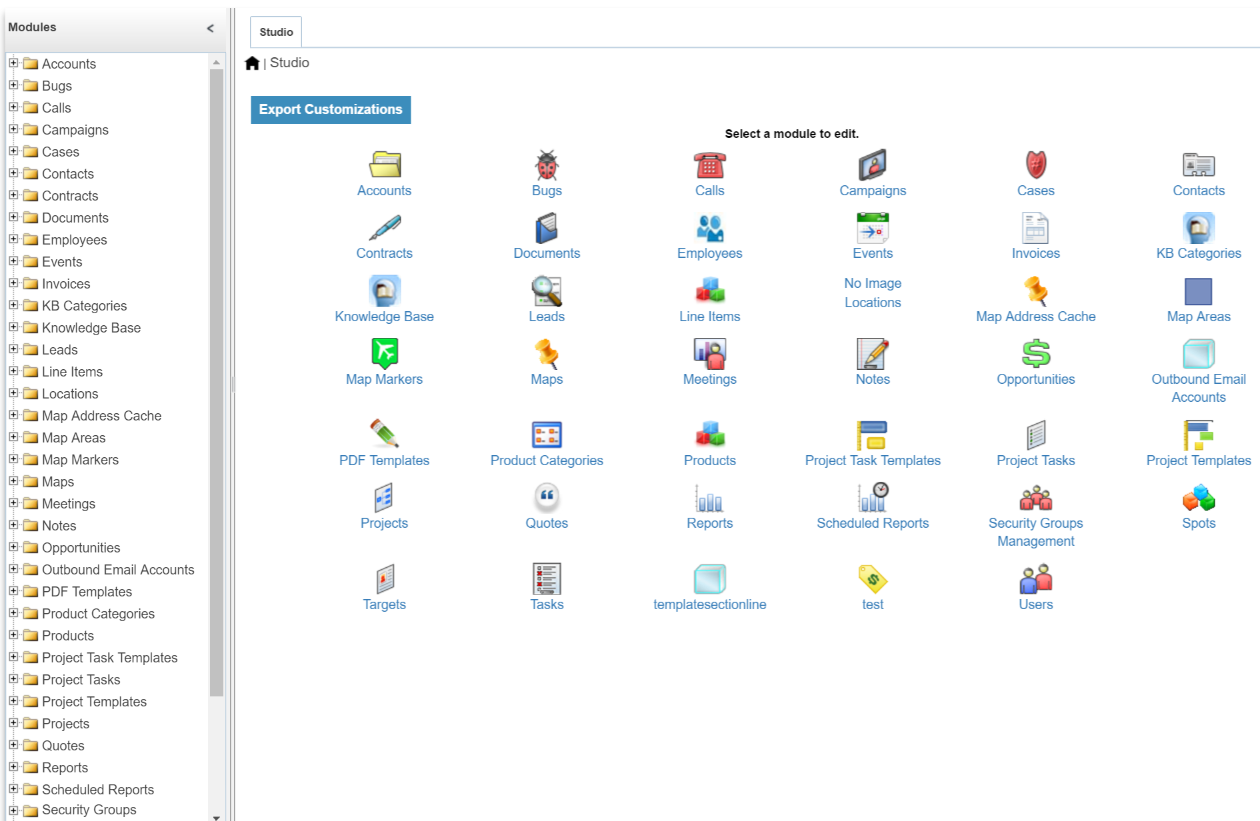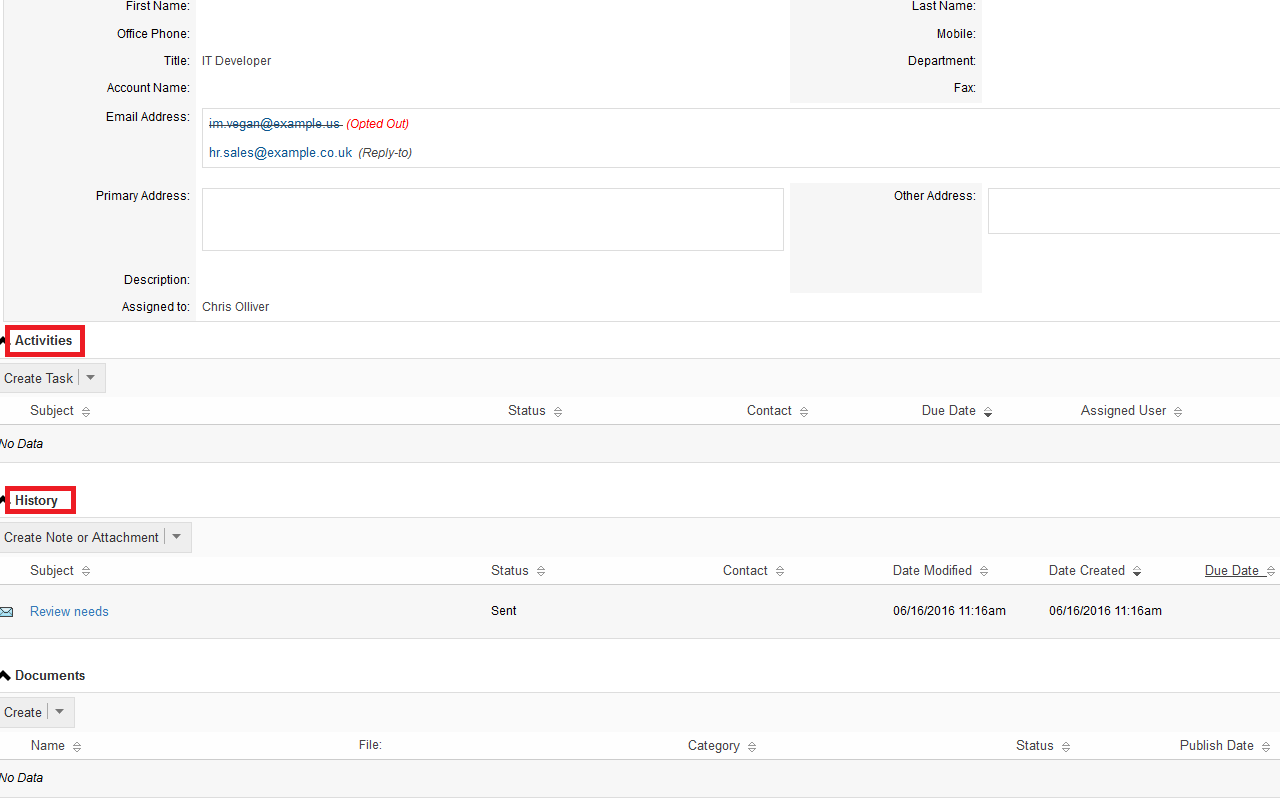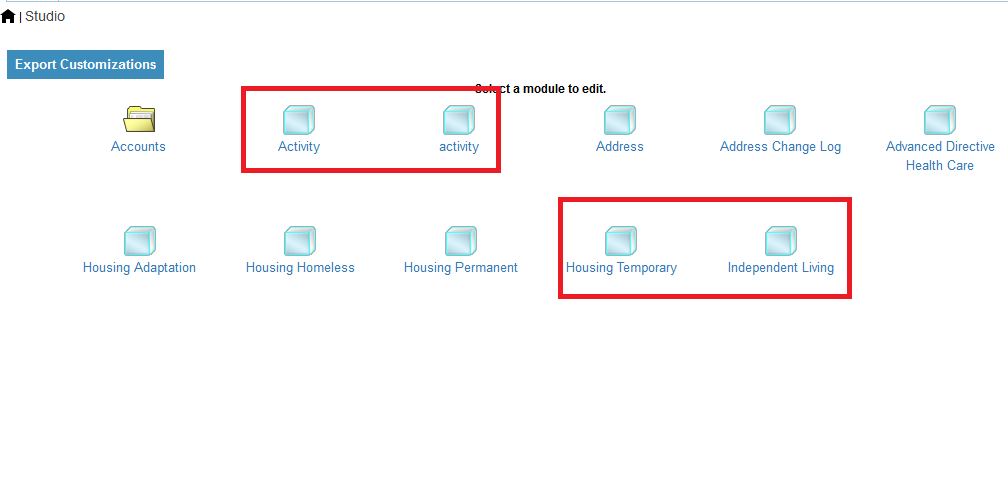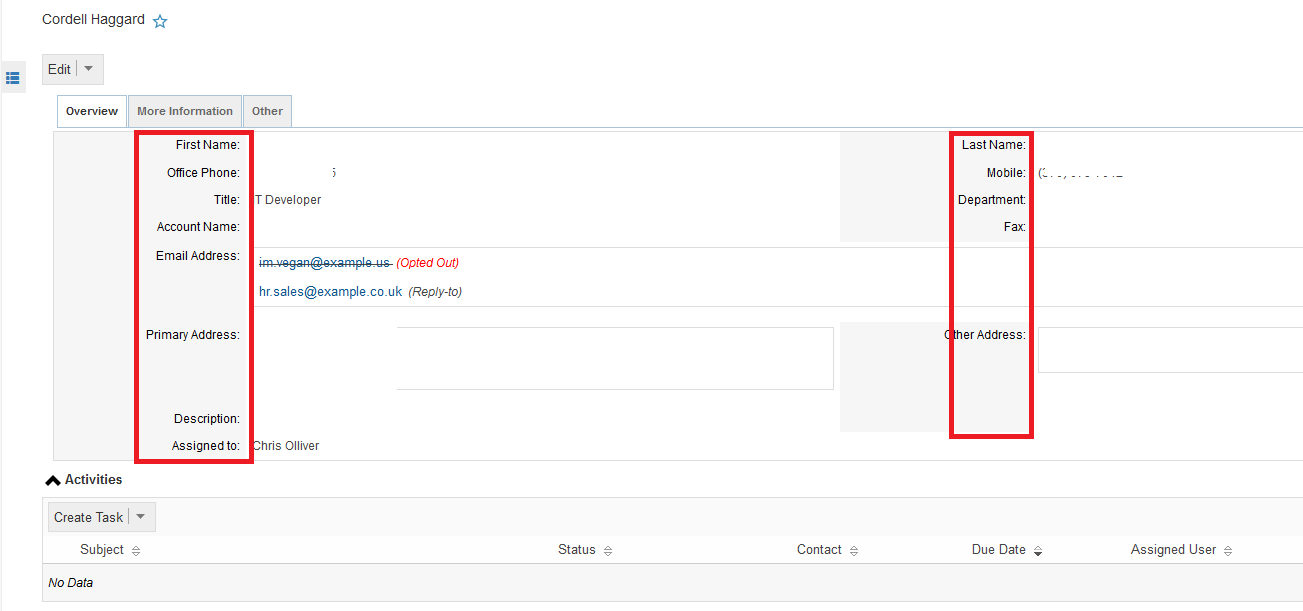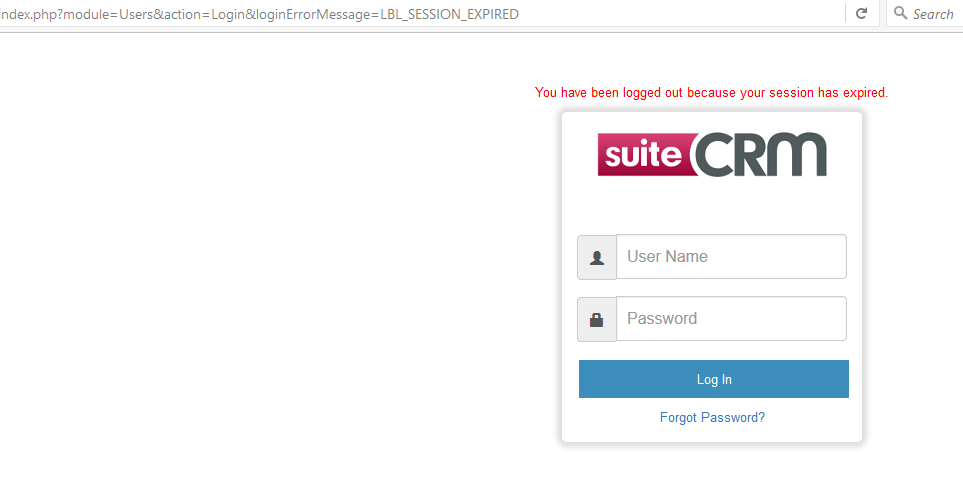Hi, I am fairly new at using CRM so this question may sound naive.
So, I am trying to customize fields in “overview” page. When I click the “Edit” button, it lets me input the value for each field but does not let me mod the field itself. (I.E. I would like to change “Account Name” to “Account Holder” in the overview layout.
I have included a screenshot for better understanding of what I am talking about.
Thanks much!
Hi,
This is straight forward, here is a general how to.
- Go to the admin panel
- Navigate to studio
- Select the module you want to edit.
- Go to the Label component
- edit and save + check it worked!
There are different components that make up a module like field layouts, relationships etc etc.
You have SuiteCRM in your hands,
Goodluck!
Darren,
Thank you for the reply.
I think there is a misunderstanding. I would like to edit the overview at the top of the page when you select a user in contacts, not the module itself.
Please let me know if you have any questions.
Thank you!
is really hard to understand, what DarrenTang told you is the way to go, can you post how is the layout and how you want it?
best regards
Mike,
I can’t get to the page where overview was displayed because I’m facing another issue.
When I try to access a user under contacts, I get contact’s information in a pop-up window that says “If this error persists, please have your administrator disable Ajax for this module”
I tried to troubleshoot this by going to Admin > System Settings > Configure AJAX User Interface > Dragged contacts to disabled then Ctrl+F5 > re-enabled the module and Ctrl+F5.
Same result however.
Thank you for your help and let me know if you need further information.
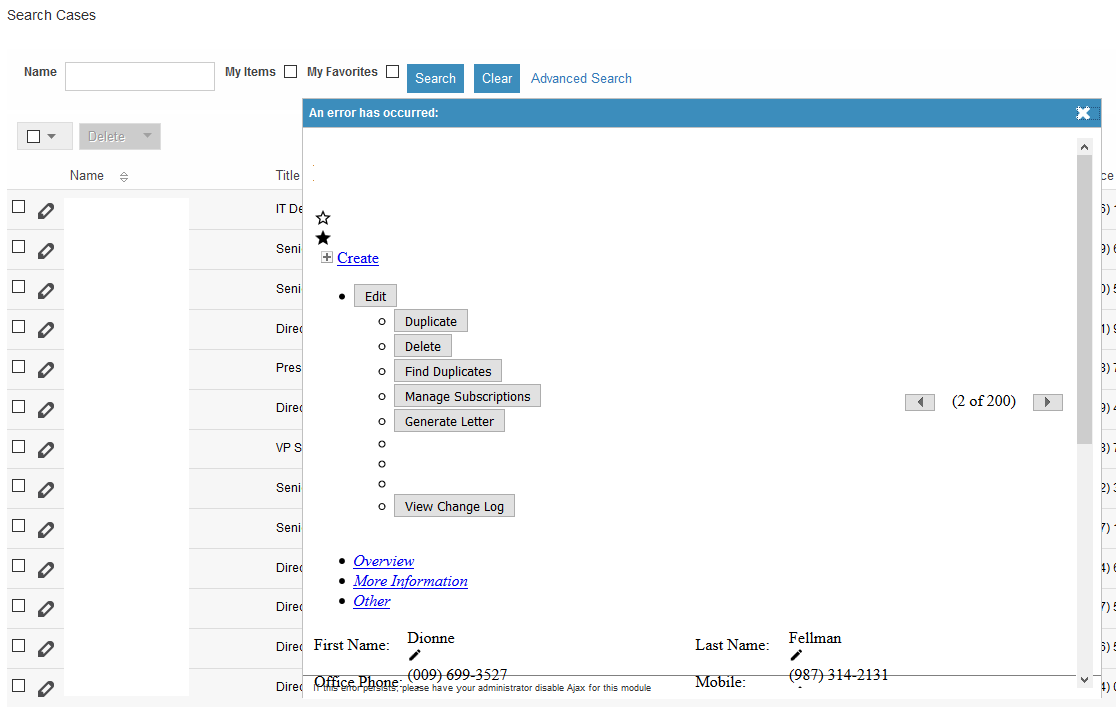
Darren,
I fixed the issue by recreating the module that was mentioned in the log file.
Thanks you all for your help!
Mike,
I fixed the issue by recreating the module that was mentioned in the log file.
I have couple more questions that need your attention if you can.
-
I would like to know if I can add/delete fields in the overview box. (Will include SS)
-
I noticed there are some default modules built such as Activities, History, Language etc. Is there a way to disable default modules from displaying? I could not find a way to disable it using the developer tools under admin.
The attachment shows the Overview Box and the default module that I would like to disable (Activities).
Any help is much appreciated ! Thank you!!
in Studio you can add or remove fields from DetailView (overview box), go to Admin -> Studio -> Module -> Layouts -> DetailView
to activate or deactivate modules/subpanels you need to go to Admin -> Display Modules and Subpanels
best regards
Mike,
I can edit/modify modules that I created in Studio however, I cannot locate default modules in studio or module builder.
Modules that were here by default are Activities, History, Document, Opportunities, Campaigns etc.
I cannot locate any of these in Studio or Module builder.
Any kind of help is much appreciated
Thanks
There’s no way that you don’t have regular modules in Studio, please post a screenshot of your system. Here is mine:
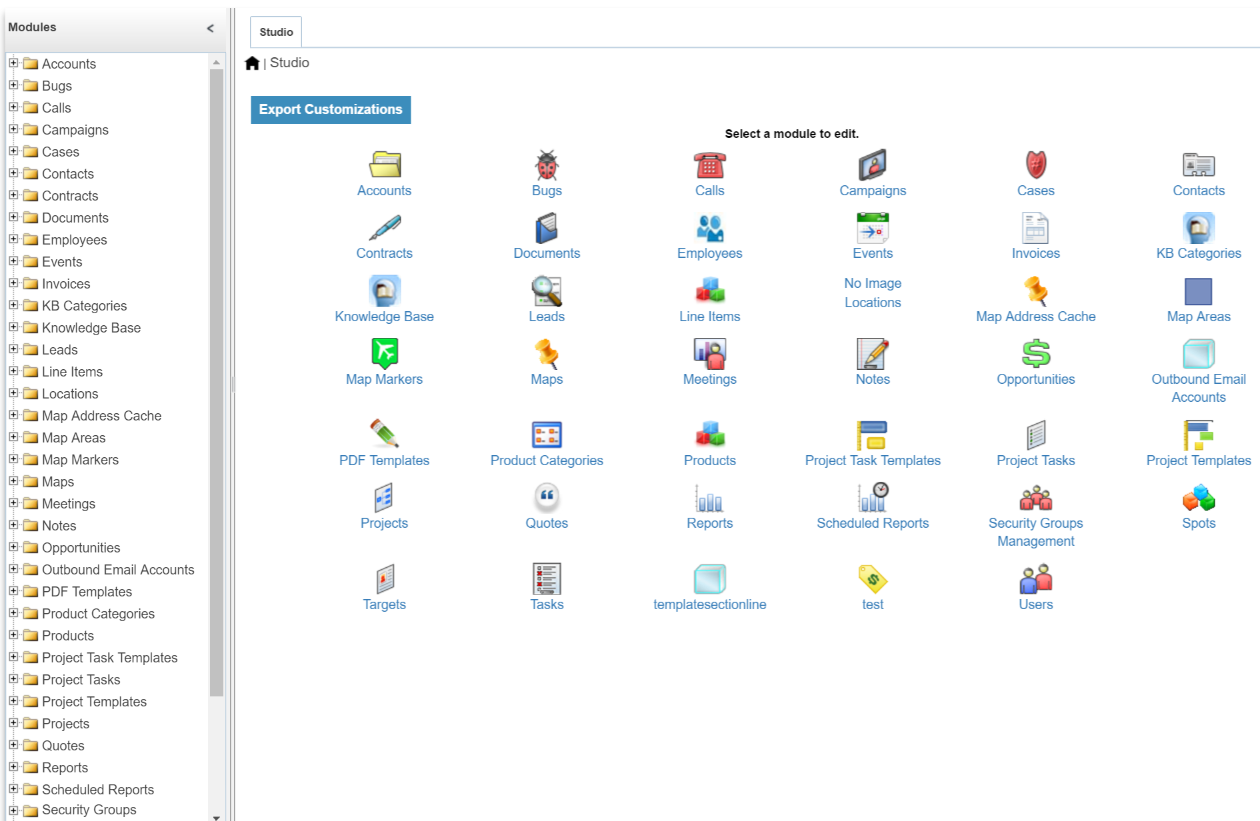
best regards
1 Like
I think there is a misunderstanding. I am able to view my regular modules that I have created, but not the default modules that came with the CRM.
For instance, I see Activities(Not Activity which I created) as a module under contacts, but am not able to view it in studio or module builder.
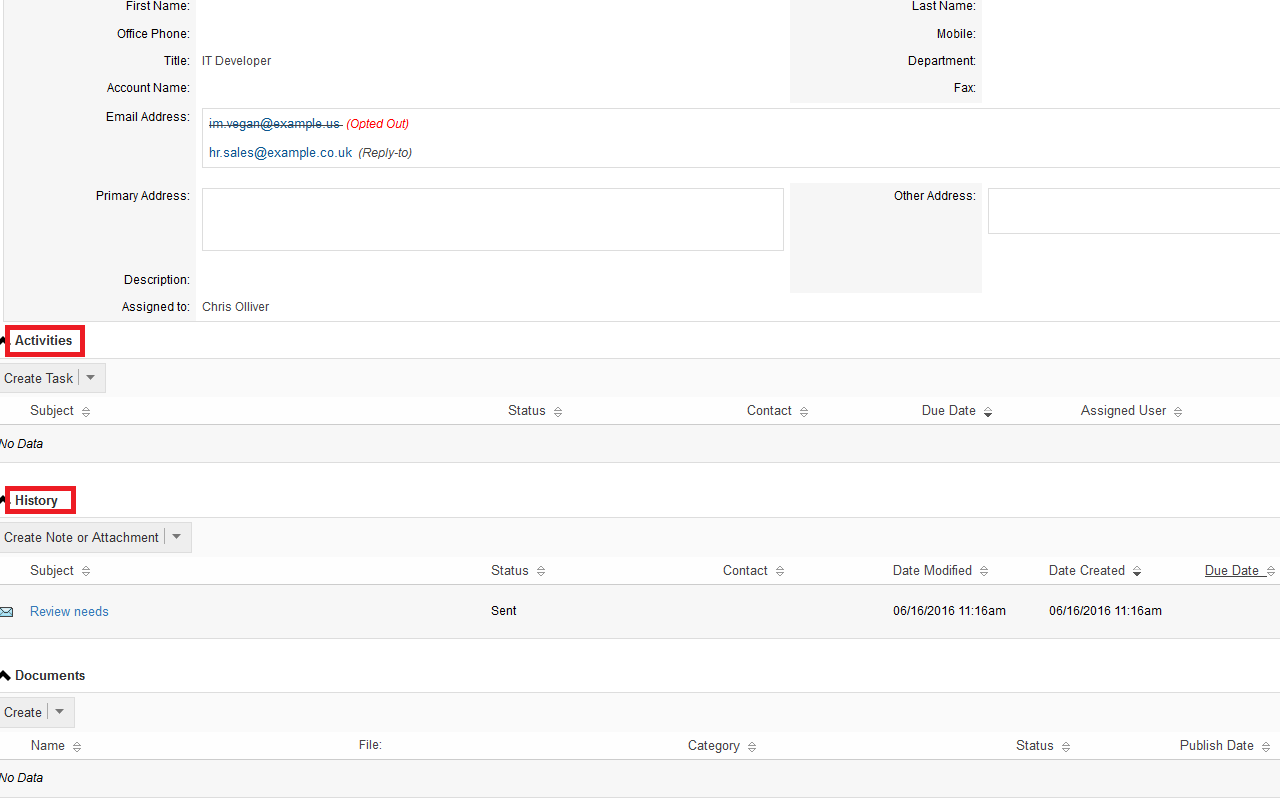
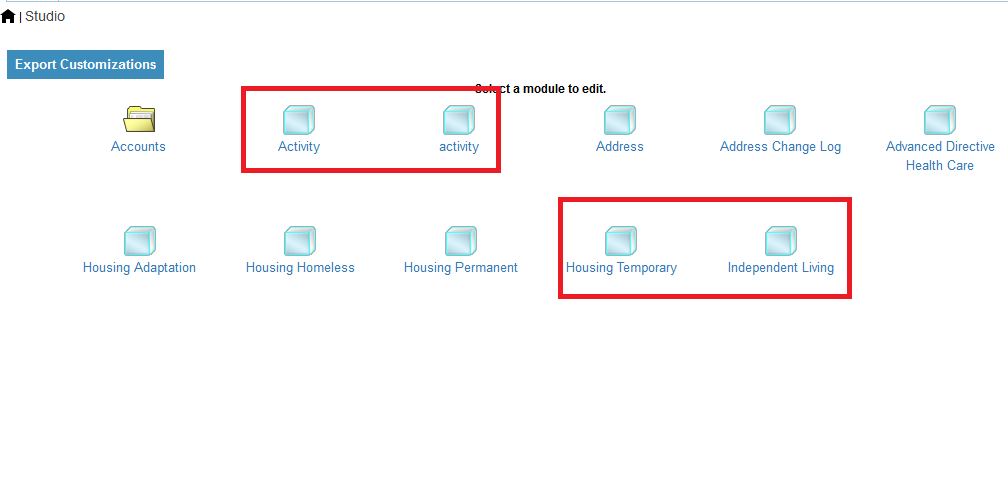
that is weird, can you share your system configuration? PHP Version, SuiteCRM Version, MySQL Version, etc.
best regards
Mike,
I am still new at this and this may sound naive but can you help me locate where I can confirm versions for PHP, MySQL, and CRM?
Thank you
Ok. I figured out.
MySQL Version 5.6.31
PHP Version 5.4.16
Suite CRM Version 7.6.6
Let me know if you need more information
Thank you
there’s definitely something wrong in your SuiteCRM instances, first PHP 5.4 is not supported as of version 7.6.6, I suggest you to match this compatibility matrix and re install your instance.
https://suitecrm.com/wiki/index.php/Compatibility_Matrix
best regards
Ok. I will keep you posted after the php upgrade.
In the mean time, is there a way to edit fields inside the overview square?
I want to be able to add more field inside the Overview platform and modify existing field (I.E. Change Account Name to Account Number or Change Other Address to Alternate Address)
Thanks
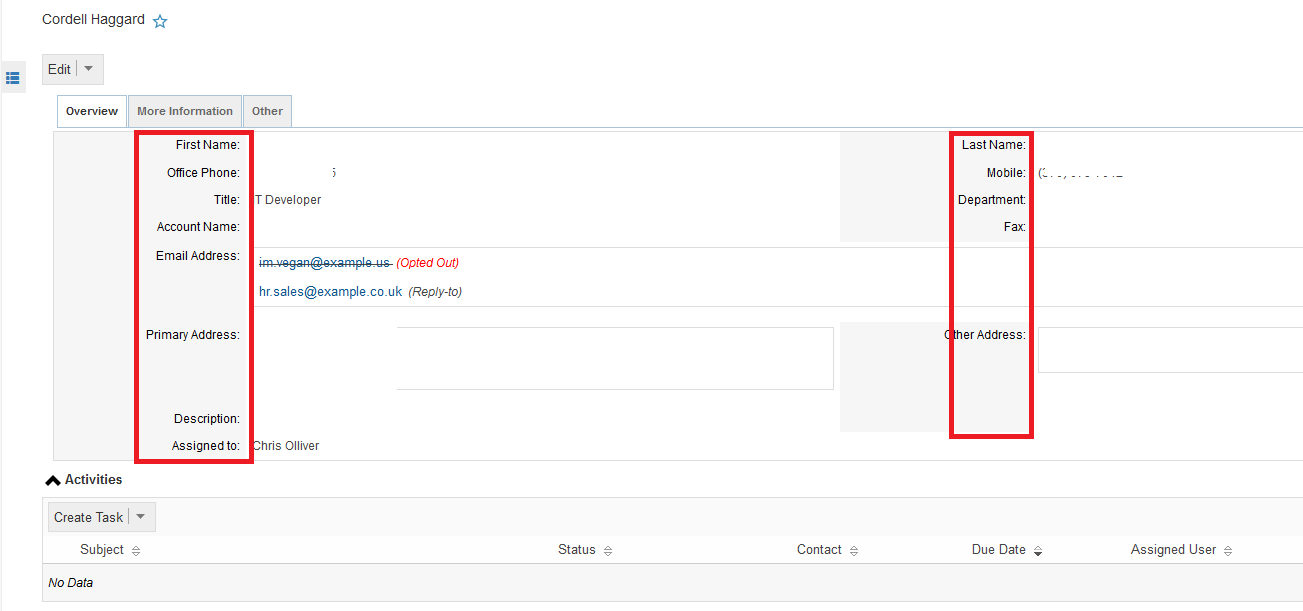
Mike,
I upgraded my PHP to 7.0 and It doesn’t let me log-in anymore.
it redirects me to LBL_SESSION_EXPIRED.
I will revert back to old PHP version hope it will work.
thanks
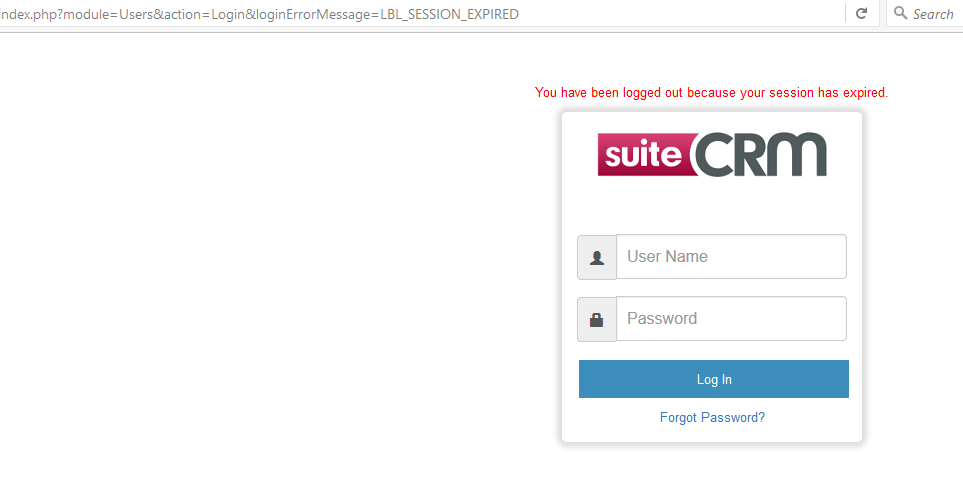
I recommend to you to re install your system, if is not a production instance. And again, please, go to studio and mess around with the options, all the things that you ask can be donde there, take a look at this documentation https://support.sugarcrm.com/Documentation/Sugar_Versions/6.5/CE/Administration_Guide/Developer_Tools/#Editing_Field_Labels read it all and you’ll dominate the studio.
best regards